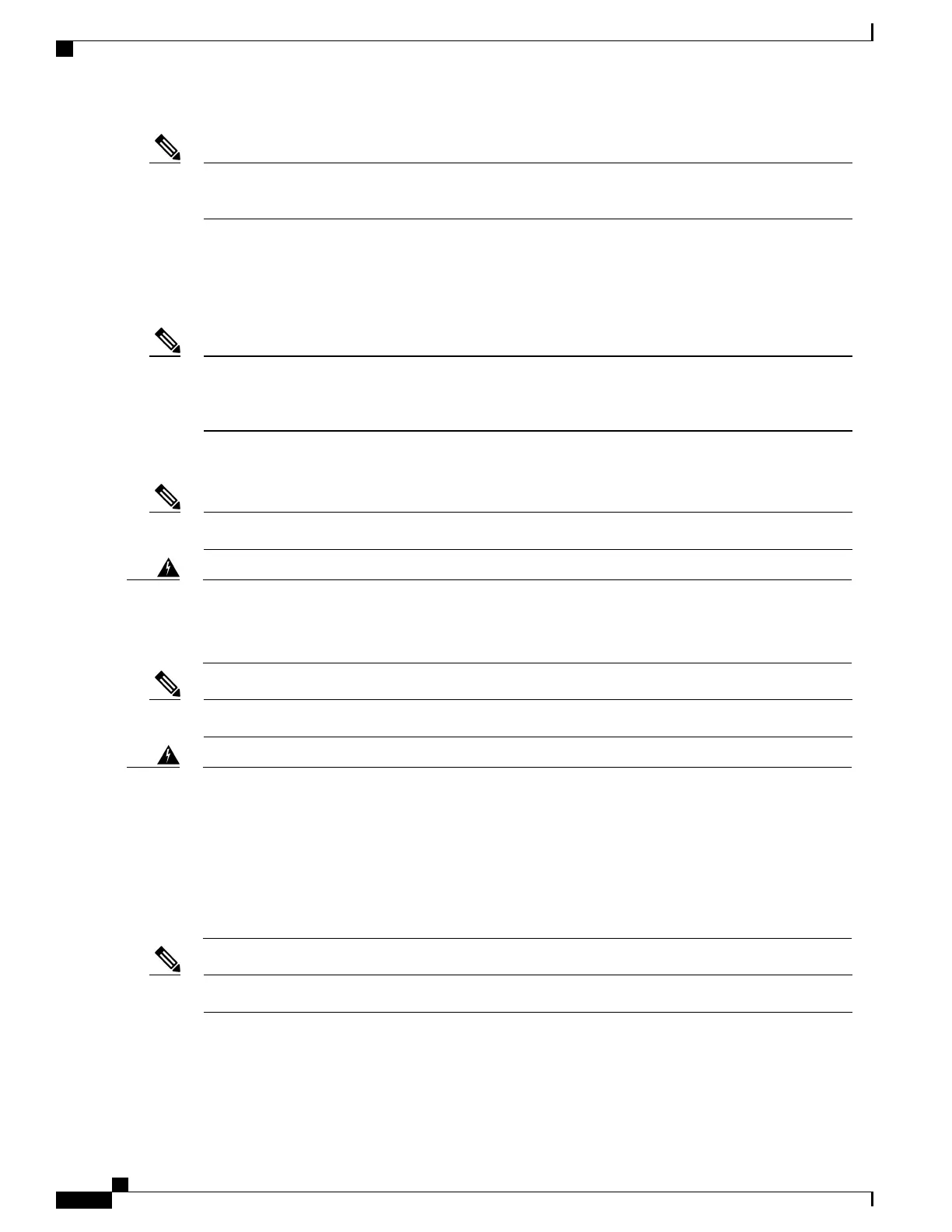For n+1 redundancy, you can use one or two power sources for the two power supplies. For n+n redundancy,
you must use two power sources and connect each power supply to a separate power source.
Note
The AC power supplies are rated to output up to 350 W but the switch requires less than those amounts of
power from the power supply. To operate the switch you must provision enough power from the power source
to cover the requirements of both the switch and a power supply. Typically, this switch and a power supply
require about 200 W of power input from the power source, but you must provision as much as 443 W power
input from the power source to cover peak demand.
Some of the power supply modules have Underwriter Labs (UL) rating capabilities that exceed the switch
requirements. When calculating power requirements, use the switch requirements to determine the amount
of power required for the power supplies.
Note
To minimize the possibility of circuit failure, make sure that each power-source circuit used by the switch is
dedicated to the switch.
For AC input application, please refer to the statement below:Note
Statement 1005—Circuit Breaker
This product relies on the building's installation for short-circuit (overcurrent) protection. Ensure that the
protective devices are rated not greater than 20A (North America), 16A (Europe), and 13A (UK).
Warning
For DC input application, please refer to the statement below:Note
Statement 1005—Circuit Breaker
This product relies on the building's installation for short-circuit (overcurrent) protection.
Warning
•
Ensure that the protective devices are rated not greater than 40A when the switch is powered with
regular DC power supplies (rated 48-60VDC).
•
Ensure that the protective devices are rated not greater than 10A when the switch is powered with
HVDC power supplies (rated 240-350VDC).
For the power cables to use with the power supplies, see Power Cable Specifications, on page 44.Note
Cisco Nexus 9348GC-FXP NX-OS Mode Hardware Installation Guide
12
Preparing the Site
Planning for Power Requirements
