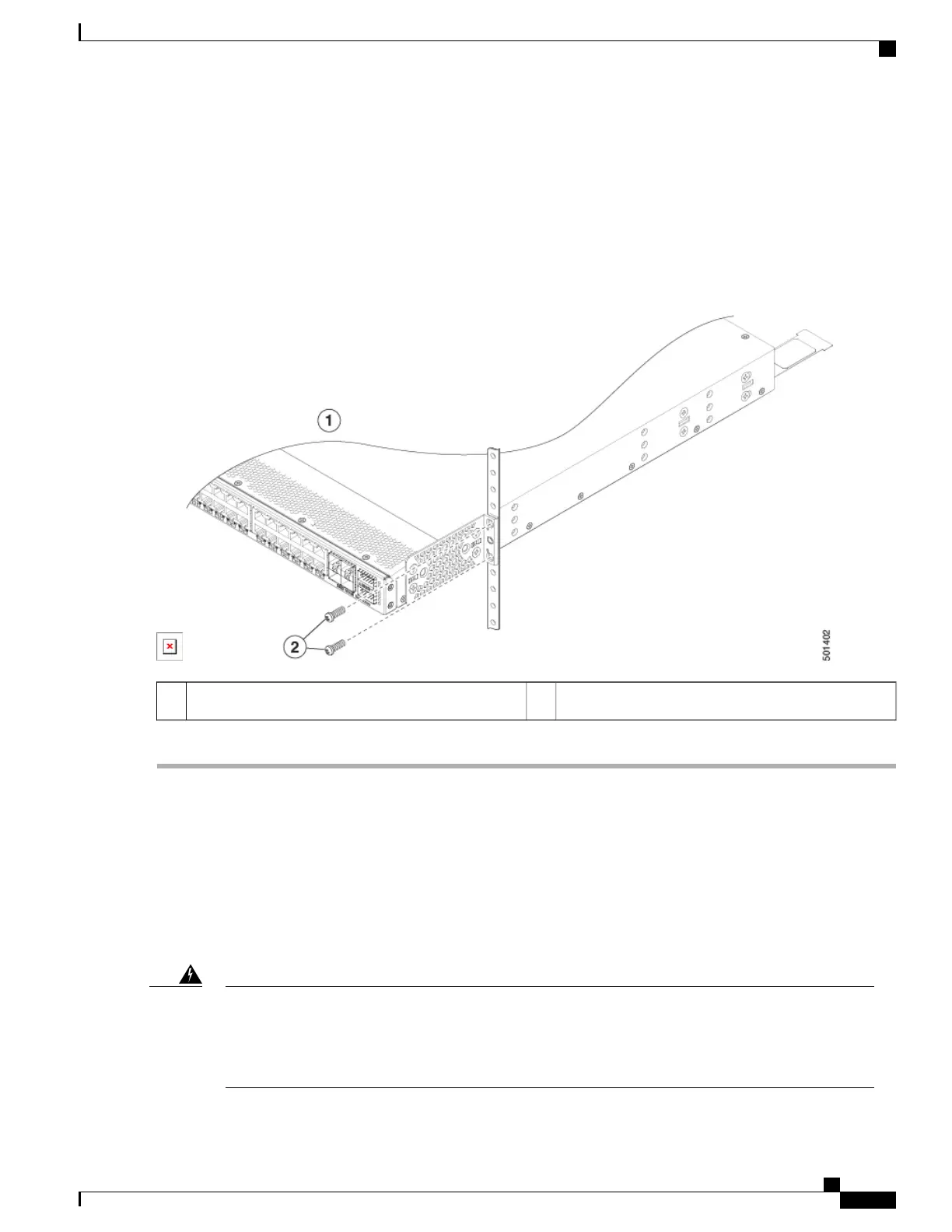c) Secure the bracket to the chassis using four Number-8 Phillips flat-head screws and tighten each screw to 12 in-lb
(1.36 N·m) of torque.
d) Repeat previous step for the other front rack-mount bracket on the other side of the switch and be sure to position
that bracket the same distance from the front of the switch.
Step 2
Install the chassis into the rack.
a) Use two M4 screws to attach the brackets to the rack.
M4 screws (2 each side)2Front-mounting position1
Grounding the Chassis
The switch chassis is automatically grounded when you properly install the switch in a grounded rack with
metal-to-metal connections between the switch and rack.
You can alternatively ground the chassis (this is required if the rack is not grounded) by attaching a
customer-supplied grounding cable to the chassis grounding pad and the facility ground.
Statement 1024—Ground Conductor
This equipment must be grounded. Never defeat the ground conductor or operate the equipment in the
absence of a suitably installed ground conductor. Contact the appropriate electrical inspection authority
or an electrician if you are uncertain that suitable grounding is available.
Warning
Cisco Nexus 9348GC-FXP NX-OS Mode Hardware Installation Guide
27
Installing the Switch Chassis
Grounding the Chassis
