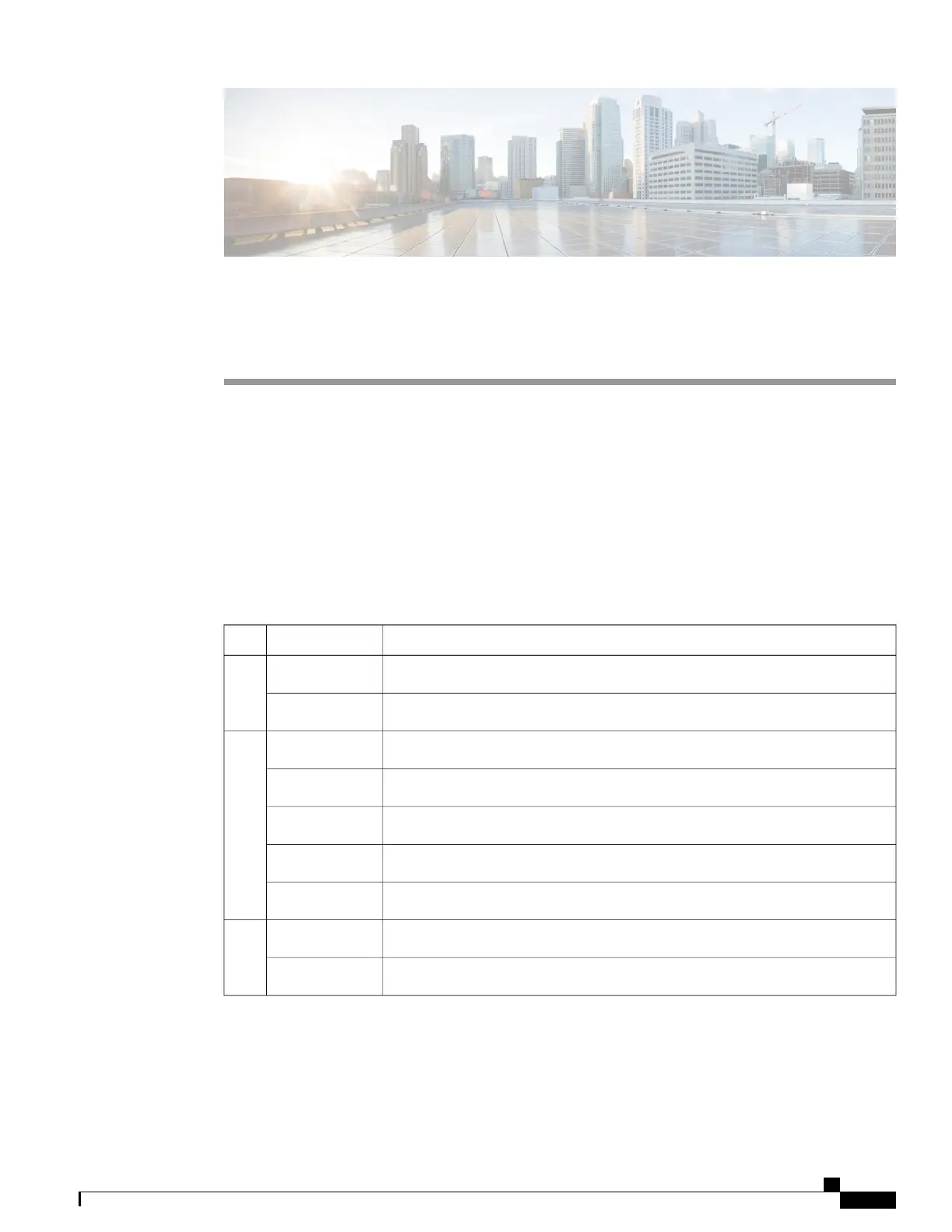APPENDIX C
LEDs
•
Switch Chassis LEDs, page 47
•
Fan Module LEDs, page 48
•
Power Supply LEDs, page 48
Switch Chassis LEDs
The BCN, STS, and ENV, LEDs are located on the left side of the front of the switch. The port LEDs are
appear as triangles pointing up or down to the nearest port.
StatusColorLED
The operator has activated this LED to identify this switch in the chassis.Flashing blueBCN
This switch is not being identified.Off
The switch is operational.GreenSTS
The switch is booting up.Flashing amber
Temperature exceeds minor alarm threshold.Amber
Temperature exceeds major alarm threshold.Red
The switch is not receiving power.Off
Fans and power supply modules are operational.GreenENV
At least one fan or power supply module is not operating.Amber
Cisco Nexus 9348GC-FXP NX-OS Mode Hardware Installation Guide
47
