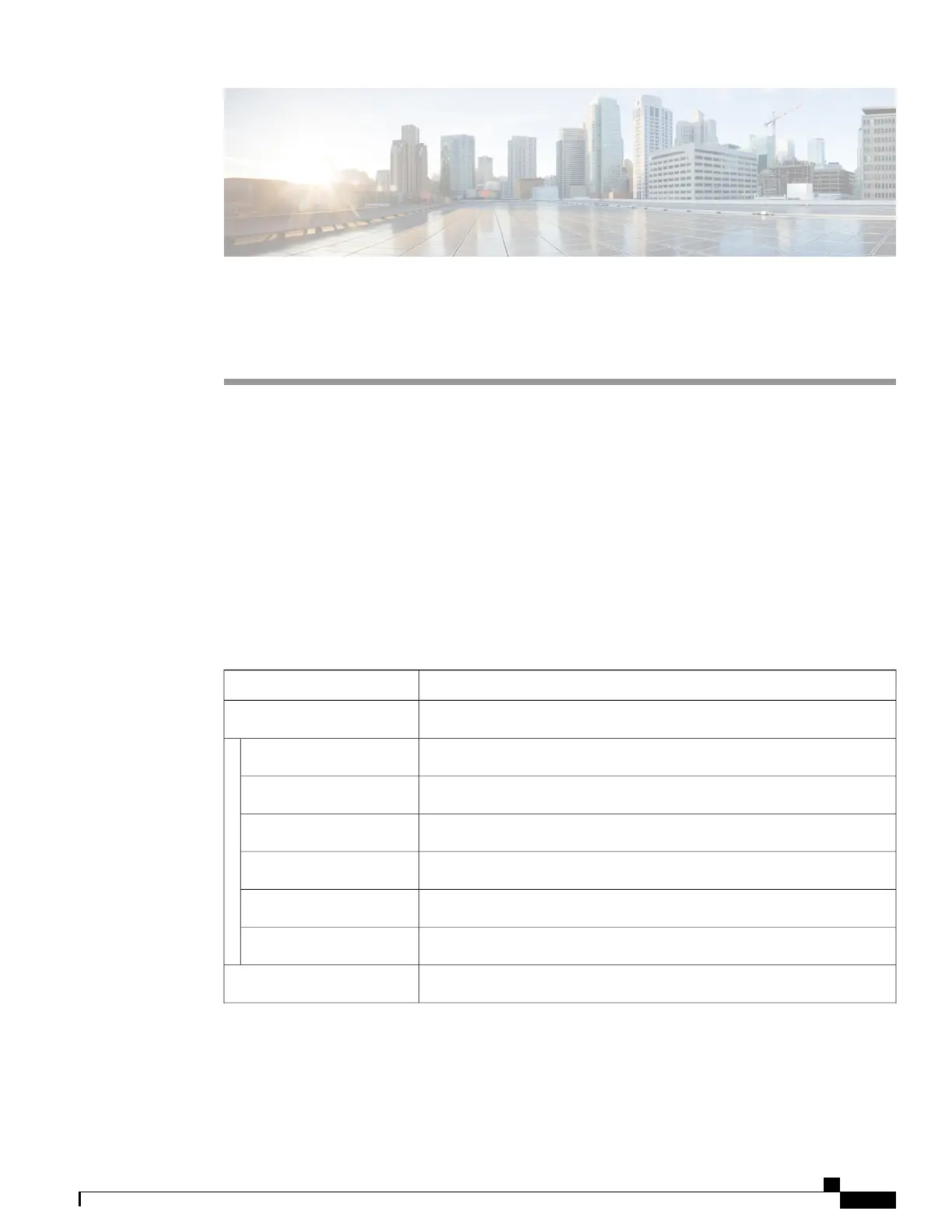APPENDIX E
Site Preparation and Maintenance Records
•
Site Preparation Checklist, page 53
•
Contact and Site Information, page 55
•
Chassis and Module Information, page 55
Site Preparation Checklist
Planning the location and layout of your equipment rack or cabinet is essential for successful switch operation,
ventilation, and accessibility.
The following table lists the site planning tasks that we recommend that you complete before you install the
switch. Your completion of each task ensures a successful switch installation.
Verification Time and DatePlanning Activity
Space evaluation:
Space and layout
Floor covering
Impact and vibration
Lighting
Physical access
Maintenance access
Environmental evaluation:
Cisco Nexus 9348GC-FXP NX-OS Mode Hardware Installation Guide
53
