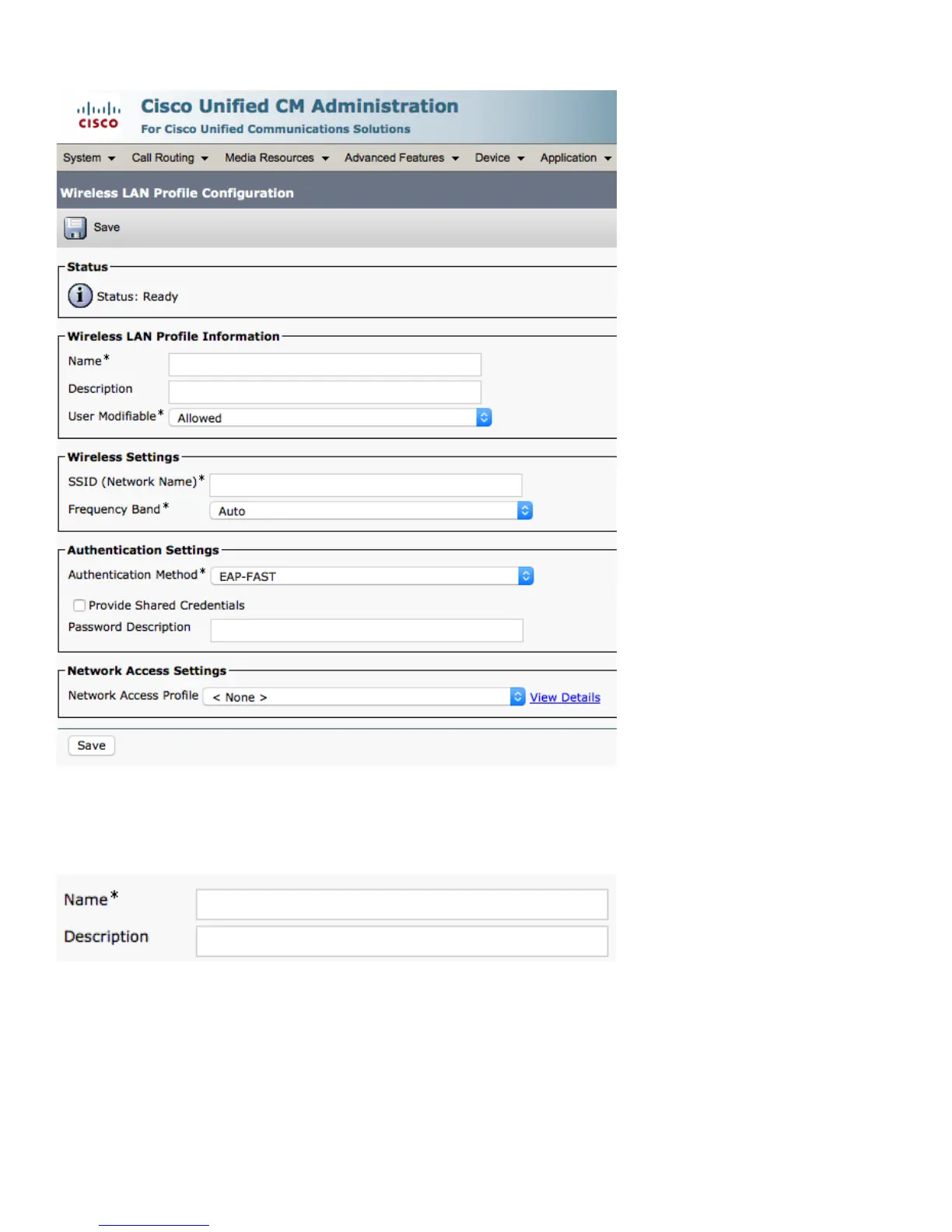• Enter a Name for the Wireless LAN Profile containing up to 50 characters.
• A Description containing up to 63 characters can optionally be configured.
• Select the desired User Modifiable option.
• Allowed - The user has the capability to change any Wireless LAN settings (e.g. Enable/Disable, SSID, Frequency
Band, Authentication Method, Username and Password, PSK Passphrase, WEP Key) locally on the endpoint.
• Disallowed - The user is unable to change any Wireless LAN settings.
• Restricted - The user is only able to change certain Wireless LAN settings (e.g. Username and Password).
