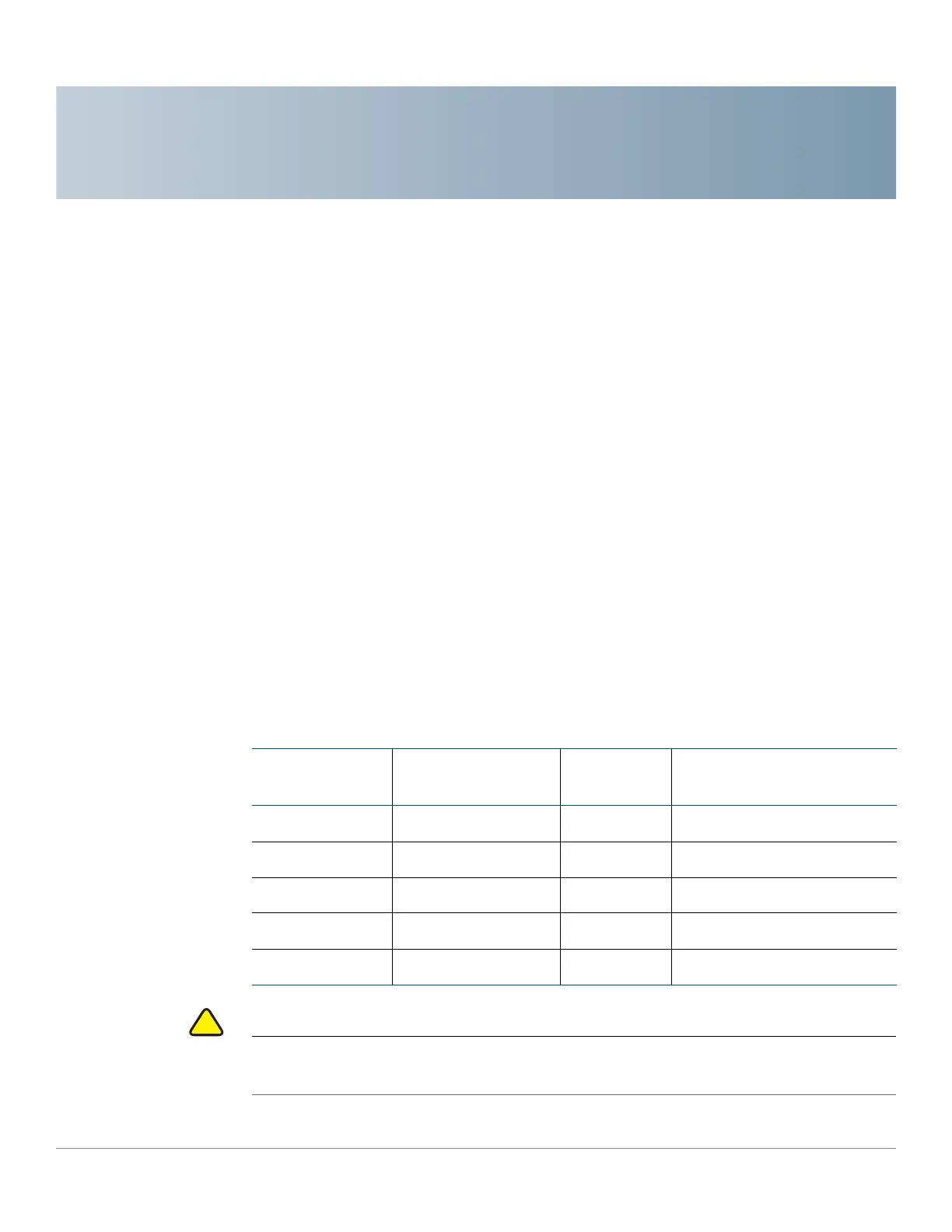10
Cisco 220 Series Smart Switches Administration Guide Release 1.1.0.x 123
Power over Ethernet
The Power over Ethernet (PoE) feature is only available on PoE-based models. For
a list of PoE-based models, refer to the Device Models section.
This chapter describes how to use the PoE feature and includes the following
topics:
• PoE Considerations
• PoE on the Switch
• Configuring PoE Properties
• Configuring PoE Port Settings
PoE Considerations
CAUTION The switch should be connected only to PoE networks without routing to the
outside plant.
Model Power Dedicated
to PoE
PoE Ports PoE Standard Supported
SF220-24P 180 Watts 1 to 24 802.3at
SF220-26P 180 Watts 1 to 24 802.3at
SF220-48P 375 Watts 1 to 48 802.3at
SG220-50P 375 Watts 1 to 48 802.3at
SF220-28MP 375 Watts 1 to 24 802.3at
