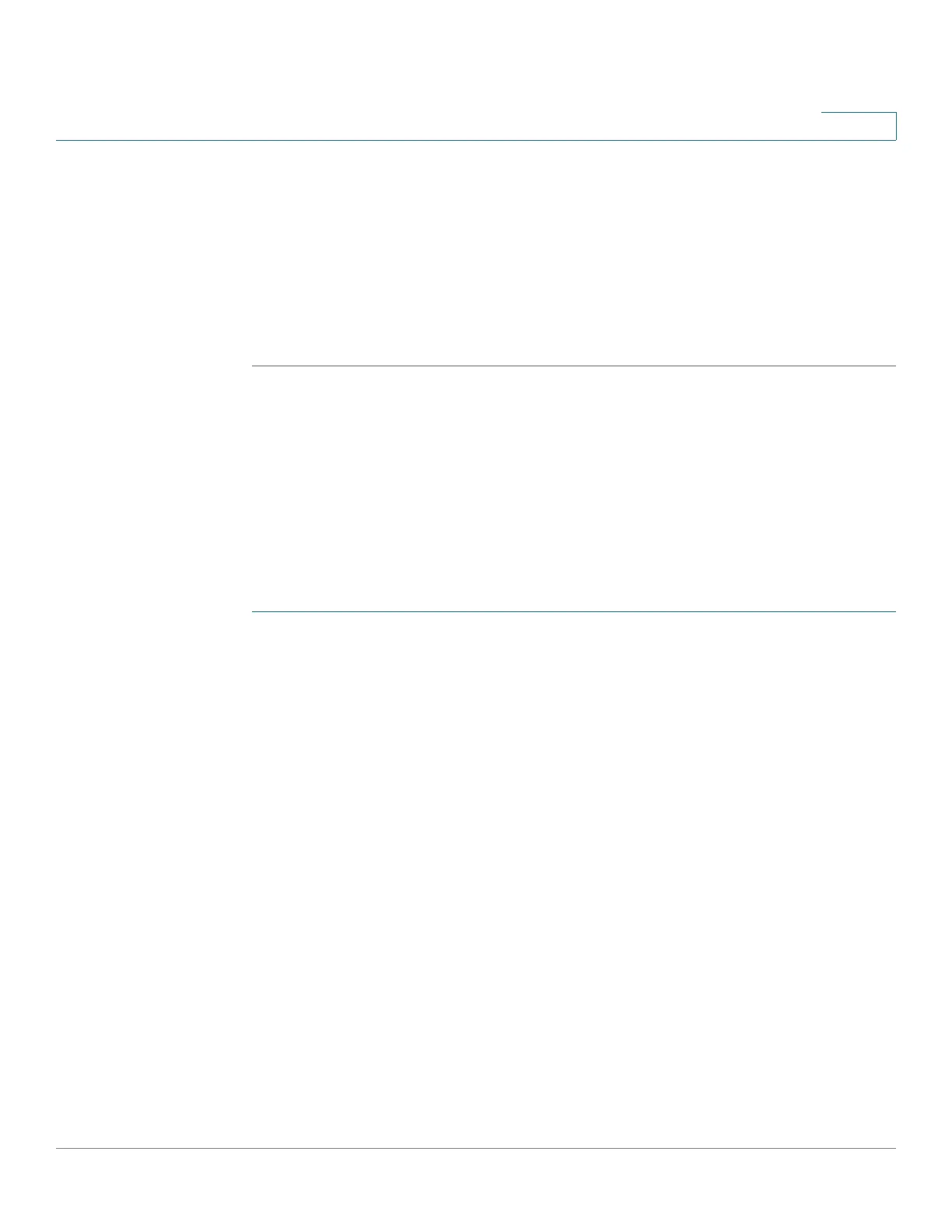Configuring Security
Configuring TCP/UDP Services
Cisco 220 Series Smart Switches Administration Guide Release 1.1.0.x 201
16
• Local—Username and password are checked against the data stored on the
local switch. These username and password pairs are defined on the User
Accounts Page.
NOTE The Local or None authentication method must always be selected last. All
authentication methods selected after Local or None are ignored.
STEP 4 Click Apply. The selected authentication methods are associated with the access
method, and the Running Configuration is updated.
Configuring TCP/UDP Services
Use the TCP/UDP Services page to enable or disable TCP or UDP-based services
on the switch, usually for security reasons. The active TCP and UDP connections
are also displayed on the page.
To configure TCP/UDP services:
STEP 1 Click Security > TCP/UDP Services.
The TCP Service Table displays the following information for all active TCP
connections:
• Service Name—Address method through which the switch is offering the
TCP service.
• Type—IP protocol type that the service uses.
• Local IP Address—Local IP address through which the switch is offering the
service.
• Local Port—Local TCP port through which the switch is offering the service.
• Remote IP Address—IP address of the remote device that is requesting the
service.
• Remote Port—TCP port of the remote device that is requesting the service.
• State—The state of the service. The optional values are:
- ESTABLISHED—The socket has an established connection.
- SYN_SENT—The socket is actively attempting to establish a connection.
