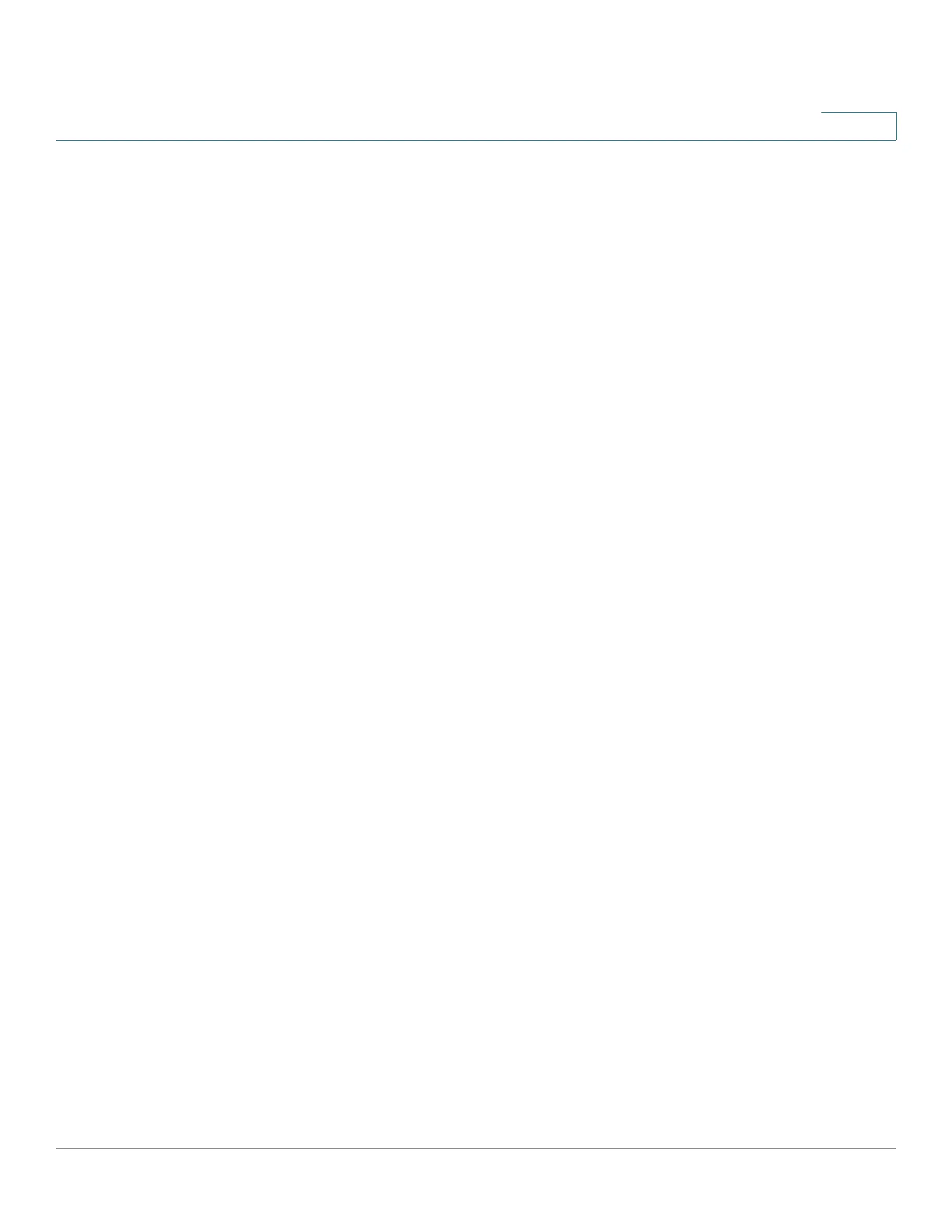Power over Ethernet
Configuring PoE Properties
Cisco 220 Series Smart Switches Administration Guide Release 1.1.0.x 126
10
• During device operation, to change the mode from Class Limit to Port Limit
and vice versa. The power values per port that were configured for the Port
Limit mode are retained.
NOTE Changing the mode from Class Limit to Port Limit and vice versa when
the switch is operational forces the PD to be reconnected.
• Maximum port limit allowed as a per-port numerical limit in mW (Port Limit
mode).
• To generate a trap when a PD tries to consume too much and at what
percent of the maximum power this trap is generated.
In the Class Limit mode, the PoE-specific hardware automatically detects the PD
class and its power limit according to the class of the device connected to each
specific port.
If at any time during the connectivity an attached PD requires more power from the
switch than the configured allocation allows (no matter if the switch is in Class
Limit or Port Limit mode), the switch does the following:
• Maintains the up/down status of the PoE port link
• Turns off power delivery to the PoE port
• Maintains the power delivery to other PoE ports
• Logs the reason for turning off power
• Generates an SNMP trap
Configuring PoE Properties
Use the Properties page to select PoE operation mode (Port Limit or Class Limit),
and specify the PoE traps to be generated.
These settings are entered in advance. When the PD actually connects and is
consuming power, it might consume much less than the maximum power allowed.
Power is disabled during power-on reboot, initialization, and system configuration
to ensure that PDs are not damaged.
