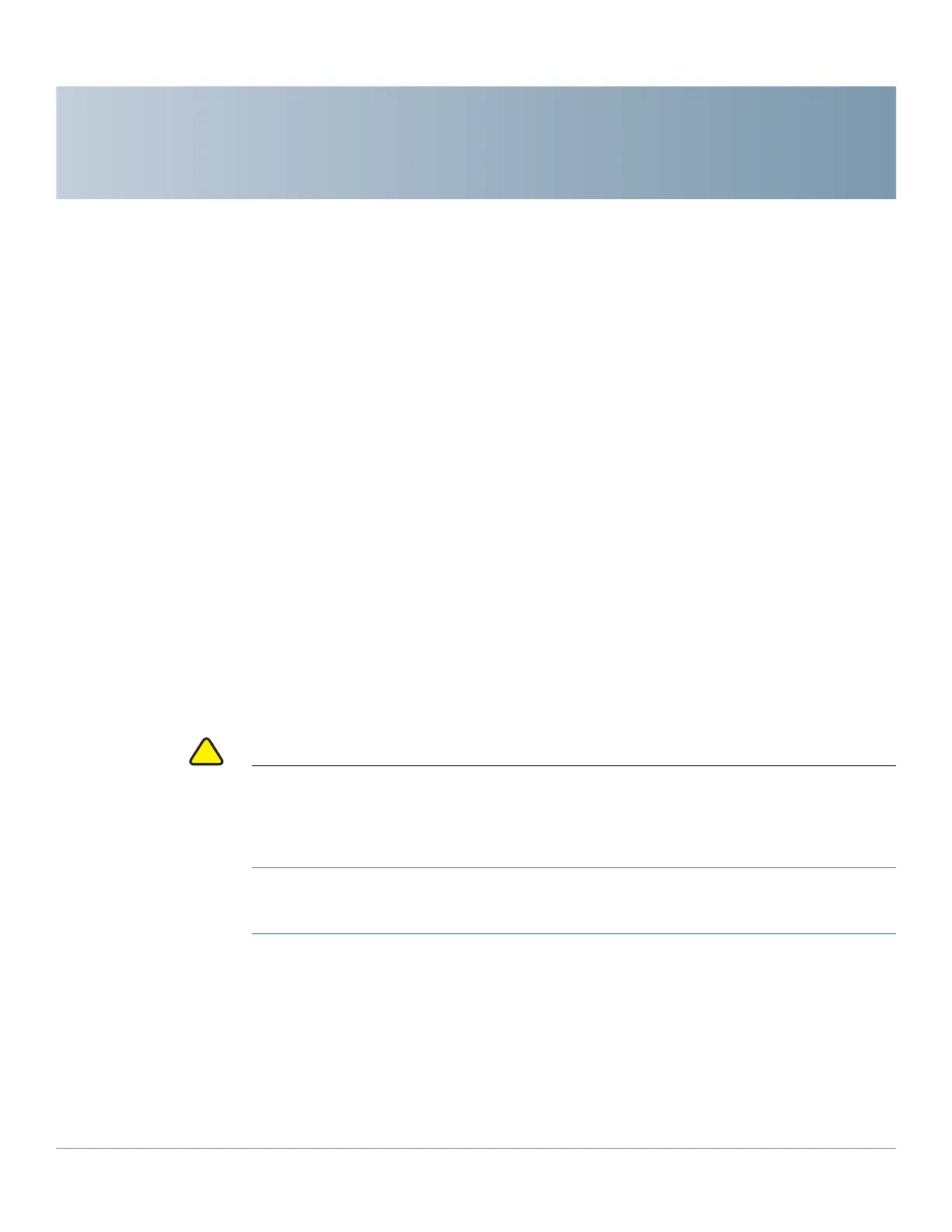7
Cisco 220 Series Smart Switches Administration Guide Release 1.1.0.x 75
Administration: Diagnostics
This chapter contains information for configuring port mirroring, running cable
tests, and viewing optical module status and CPU utilization.
It includes the following topics:
• Testing Copper Ports
• Viewing Optical Module Status
• Configuring Port and VLAN Mirroring
• Viewing CPU Utilization
Testing Copper Ports
Use the Copper Test page to perform the integrated cable tests on copper cables.
CAUTION When a port is tested, it is set to the Down state and communications are
interrupted. After the test, the port returns to the Up state. We do not recommend
that you run the test on a port that you are using to run the web-based interface,
because communications with that device are disrupted.
To test copper cables attached to ports:
STEP 1 Click Administration > Diagnostics > Copper Test.
STEP 2 Select a port on which to run the copper test.
STEP 3 Click Copper Test.
The following fields for the test are displayed:
• Test Results—Summary of the test results.
