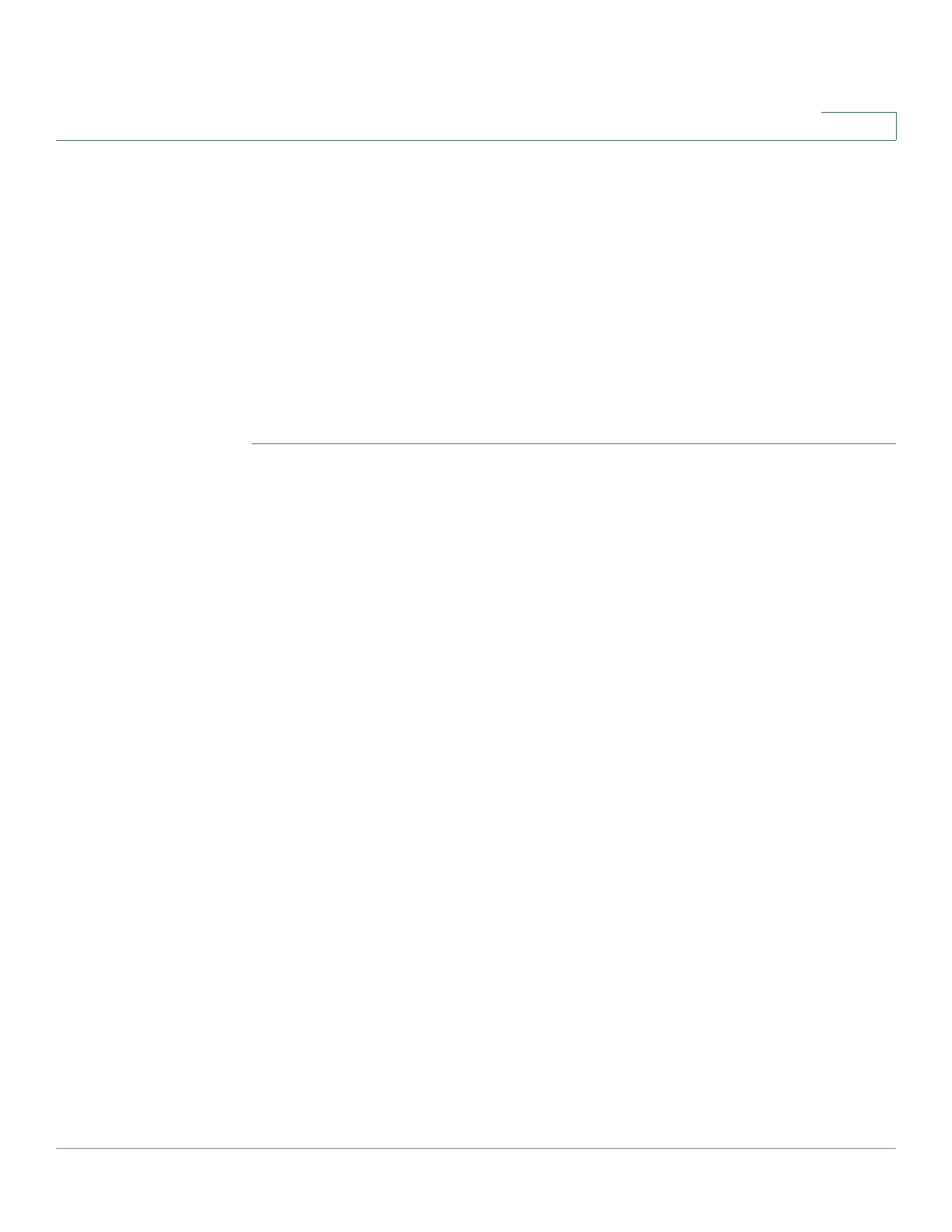Configuring Security
Configuring Dynamic ARP Inspection
Cisco 220 Series Smart Switches Administration Guide Release 1.1.0.x 226
16
STEP 4 Click Add to add an IP source binding rule.
STEP 5 Enter the following information:
• Interface—Select an interface.
• VLAN ID—Select a VLAN with which the address is associated.
• MAC Address—Enter the MAC address of the source traffic.
• IP Address—Enter the IP address of the source traffic.
STEP 6 Click Apply. The IP source binding rule is defined, and the Running Configuration is
updated.
Configuring Dynamic ARP Inspection
Dynamic Address Resolution Protocol (ARP) is a TCP/IP protocol for translating IP
addresses into MAC addresses.
NOTE Dynamic ARP Inspection is applicable only for the switch models with the country
of destination (-CN).
This section describes how to configure ARP on the switch and includes the
following topics:
• ARP Cache Poisoning
• How ARP Prevents Cache Poisoning
• Interaction Between ARP Inspection and DHCP Snooping
• Workflow to Configure ARP Inspection
• Configuring ARP Inspection Properties
• Configuring ARP Inspection Trusted Interfaces
• Viewing ARP Inspection Statistics
• Configuring ARP Inspection VLAN Settings
