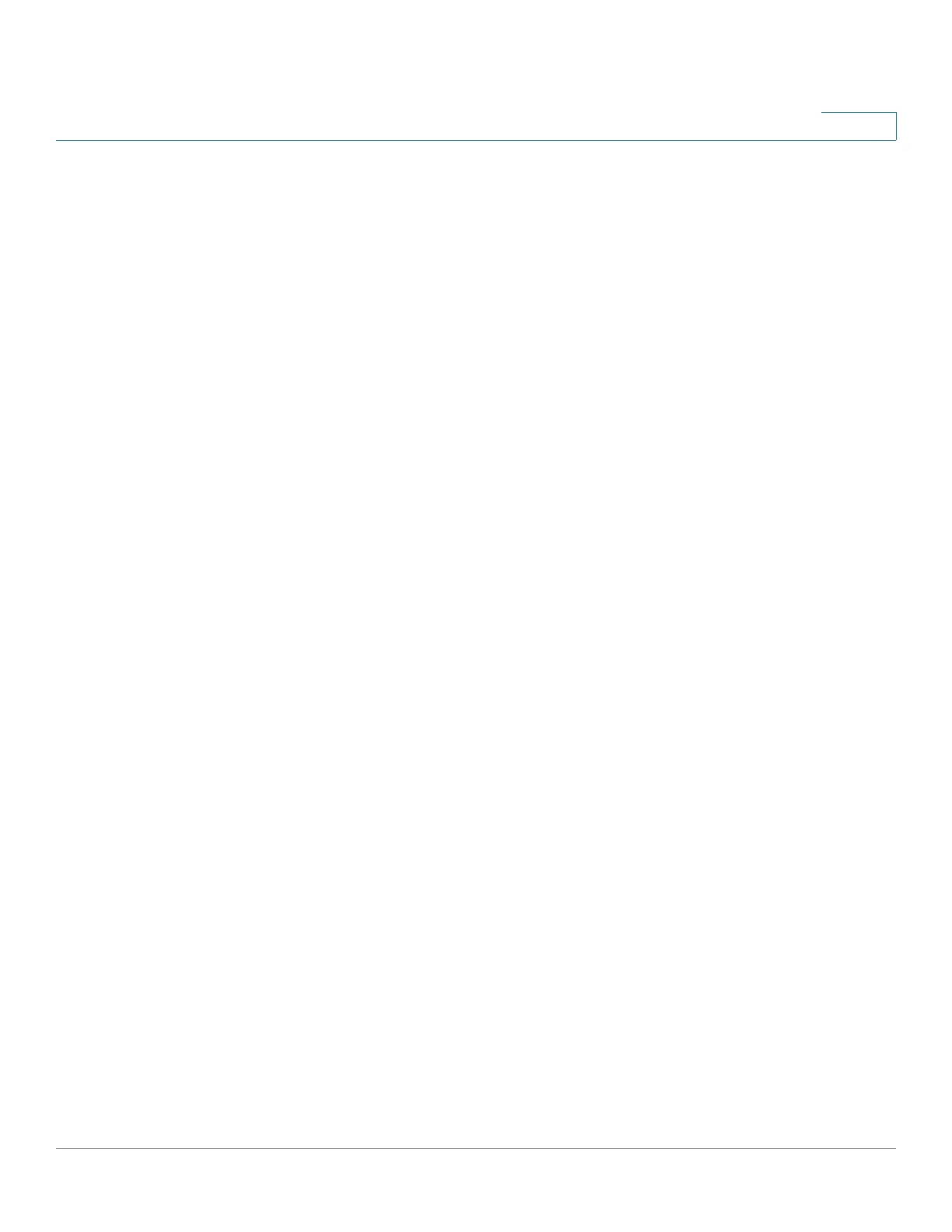Spanning Tree Protocol
Configuring STP Status and Global Settings
Cisco 220 Series Smart Switches Administration Guide Release 1.1.0.x 149
12
• BPDU Handling—Select how Bridge Protocol Data Unit (BPDU) packets are
managed when STP is disabled on the switch. BPDUs are used to transmit
spanning tree information. The options are:
- Filtering—Filters BPDU packets when STP is disabled.
- Flooding—Floods BPDU packets when STP is disabled.
• Path Cost Default Values—Select the method used to assign default path
costs to the STP ports. The default path cost assigned to a port varies
according to the selected method.
- Short—Specifies the range 1 through 65,535 for port path costs.
- Long—Specifies the range 1 through 200,000,000 for port path costs.
STEP 3 In the Bridge Settings area, enter the following information:
• Priority—Enter the bridge priority value. After exchanging BPDUs, the
device with the lowest priority becomes the Root Bridge. In the situation
when all bridges use the same priority, then their MAC addresses are used
to determine which is the Root Bridge. The bridge priority value is provided
in increments of 4096. For example, 4096, 8192, 12288, and so on.
• Hello Time—Enter the interval in seconds that a Root Bridge waits between
configuration messages. The range is 1 to 10 seconds. The default is 2
seconds.
• Max Age—Enter the interval in seconds that the switch can wait without
receiving a configuration message, before attempting to redefine its own
configuration. The range is 6 to 40 seconds. The default is 20 seconds.
• Forward Time—Enter the interval in seconds that a bridge remains in a
learning state before forwarding packets. The range is 4 to 30 seconds. The
default is 15 seconds.
In the Designated Root area, the following fields are displayed:
• Bridge ID—The bridge priority concatenated with the MAC address of the
switch.
• Root Bridge ID—The Root Bridge priority concatenated with the MAC
address of the Root Bridge.
• Root Port—The port that offers the lowest cost path from this bridge to the
Root Bridge. (This is significant when the bridge is not the root.)
• Root Path Cost—The cost of the path from this bridge to the root.
