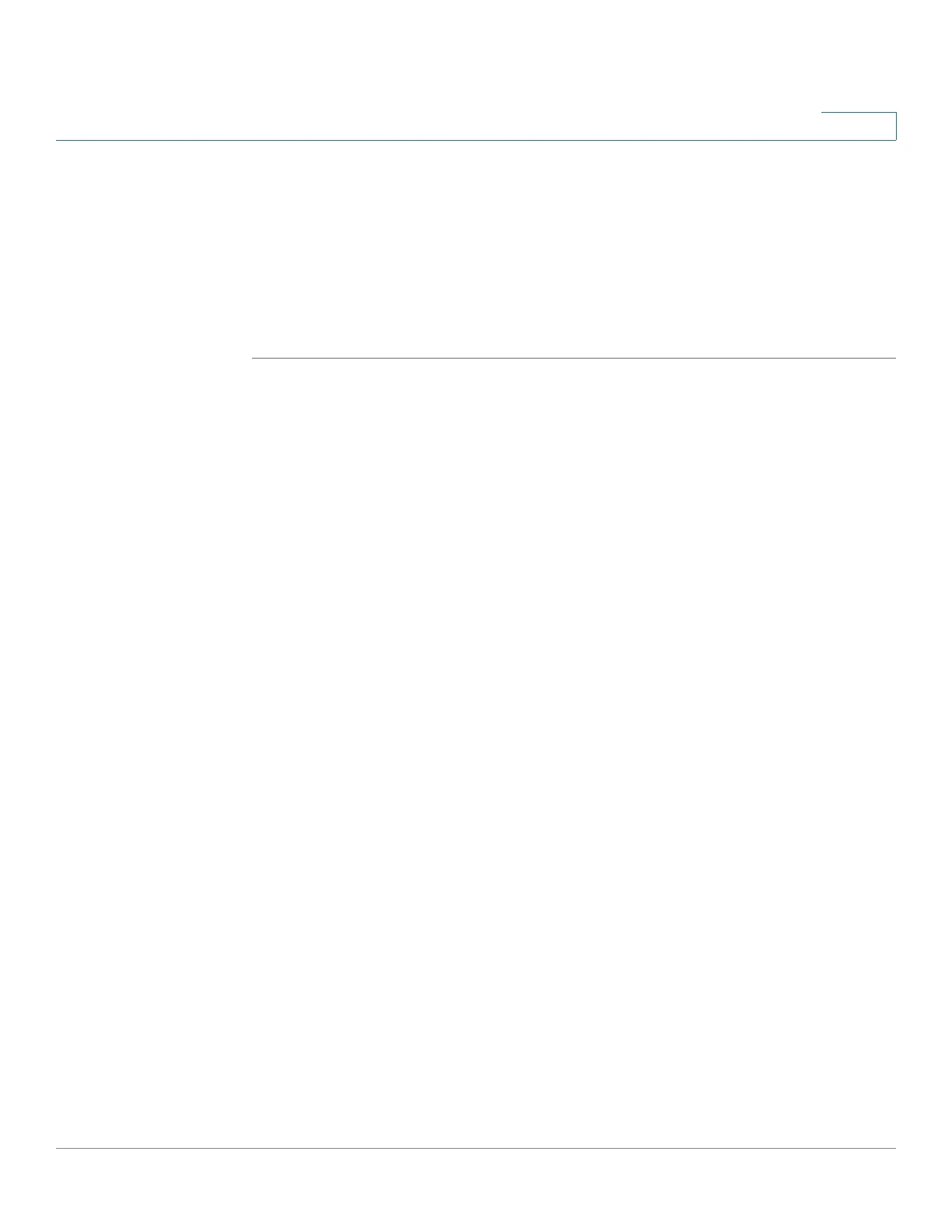Multicast Forwarding
Configuring Multicast Filtering
Cisco 220 Series Smart Switches Administration Guide Release 1.1.0.x 178
14
• Interface—Select the port or LAG to be defined.
• Filter—Enable or disable filtering Multicast traffic on this interface.
• Filter Profile Index—If enabled, select the Multicast filter profile to be
applied. The Multicast filter settings defined in the profile are applied to the
interface.
STEP 5 Click Apply. The Running Configuration is updated.
