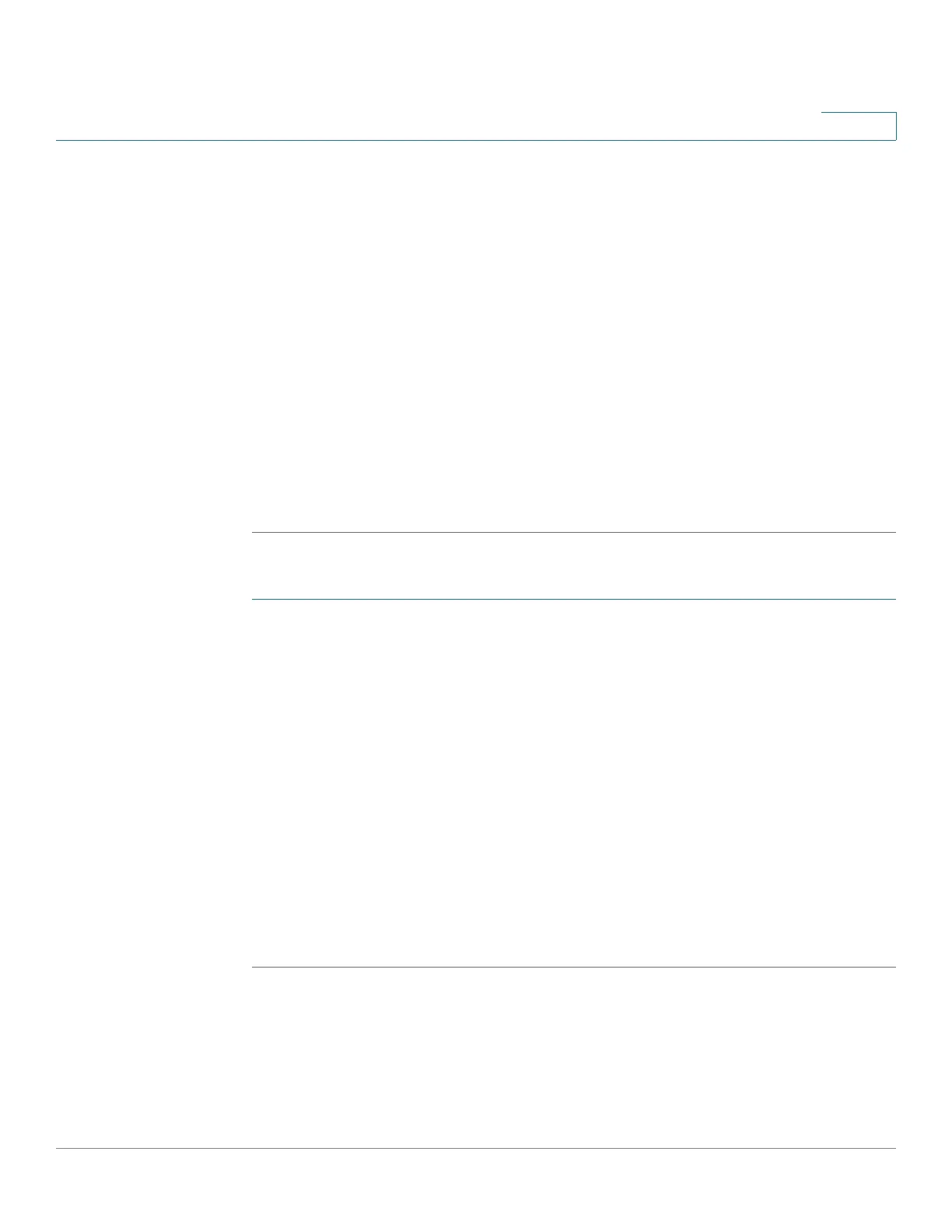SNMP
SNMP Versions and Workflow
Cisco 220 Series Smart Switches Administration Guide Release 1.1.0.x 274
19
STEP 3 Define an SNMP community on the SNMP > Community page as described in the
Configuring SNMP Communities section. The community can be associated
with access rights and view in Basic mode or with a group in Advanced mode.
• Basic mode—The access rights of a community can configure with Read
Only or Read Write. In addition, you can restrict the access to the community
to only certain MIB objects by selecting a view (defined on the SNMP >
Views page).
• Advanced Mode—The access rights of a community are defined by a group
(defined on the SNMP > Groups page). You can configure the group with a
specific security model. The access rights of a group are Read, Write, and
Notify.
STEP 4 Define the notification recipients on the SNMP > Notification Recipients SNMPv1,2
page as described in the Configuring SNMPv1,2 Notification Recipients
section.
If you decide to use SNMP v3:
STEP 1 Define the SNMP engine on the SNMP > Engine ID page, as described in the
Configuring SNMP Engine ID. Either create a unique engine ID or use the default
engine ID.
STEP 2 Optionally, define SNMP views on the SNMP > Views page as described in the
Configuring SNMP Views section. This limits the range of OIDs available to an
SNMP community or an SNMP group.
STEP 3 Define SNMP groups on the SNMP > Groups page as described in the
Configuring SNMP Groups section. The group can be associated with the
specified SNMP view.
STEP 4 Define SNMP users on the SNMP > Users page as described in the Managing
SNMP Users section. The SNMP users can be associated with an SNMP group.
STEP 5 Define the notification recipients on the SNMP > Notification Recipients SNMPv3
page as described in the Configuring SNMPv3 Notification Recipients section.
