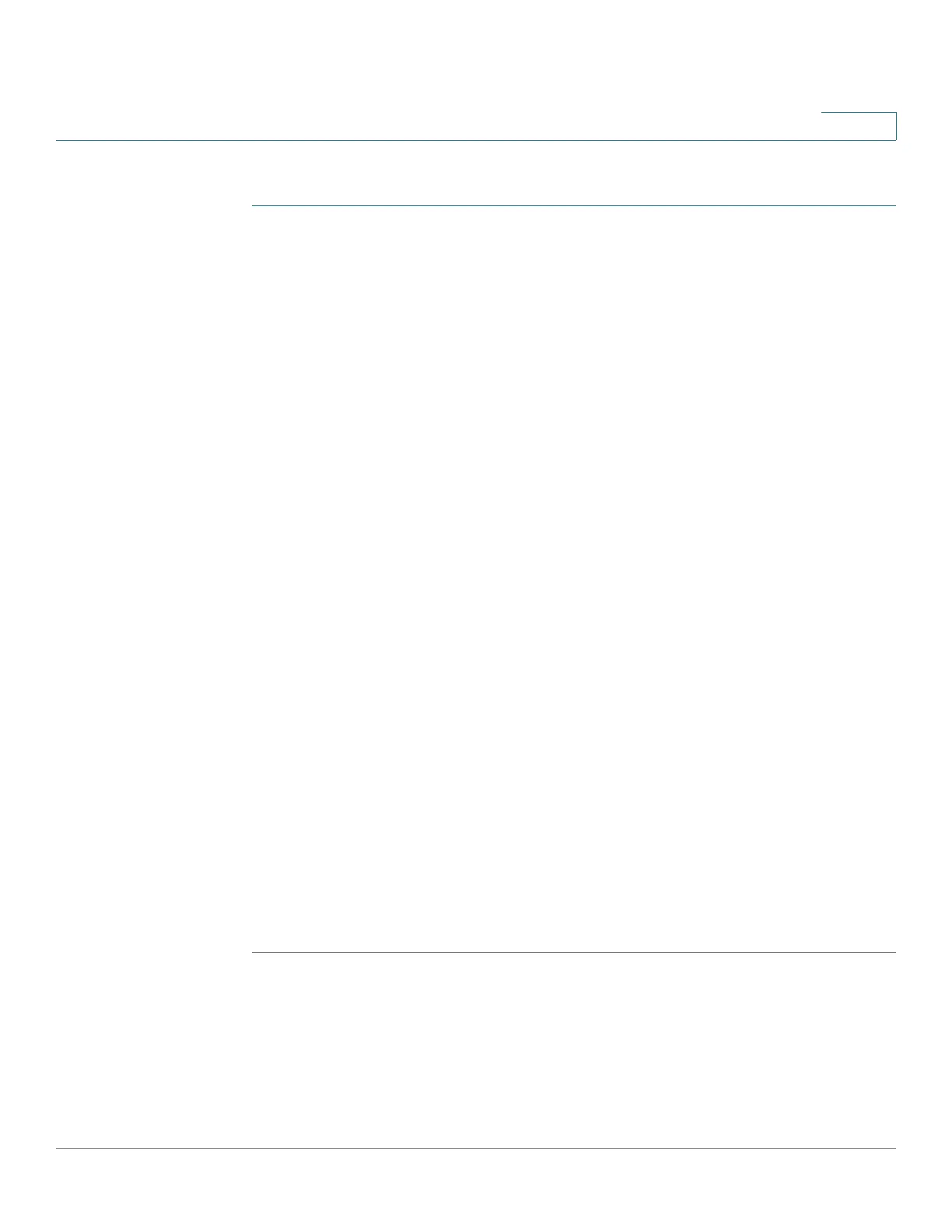SNMP
Configuring SNMP Engine ID
Cisco 220 Series Smart Switches Administration Guide Release 1.1.0.x 277
19
To define the SNMP Engine ID:
STEP 1 Click SNMP > Engine ID.
STEP 2 In the Local Engine ID area, set the local Engine ID:
• Use Default—Use the device-generated Engine ID. The default Engine ID is
based on the switch MAC address, and is defined per standard as:
-
First 4 octets
—First bit = 1, the rest is the IANA enterprise number.
-
Fifth octet
—Set to 3 to indicate the MAC address that follows.
-
Last 6 octets
—MAC address of the switch.
• User Defined—Enter the local device Engine ID. The field value is a
hexadecimal string (range: 10 to 64). Each byte in the hexadecimal character
strings is represented by two hexadecimal digits.
STEP 3 Click Apply. The local Engine ID is defined, and the Running Configuration is
updated.
STEP 4 The Remote Engine ID Table lists all remote SNMP Engine IDs supported by the
switch. To add a remote Engine ID, click Add.
STEP 5 Enter the following information:
• Server Definition—Select whether to specify the Engine ID server by IP
address or name.
• IP Version—Select either Version 4 or Version 6 if the server is identified
by IP address.
• Server IP Address/Name—Enter the IP address or domain name of the
remote server that receives the traps.
• Engine ID—Enter the Engine ID.
STEP 6 Click Apply. The remote Engine ID is defined, and the Running Configuration is
updated.
