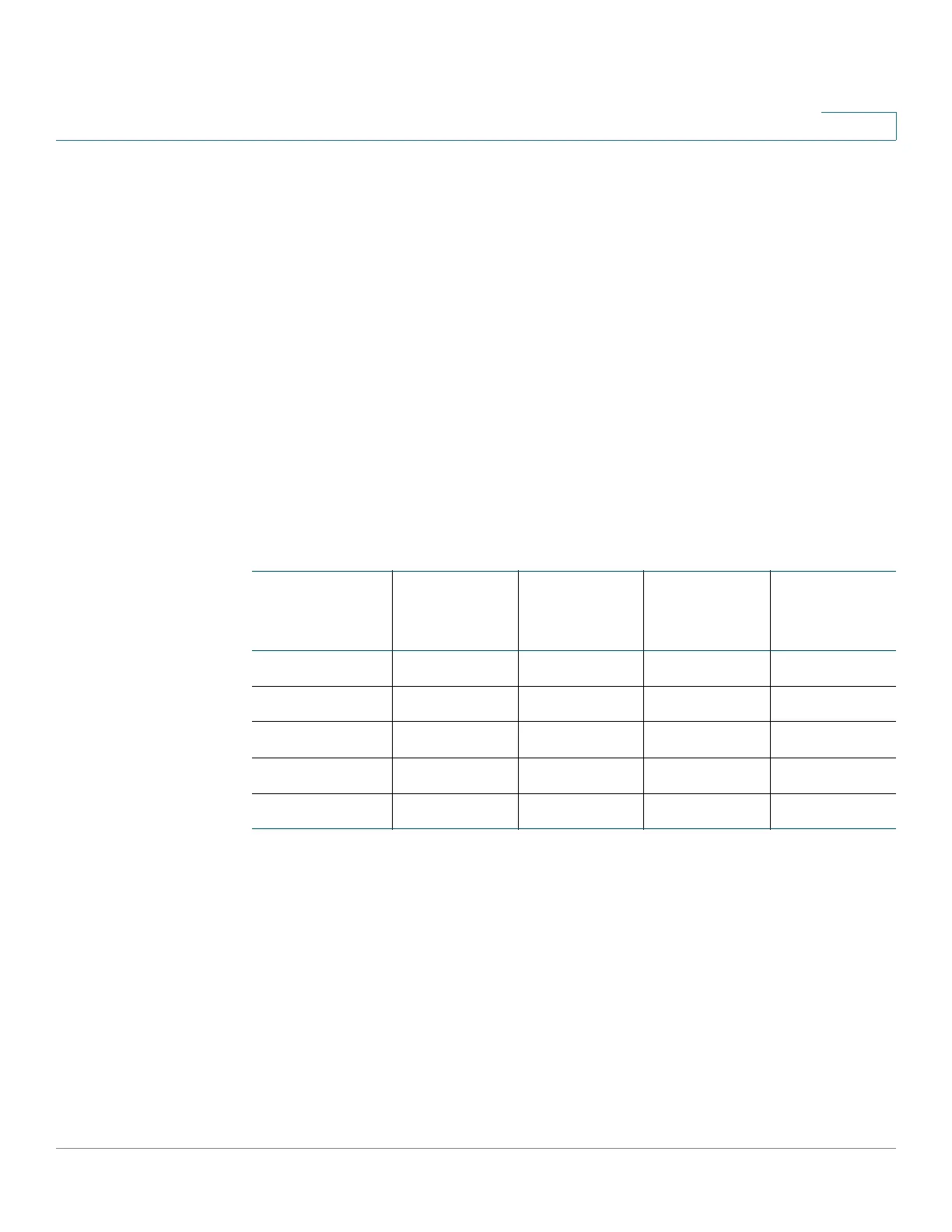Status and Statistics
Viewing Fan Status and Temperature
Cisco 220 Series Smart Switches Administration Guide Release 1.1.0.x 26
2
-
Temperature Status
—Displays the current temperature status. The
possible values are:
Green—Indicates that the current temperature is lower than the yellow
threshold.
Yellow—Indicates that the current temperature is greater than the
yellow threshold, but lower than the red threshold.
Red—Indicates that the current temperature is greater than the red
threshold.
-
Yellow Threshold
—Displays the yellow threshold value of the
temperature thermal.
-
Red Threshold
—Displays the red threshold value of the temperature
thermal.
The following table lists the yellow and red threshold values for two thermals
applicable on different PoE switch models:
Model Yellow
Threshold of
Thermal 1
Red
Threshold of
Thermal 1
Yellow
Threshold of
Thermal 2
Red
Threshold of
Thermal 2
SF220-24P 158
°F (70°C) 167°F (75°C) 171°F (77°C) 180°F (82°C)
SF220-26P 203
°F (95°C) 210°F (99°C) 178°F (81°C) 185°F (85°C)
SF220-28MP 167
°F (75°C) 176°F (80°C) 152°F (67°C) 162°F (72°C)
SF220-48P 147
°F (64°C) 156°F (69°C) 156°F (69°C) 165°F (74°C)
SF220-50P 158
°F (70°C) 167°F (75°C) 167°F (75°C) 176°F (80°C)
