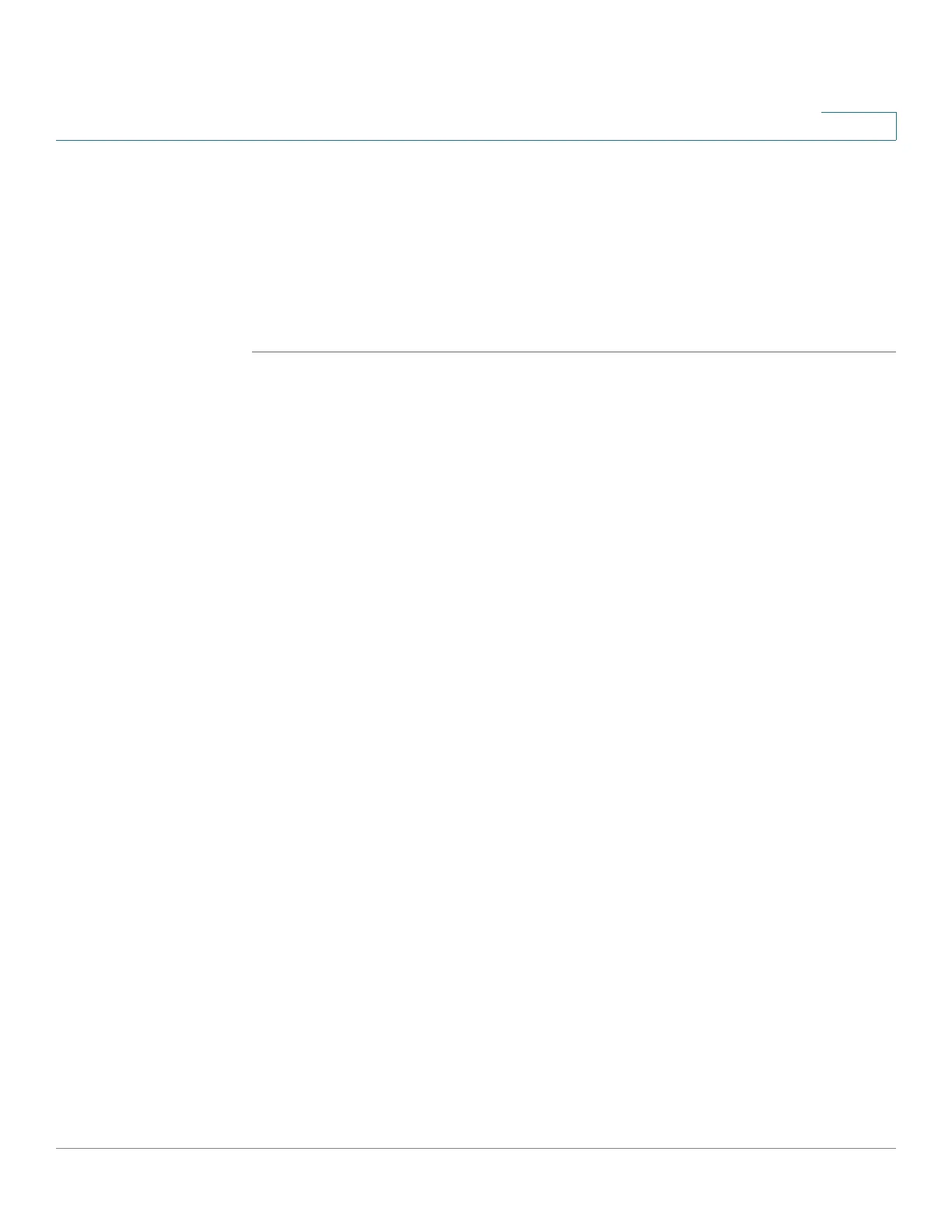SNMP
Configuring SNMP Notification Recipients
Cisco 220 Series Smart Switches Administration Guide Release 1.1.0.x 286
19
NOTE The Security Level here will depend on which User Name was
selected. If the User Name was configured as No Authentication, the
Security Level will be No Authentication only. However, if the User Name has
assigned Authentication and Privacy on the Users page, the security level on
this screen can be either No Authentication, or Authentication, or Privacy.
STEP 4 Click Apply. The SNMPv3 notification recipient is defined, and the Running
Configuration is updated.
