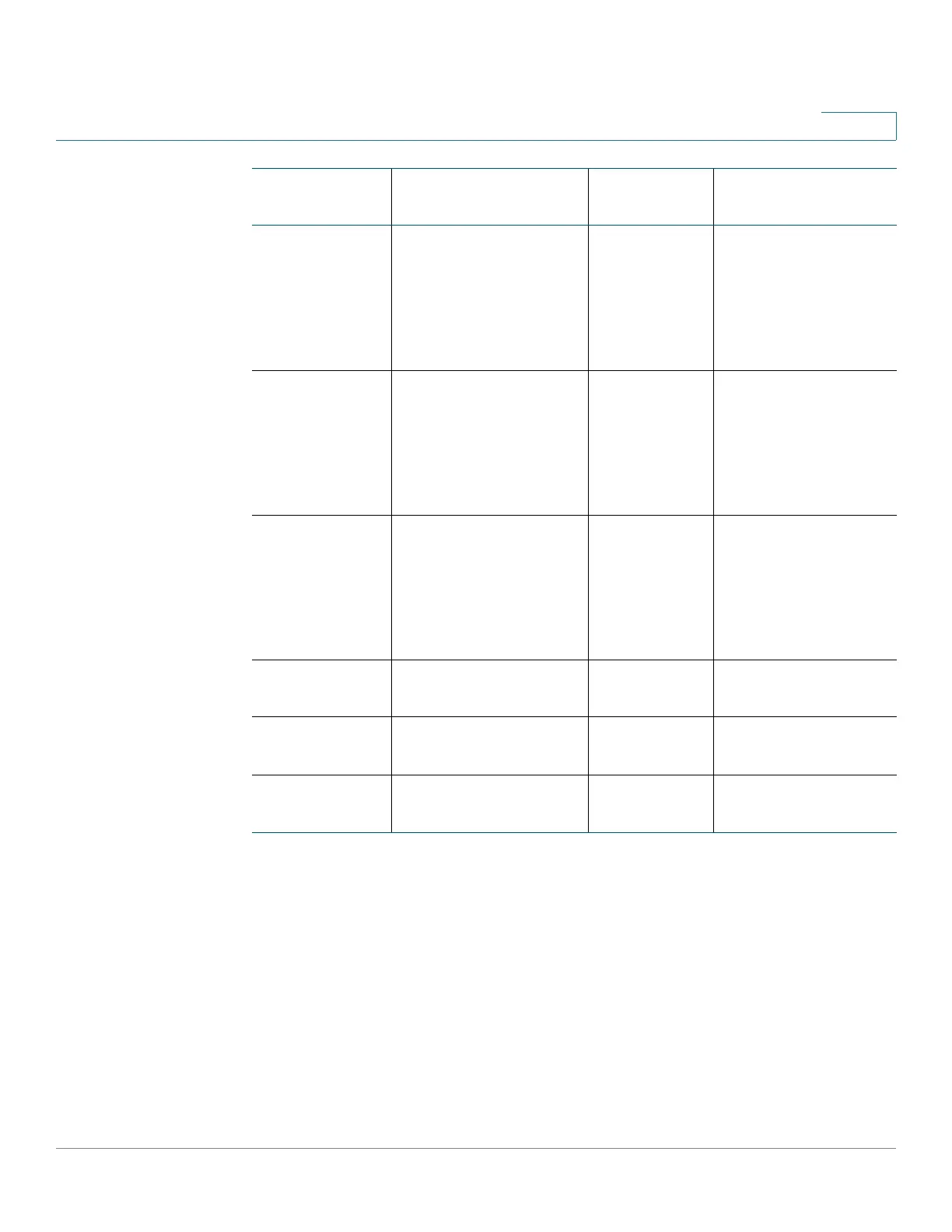Administration: General Information
Device Models
Cisco 220 Series Smart Switches Administration Guide Release 1.1.0.x 60
5
NOTE There are some features applicable only for the models with specific country of
destination (-CN), indicating that these features are only applicable for their China
SKUs. These features are noted in this guide. You can find the PID information of
your switch from the System Summary page.
SG220-26P 24 GE copper ports
and 2 special-purpose
combo ports (GE/SFP)
1 to 24 SF220-26P-K9-NA,
SF220-26P-K9-EU,
SF220-26P-K9-UK,
SF220-26P-K9-AU,
SF220-26P-K9-BR,
SF220-26P-K9-AR
SG220-50 48 GE copper ports
and 2 special-purpose
combo ports (GE/SFP)
N/A SG220-50-K9-NA,
SG220-50-K9-EU,
SG220-50-K9-UK,
SG220-50-K9-AU,
SG220-50-K9-BR,
SG220-50-K9-AR
SG220-50P 48 GE copper ports
and 2 special-purpose
combo ports (GE/SFP)
1 to 48 SF220-50P-K9-NA,
SF220-50P-K9-EU,
SF220-50P-K9-UK,
SF220-50P-K9-AU,
SF220-50P-K9-BR,
SF220-50P-K9-AR
SG220-28 24 GE copper ports
and 4 SFP ports
N/A SG220-28-K9-CN
SG220-28MP 24 GE copper ports
and 4 SFP ports
1 to 24 SG220-28MP-K9-
CN
SG220-52 48 GE copper ports
and 4 SFP ports
N/A SG220-52-K9-CN
Model Name Ports and Expansion
Ports
Ports that
Support PoE
PIDs
