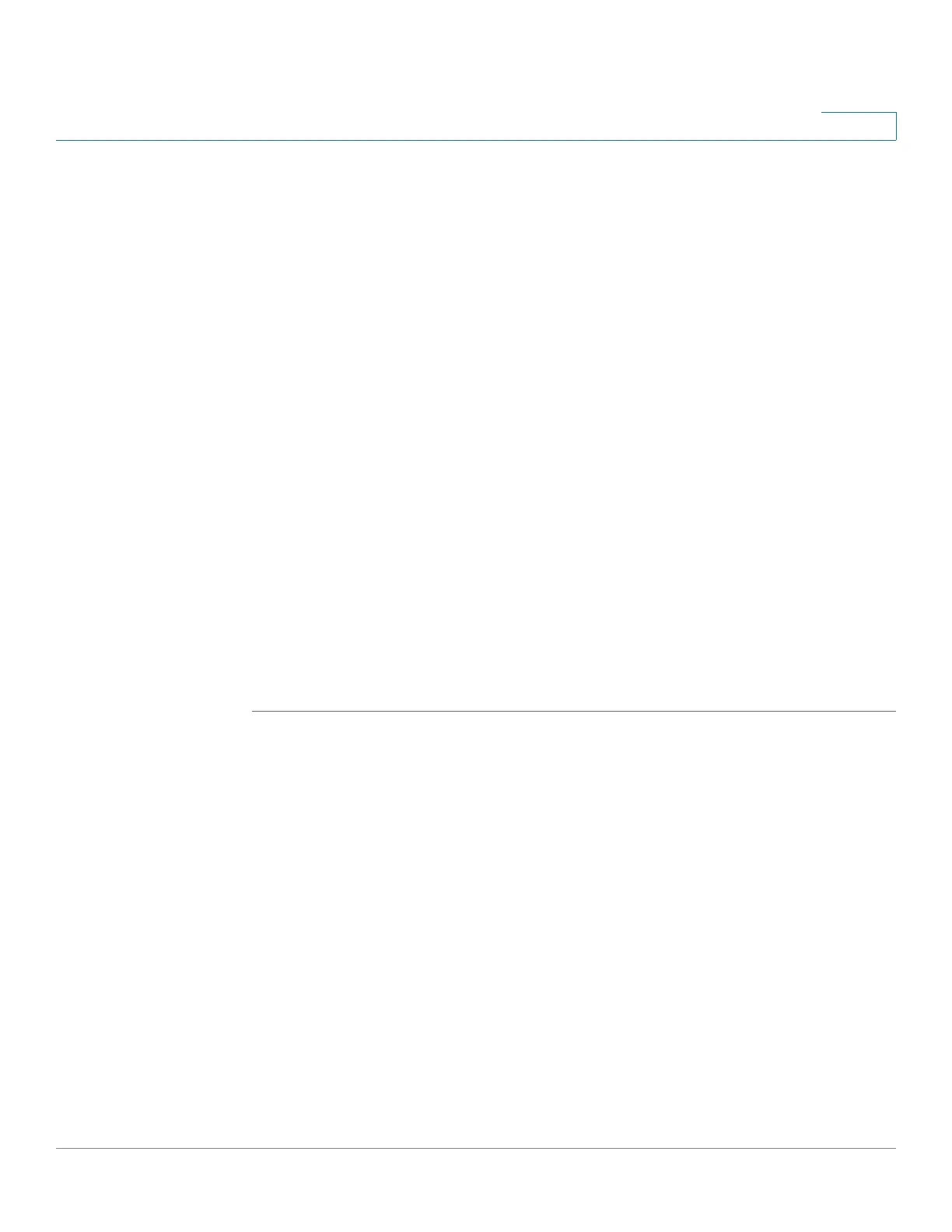Port Management
Loopback Detection
Cisco 220 Series Smart Switches Administration Guide Release 1.1.0.x 111
9
-
DHCP Rate Limit
—Check Enable to enable the timer to recover from the
DHCP rate limit causes.
-
Loopback Detection
—Check Enable to enable the timer to recover from
the Loopback Detection causes.
-
PoE
—(Only applicable for PoE models) Check Enable to enable the timer
to recover from the Power over Ethernet (PoE) causes.
-
Port Security
—Check Enable to enable the timer to recover from the port
security causes.
-
Self Loop
—Check Enable to enable the timer to recover from the
selfloop cause.
-
Unicast Flood
—Check Enable to enable the timer to recover from the
Unicast flood causes.
-
Unknown Multicast Flood
—Check Enable to enable the timer to recover
from the unknown Multicast flood causes.
STEP 3 Click Apply. The error recovery settings are modified, and the Running
Configuration is updated.
STEP 4 The Suspended (errDisabled) Interface Table displays a list of suspended ports.
To manually reactivate a suspended port, select the desired port, and click
Reactivate.
Loopback Detection
Loopback Detection (LBD) provides protection against loops by transmitting loop
protocol packets out of ports on which loop protection has been enabled. When
the switch sends out a loop protocol packet, and then receives the same packet, it
shuts down the port that received the packet.
Loopback Detection operates independently of STP. After a loop is discovered,
the port that received the loops is placed in the Shut Down state. A trap is sent
and the event is logged. Network managers can define a Detection Interval that
sets the time interval between LBD packets.
The following loop cases can be detected by the Loopback Detection protocol:
• Shorted wire—Port that loop backs all receiving traffic.
