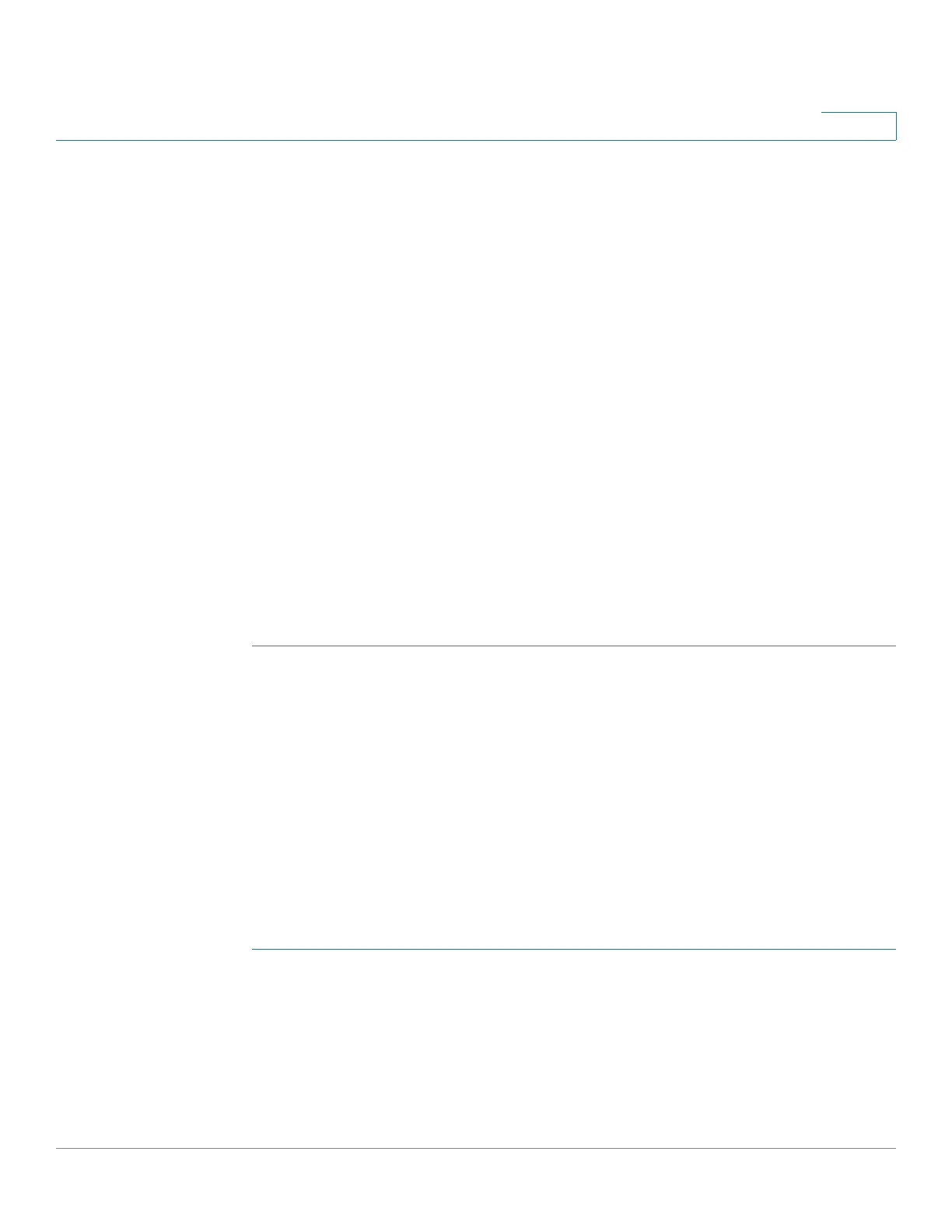Configuring Security
Configuring Password Complexity Rules
Cisco 220 Series Smart Switches Administration Guide Release 1.1.0.x 198
16
• Applies to Source IP Address—Select the type of source IP address to
which the access profile applies. The options are:
- All—Applies to all IP addresses.
- User Defined—Applies to only those types of IP addresses defined in
the fields.
• IP Version—Select either Version 4 or Version 6 to define the source IP
address.
• IP Address—Enter the source IP address.
• Mask—Select the format for the subnet mask for the source IP address, and
enter a value in one of the field:
-
Network Mask
—Select the subnet to which the source IP address
belongs and enter the subnet mask in dotted decimal format.
-
Prefix Length
—Select the Prefix Length and enter the number of bits that
comprise the source IP address prefix.
STEP 5 Click Apply. The profile rule is added to the access profile, and the Running
Configuration is updated.
Configuring Password Complexity Rules
Passwords are used to authenticate users accessing the switch. Simple
passwords are potential security hazards. Therefore, password complexity
requirements are enforced by default and may be configured as necessary.
Use the Password Strength page to modify the minimum password complexity
requirements and set the password aging time.
To define the minimum password complexity requirements:
STEP 1 Click Security > Password Strength.
STEP 2 Enter the password aging parameters:
• Password Aging—Check Enable to ask the user to change the password
when the Password Aging Time expires.
