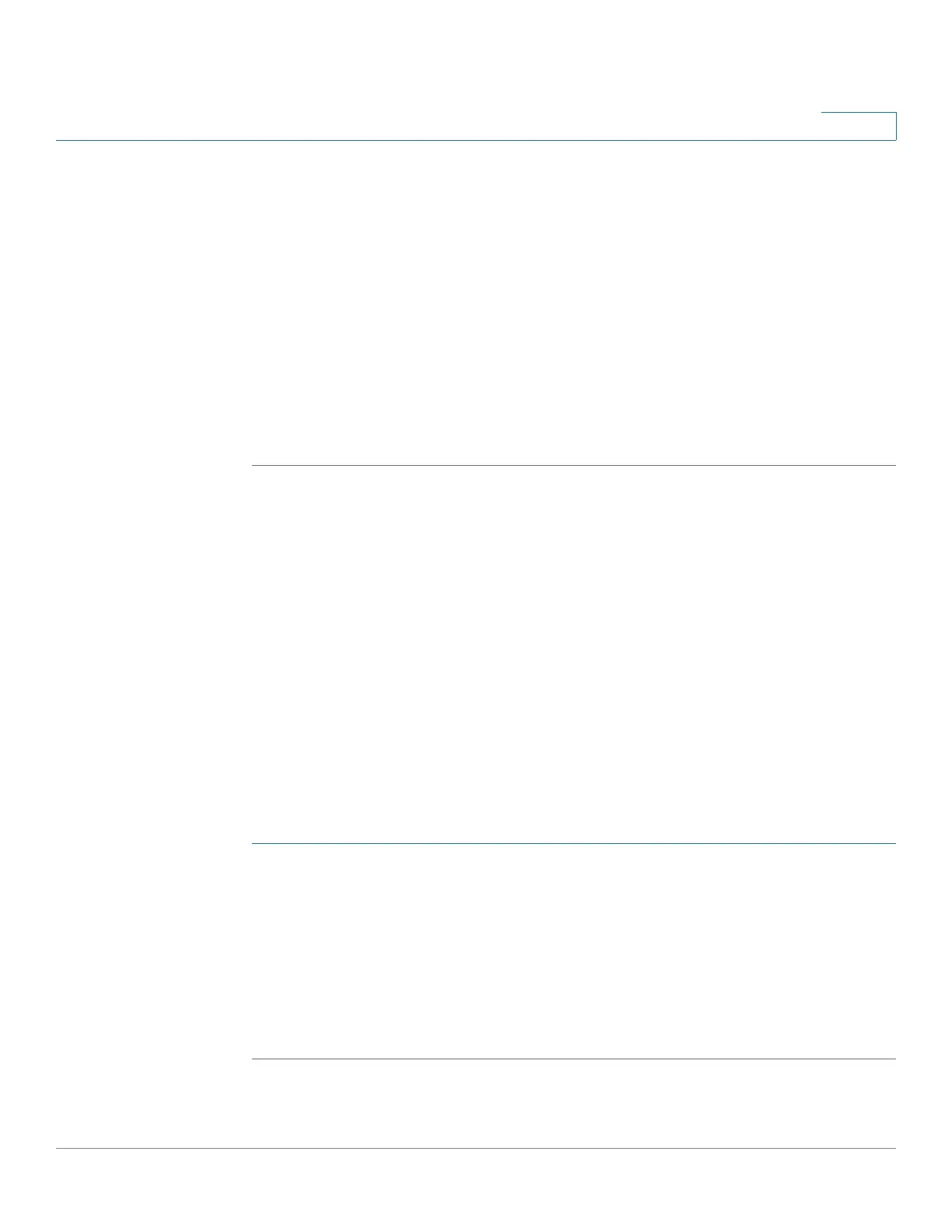Quality of Service
Configuring QoS Advanced Mode
Cisco 220 Series Smart Switches Administration Guide Release 1.1.0.x 269
18
STEP 3 Enter the following information:
• Aggregate Policer Name—Enter the name of the aggregate policer.
• Ingress Committed Information Rate (CIR)—Enter the maximum
bandwidth allowed in bits per second.
• Exceed Action—Select the action to be performed on incoming packets
that exceed the CIR. Possible values are:
- Forward—Packets exceeding the defined CIR value are forwarded.
- Drop—Packets exceeding the defined CIR value are dropped.
STEP 4 Click Apply. The Running Configuration is updated.
Configuring QoS Policies
Use the Policy Table page to define advanced QoS polices. Only those policies
that are bound to an interface are active (see the Configuring Policy Binding
section).
Each policy consists of:
• One or more class maps of ACLs which define the traffic flows in the policy.
• One or more aggregates that apply the QoS to the traffic flows in the policy.
After a policy has been added, class maps can be added on the Policy Class
Maps page.
To create an advanced QoS policy:
STEP 1 Click Quality of Service > QoS Advanced Mode > Policy Table.
STEP 2 Click Add.
STEP 3 Enter the name of the new policy in the New Policy Name field.
STEP 4 Click Apply. The QoS policy profile is added, and the Running Configuration is
updated.
STEP 5 Click Policy Class Map Table to display the Policy Class Maps page.
