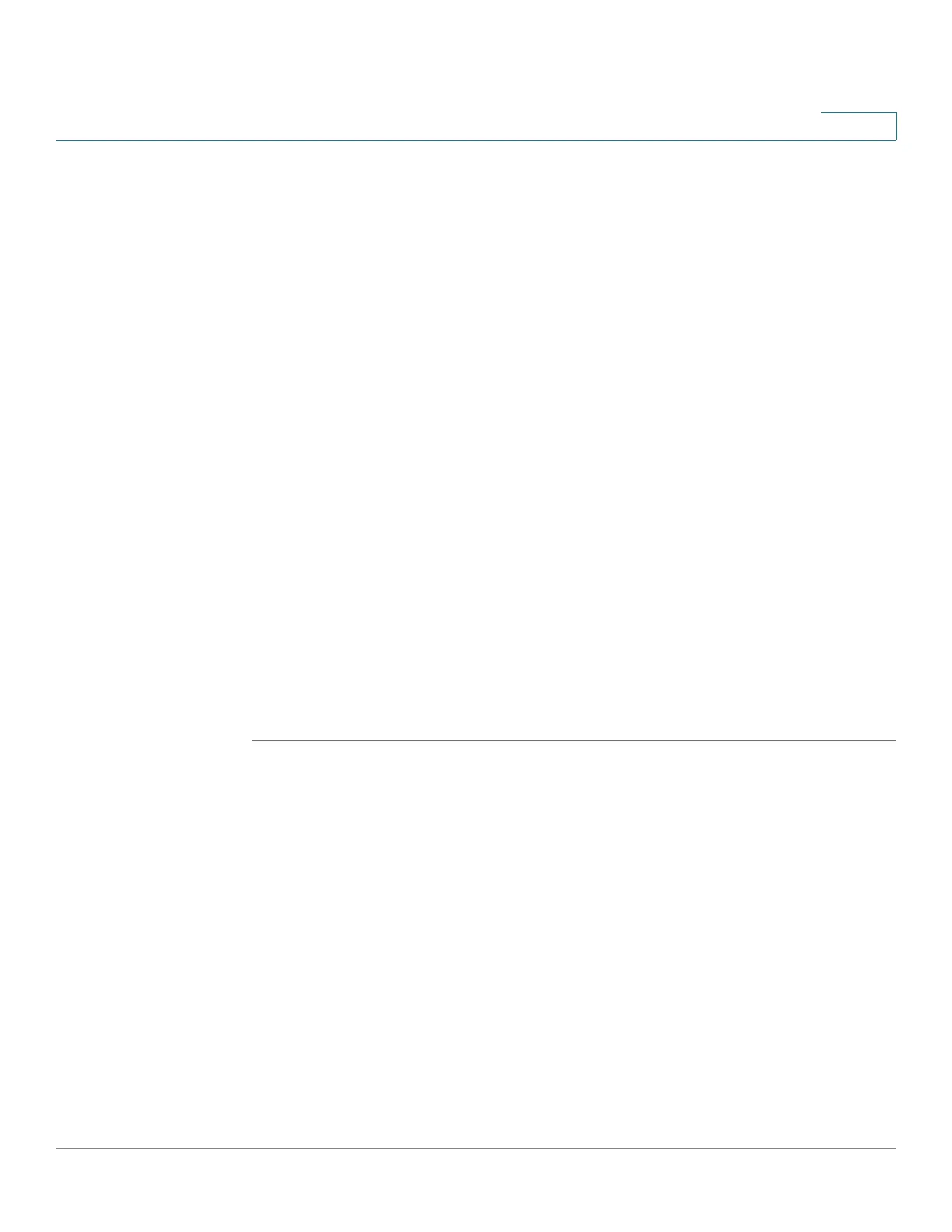IP Configuration
Configuring Domain Name System
Cisco 220 Series Smart Switches Administration Guide Release 1.1.0.x 183
15
•
Link Local Address
—Displays the IPv6 address of the local link.
•
IPv6 Address Inuse
—Displays the IPv6 address currently used by the
switch.
•
IPv6 Gateway Inuse
—Displays the IPv6 gateway address currently used
by the switch.
STEP 5 To configure the interface as a DHCPv6 client so that the interface is able to
receive information from the DHCPv6 server for DHCPv6 auto configuration
feature, enter the DHCPv6 Client fields:
• Stateless—Check Enable to enable the interface as a stateless DHCPv6
client.
• Minimum Information Refresh Time—Select either Infinite (no refresh
unless the server sends this option) or User Defined to manually set a value.
This value is used to put a floor on the refresh time value. If the server sends
a refresh time option that is less than this value, this value is used instead.
• Information Refresh Time—Select either Infinite (no refresh unless the
server sends this option) or User Defined to manually set a value. This value
indicates how often the switch will refresh information received from the
DHCPv6 server. If this option is not received from the server, the value
entered here is used.
STEP 6 Click Apply. The IPv6 interface settings are defined, and the Running Configuration
is updated.
Configuring Domain Name System
The Domain Name System (DNS) translates domain names into IP addresses for
the purpose of locating and addressing hosts. As a DNS client, the switch resolves
domain names to IP addresses through the use of one or more configured DNS
servers.
This section describes how to define DNS servers and includes the following
topics:
• Configuring General DNS Settings
• Viewing Static and Dynamic DNS Servers
• Configuring Host Mapping
