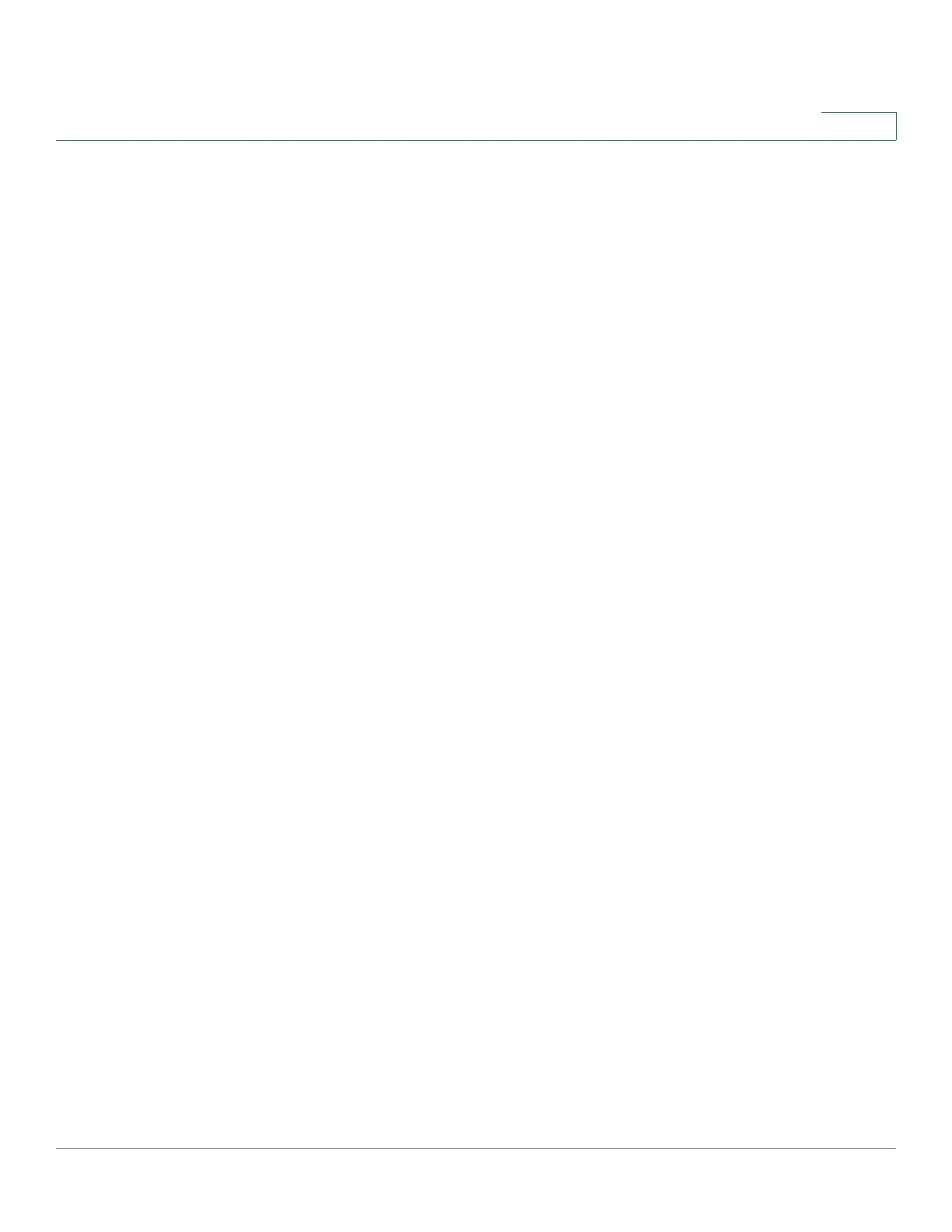Port Management
Configuring Link Aggregation
Cisco 220 Series Smart Switches Administration Guide Release 1.1.0.x 118
9
• Operational Status—Displays whether the LAG is currently operating.
• Auto Negotiation—Enables or disables auto-negotiation on the LAG. Auto-
negotiation is a protocol between two link partners that enables a LAG to
advertise its transmission rate and flow control to its partner (the flow control
is disabled by default). We recommend that you keep auto-negotiation
enabled on both sides of an aggregate link, or disabled on both sides, while
ensuring that link speeds are identical.
• Operational Auto Negotiation—Displays the current auto-negotiation
setting.
• Administrative Port Speed—Select the LAG speed.
• Operational LAG Speed—Displays the current speed at which the LAG is
operating.
• Auto Advertisement Speed—Select the speed capability to be advertised
by the LAG. The options are:
- All Speed—All port speed settings can be accepted.
- 10M—10 Mbps speed.
- 100M—100 Mbps speed.
- 10M/100M—10 Mbps and 100 Mbps speeds.
- 1000M—1000 Mbps speed.
• Operational Advertisement—Displays the current advertisement status.
The LAG advertises its capabilities to its neighbor LAG to start the
negotiation process. The possible values are those specified in the Auto
Advertisement Speed field.
• Back Pressure—Check Enable to enable the Back Pressure mode on the
LAG (used with Half Duplex mode) to slow down the packet reception speed
when the switch is congested.
• Flow Control—Enables or disables Flow Control, or enables the auto-
negotiation of Flow Control on the LAG.
• Current Flow Control—Displays the current Flow Control setting.
• Protected Port—Check Enable to make the LAG a protected port for Layer
2 isolation.
