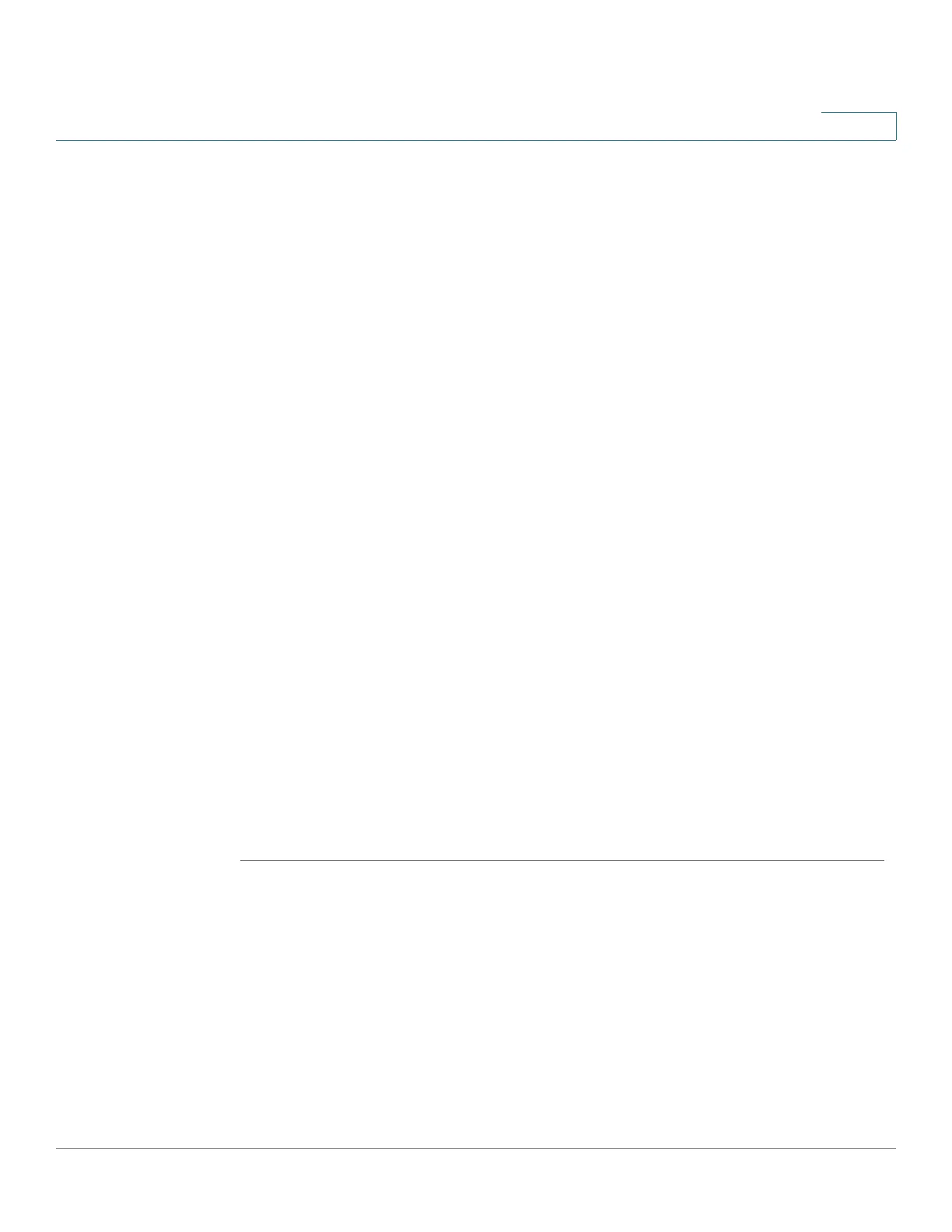Configuring Security
Configuring Storm Control
Cisco 220 Series Smart Switches Administration Guide Release 1.1.0.x 204
16
STEP 5 Enter the following information:
• Interface—Select the port to be defined.
• Storm Control—Enable or disable storm control on the port.
• Unknown Unicast—Enable or disable storm control for unknown Unicast
traffic. It will count unknown Unicast traffic towards the bandwidth threshold.
• Storm Control Rate Threshold—Enter the maximum rate at which unknown
Unicast packets can be forwarded. The default for this threshold is 10,000.
• Unknown Multicast—Enable or disable storm control for unknown Multicast
traffic. It will count unknown Multicast traffic towards the bandwidth
threshold.
• Storm Control Rate Threshold—Enter the maximum rate at which unknown
Multicast packets can be forwarded. The default for this threshold is 10,000.
• Broadcast—Enable or disable storm control for Broadcast traffic. It will
count Broadcast traffic towards the bandwidth threshold.
• Storm Control Rate Threshold—Enter the maximum rate at which
Broadcast packets can be forwarded. The default for this threshold is
10,000.
• Action—Select the action when the rate of Broadcast, unknown Multicast, or
unknown Unicast frames is higher than the user-defined threshold. The
options are:
-
Drop
—Discard the frames received beyond the threshold.
-
Shutdown
—Shut down the port.
STEP 6 Click Apply. The port’s storm control settings are modified, and the Running
Configuration is updated.