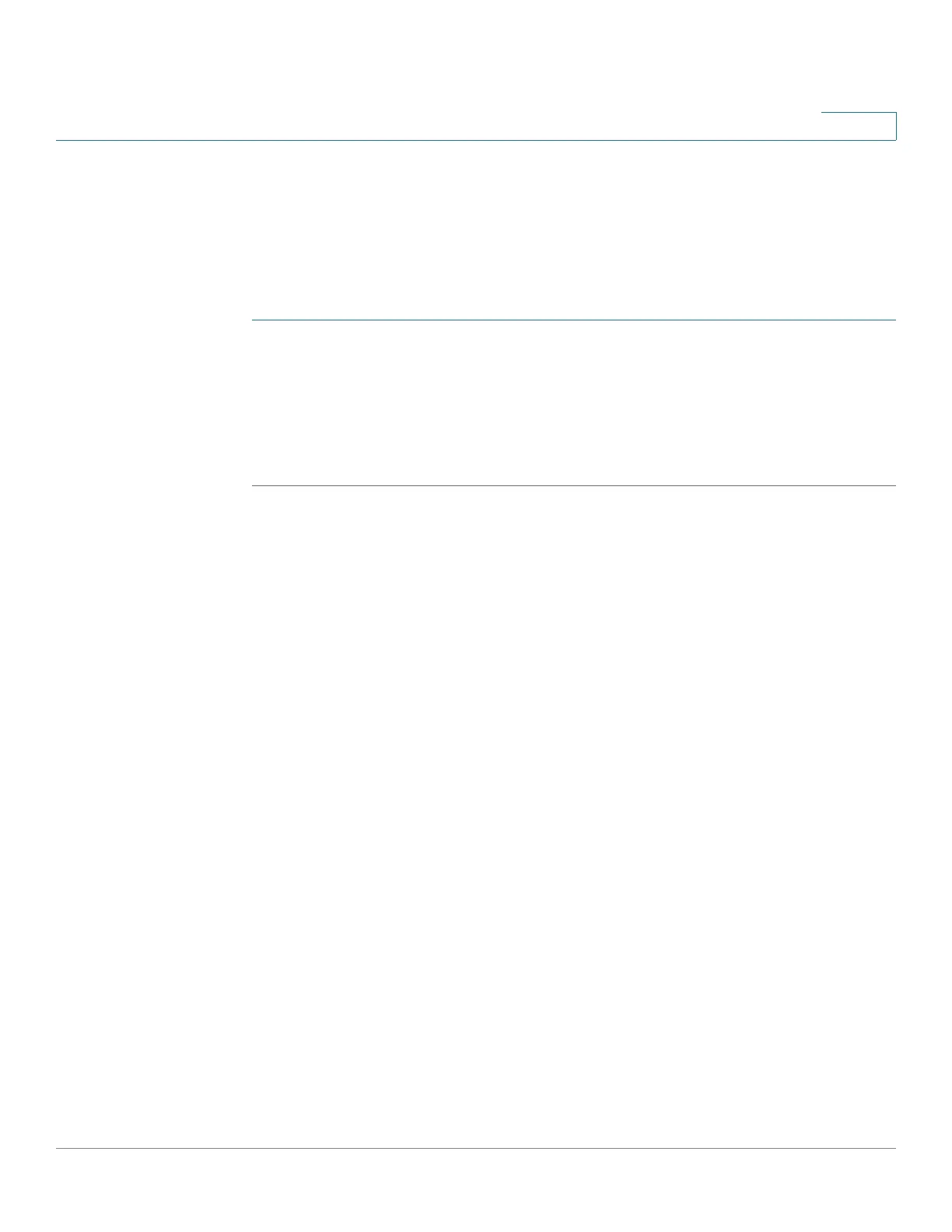Configuring Security
Configuring Dynamic ARP Inspection
Cisco 220 Series Smart Switches Administration Guide Release 1.1.0.x 232
16
the IP address-VLAN match. If the entry exists in the DHCP Snooping
database, the packet passes through the interface.
• If the packet’s IP address is not listed in the ARP Inspection list or the DHCP
Snooping database, the switch rejects the packet.
To define ARP Inspection on VLANs:
STEP 1 Click Security > ARP Inspection > VLAN Settings.
STEP 2 Select the VLANs from the Available VLANs column and add them to the Enabled
VLANs column.
STEP 3 Click Apply. ARP Inspection settings are applied on the selected VLANs, and the
Running Configuration is updated.
