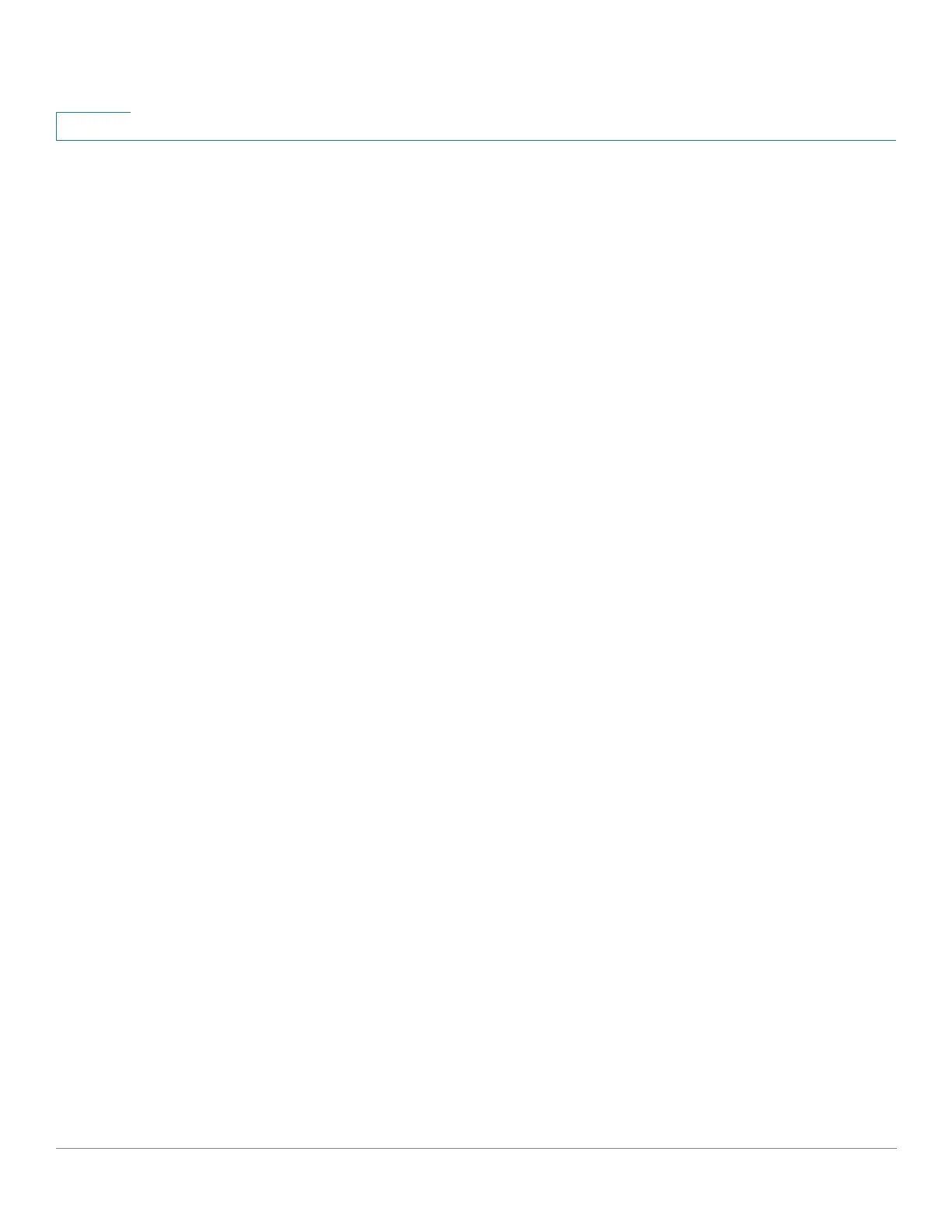VLAN Management
Voice VLAN
252 Cisco 350, 350X and 550X Series Managed Switches, Firmware Release 2.4, ver 0.4
12
• If multiple neighbor switches and/or routers, such as Cisco Unified Communication
(UC) devices, are advertising their voice VLAN, the voice VLAN from the device with
the lowest MAC address is used.
NOTE If connecting the device to a Cisco UC device, you may need to configure the
port on the UC device using the switchport voice vlan command to ensure
the UC device advertises its voice VLAN in CDP at the port.
• It synchronizes the voice VLAN-related parameters with other Auto Voice VLAN-
enabled switches, using Voice Service Discovery Protocol (VSDP). The device
always configures itself with the voice VLAN from the highest priority source it is
aware of. The priority is based on the source type and MAC address of the source
providing the voice VLAN information. Source type priority from high to low are
static VLAN configuration, CDP advertisement, and default configuration based on
changed default VLAN, and default voice VLAN. A numeric low MAC address is of
higher priority than a numeric high MAC address.
• It maintains the voice VLAN until a new voice VLAN from a higher priority source is
discovered or until the Auto Voice VLAN is restarted by the user. When restarted, the
device resets the voice VLAN to the default voice VLAN and restarts the Auto Voice
VLAN discovery.
• When a new voice VLAN is configured/discovered, the device automatically creates it,
and replaces all the port memberships of the existing voice VLAN to the new voice
VLAN. This may interrupt or terminate existing voice sessions, which is expected
when network topology is altered.
NOTE The device can synchronize with VSDP capable switches in the same
management VLAN.and in the directly-connected IP subnets configured at the device.
Auto Smartport works with CDP/LLDP to maintain the port memberships of the voice VLAN
when voice end-points are detected from the ports:
• When CDP and LLDP are enabled, the device sends out CDP and LLDP packets
periodically to advertise the voice VLAN to the voice endpoints to use.
• When a device attaching to a port advertises itself as a voice endpoint through CDP
and/or LLDP, the Auto Smartport automatically adds the port to the voice VLAN by
applying the corresponding Smartport macro to the port (if there is no other devices
from the port advertising a conflicting or superior capability). If a device advertises
itself as a phone, the default Smartport macro is phone. If a device advertises itself as
a phone and host or phone and bridge, the default Smartport macro is phone+desktop.