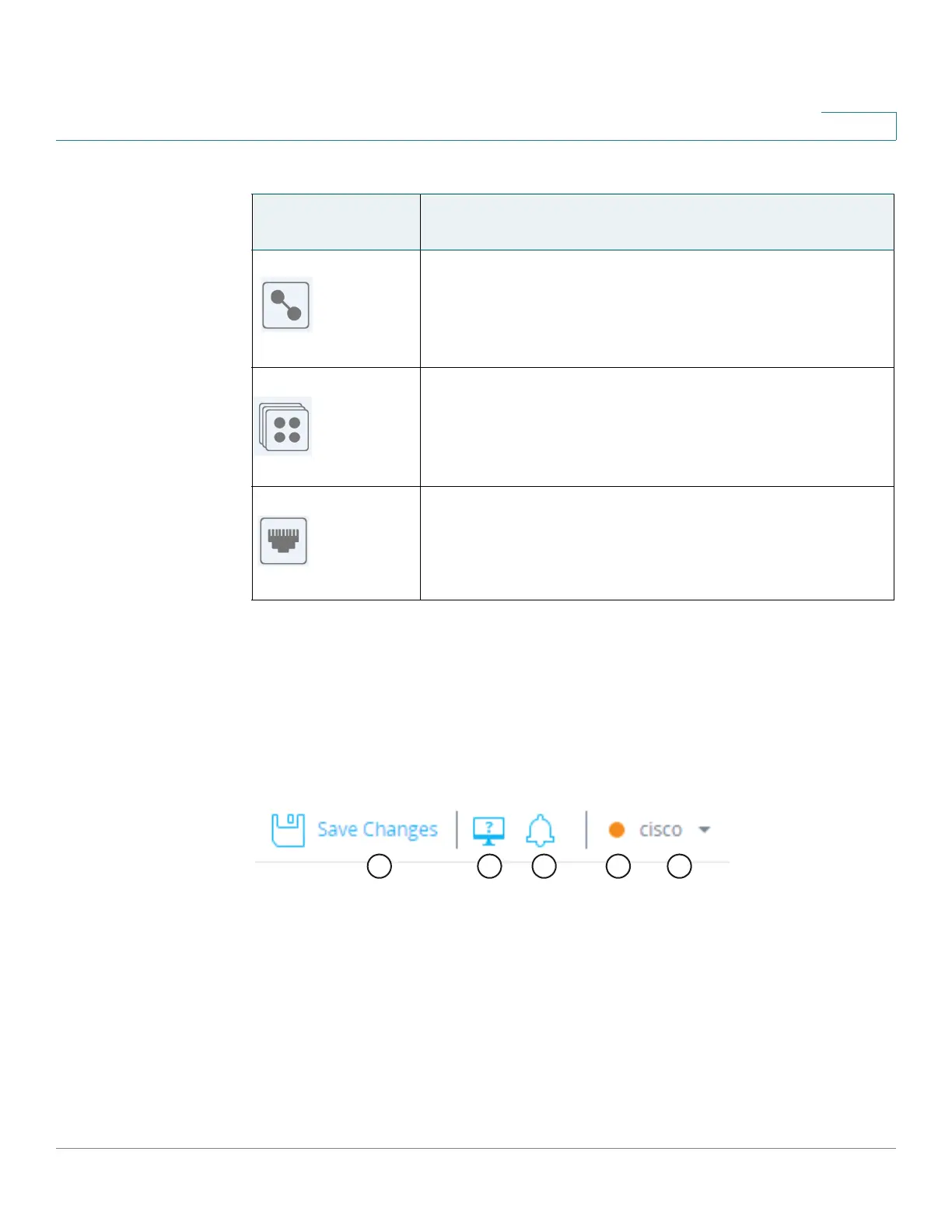Smart Network Application (SNA)
Top Right-Hand Menu
Cisco 350, 350X and 550X Series Managed Switches, Firmware Release 2.4, ver 0.4 467
25
Top Right-Hand Menu
Various operations can be performed in the top right-hand menu. This menu displays as
follow:
Click each icon to perform the following actions:
• A—Save configuration changes to the Startup Configuration file.
• B—Open the DAC List Management system. See Device Authorization Control
(DAC).
• C—Open the Global Notifications page. See Notifications.
Side Panel Connection
Side Panel Multi Selection
Side Panel Port
Table 1 Icon Descriptions
Icon Description