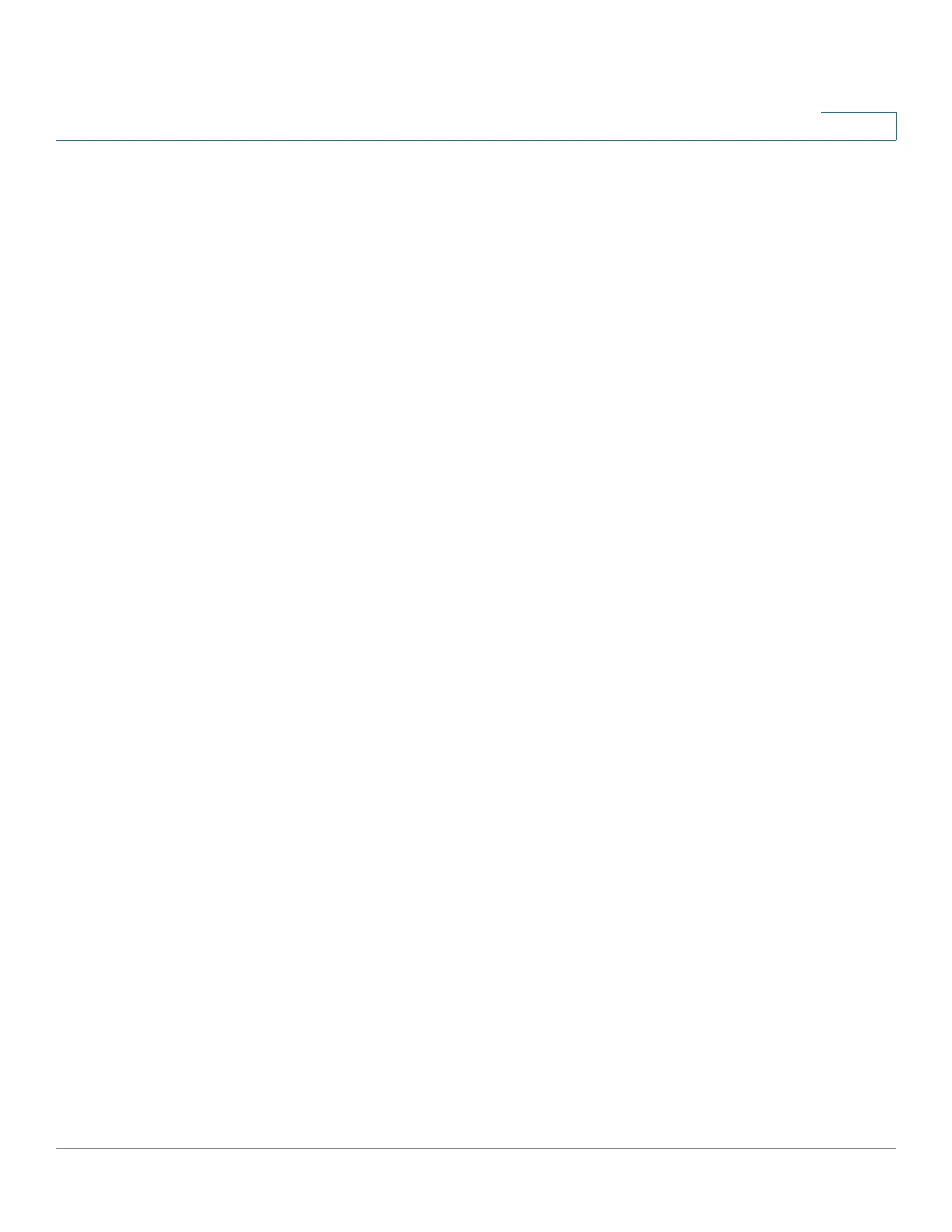Smart Network Application (SNA)
Right-Hand Information Panel
Cisco 350, 350X and 550X Series Managed Switches, Firmware Release 2.4, ver 0.4 477
25
Right-Hand Information Panel
The area to the right of the topology view displays an information panel, which displays
attributes of the selected elements and enables performing actions on them.
The right-hand information panel contains the following blocks:
• Header Block
• Right-Hand Information Panel Cogwheel
• Basic Information Block
• Notifications Block
• Services Block
• Tags
• Statistics
