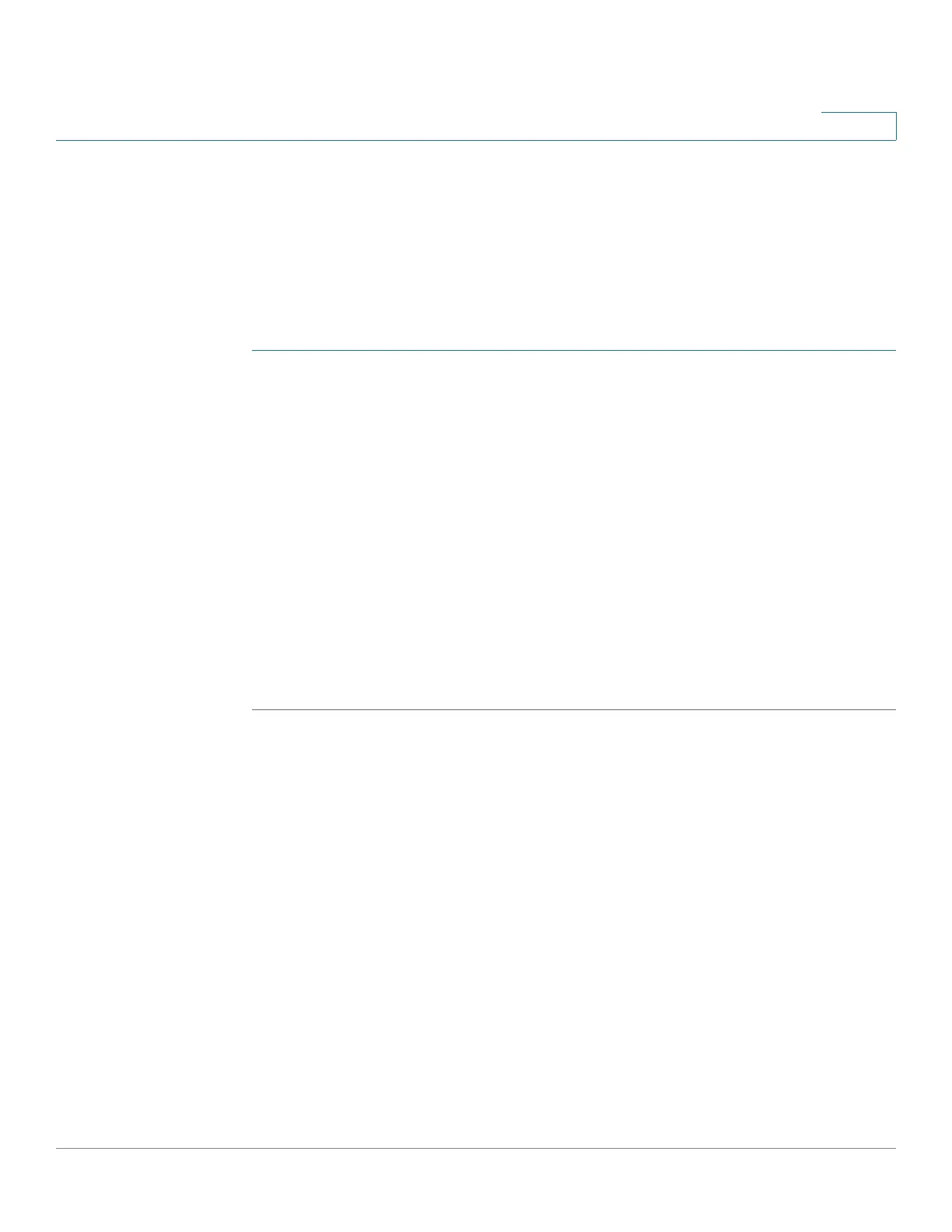IP Configuration
IPv4 Management and Interfaces
Cisco 350, 350X and 550X Series Managed Switches, Firmware Release 2.4, ver 0.4 291
16
UDP Relay/IP Helper
Switches do not typically route IP Broadcast packets between IP subnets. However, this
feature enables the device to relay specific UDP Broadcast packets, received from its IPv4
interfaces, to specific destination IP addresses.
To configure the relaying of UDP packets received from a specific IPv4 interface with a
specific destination UDP port, add a UDP Relay:
STEP 1 Click IP Configuration > IPv4 Management and Interfaces > UDP Relay/IP Helper.
STEP 2 Click Add.
STEP 3 Select the Source IP Interface to where the device is to relay UDP Broadcast packets based
on a configured UDP destination port. The interface must be one of the IPv4 interfaces
configured on the device.
STEP 4 Enter the UDP Destination Port number for the packets that the device is to relay. Select a
well-known port from the drop-down list, or click the port radio button to enter the number
manually.
STEP 5 Enter the Destination IP Address that receives the UDP packet relays. If this field is 0.0.0.0,
UDP packets are discarded. If this field is 255.255.255.255, UDP packets are flooded to all IP
interfaces.
STEP 6 Click Apply. The UDP relay settings are written to the Running Configuration file.
DHCP Snooping/Relay
This section covers the following topics:
•Overview
• Properties
• Interface Settings
• DHCP Snooping Trusted Interfaces
• DHCP Snooping Binding Database