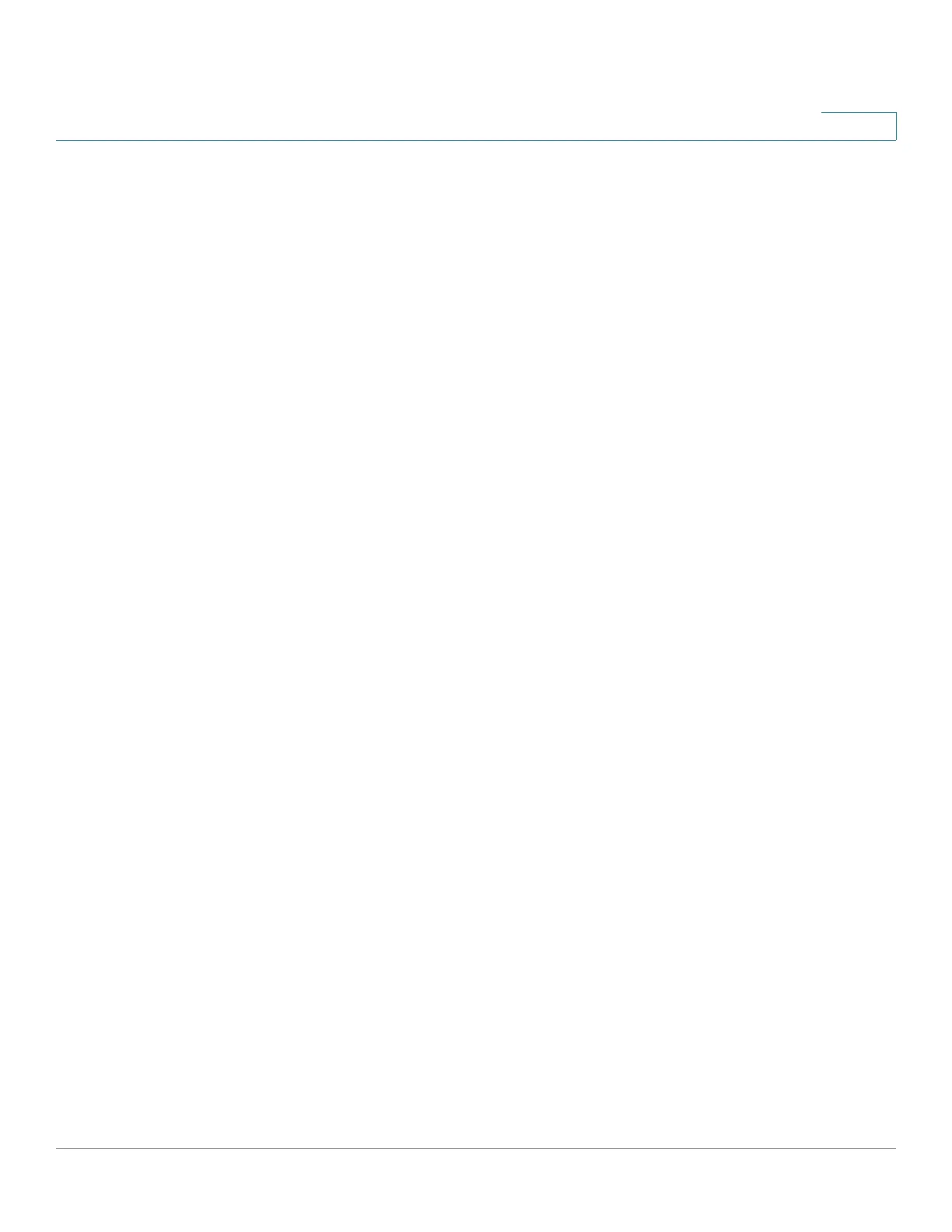Security
Configuring TACACS+
Cisco 350, 350X and 550X Series Managed Switches, Firmware Release 2.4, ver 0.4 321
17
If you do not enter a key string in this field, the server key entered in the Add TACACS+
Server page must match the encryption key used by the TACACS+ server.
If you enter both a key string here and a key string for an individual TACACS+ server,
the key string configured for the individual TACACS+ server takes precedence.
• Timeout for Reply—Enter the amount of time that passes before the connection
between the device and the TACACS+ server times out. If a value is not entered in the
Add TACACS+ Server page for a specific server, the value is taken from this field.
• Source IPv4 Interface—Select the device IPv4 source interface to be used in messages
sent for communication with the TACACS+ server.
• Source IPv6 Interface—Select the device IPv6 source interface to be used in messages
sent for communication with the TACACS+ server.
NOTE If the Auto option is selected, the system takes the source IP address from the IP
address defined on the outgoing interface.
STEP 4 Click Apply. The TACACS+ default settings are added to the Running Configuration file.
These are used if the equivalent parameters are not defined in the Add page.
The information for each TACACS server is displayed in the TACACS+ Server Table. The
fields in this table are entered in the Add page except for the Status field. This fields describes
whether the server is connected or not to the device.
STEP 5 To add a TACACS+ server, click Add.
STEP 6 Enter the parameters.
• Server Definition—Select one of the following ways to identify the TACACS+ server:
- By IP address—If this is selected, enter the IP address of the server in the Server IP
Address/Name field.
- By name—If this is selected enter the name of the server in the Server IP Address/
Name field.
• IP Version—Select the supported IP version of the source address: IPv6 or IPv4.
• IPv6 Address Type—Select the IPv6 address type (if IPv6 is used). The options are:
- Link Local—The IPv6 address uniquely identifies hosts on a single network link. A
link local address has a prefix of FE80, is not routable, and can be used for
communication only on the local network. Only one link local address is supported.
If a link local address exists on the interface, this entry replaces the address in the
configuration.
