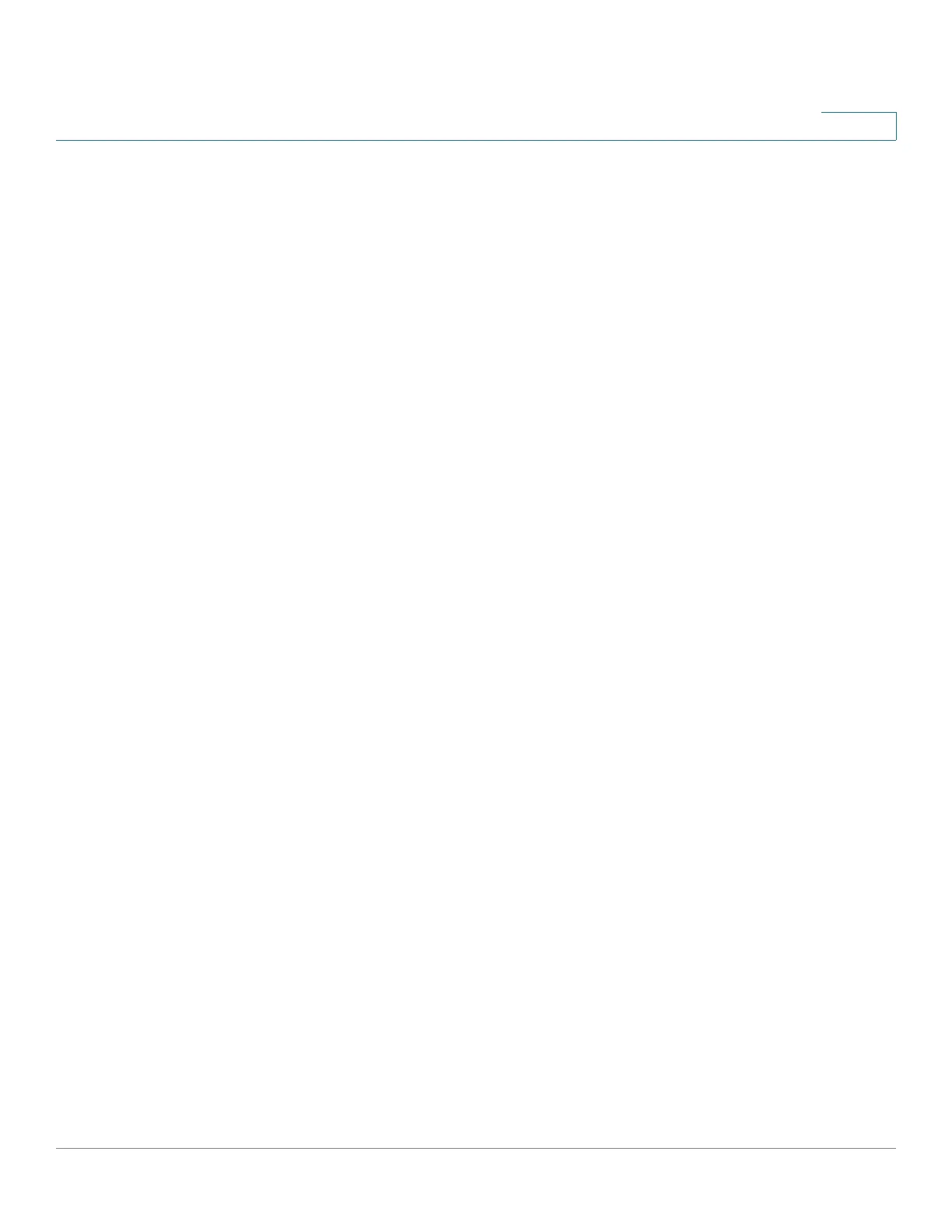Security: SSH Client
Overview
Cisco 350, 350X and 550X Series Managed Switches, Firmware Release 2.4, ver 0.4 389
21
The following algorithms are supported on the client side:
• Key Exchange Algorithm-diffie-hellman
• Encryption Algorithms
- aes128-ctr
- aes192-ctr
- aes256-ctr
- Chacha
- Poly1305
• Message Authentication Code Algorithms
- hmac-sha1
NOTE Compression algorithms are not supported.
Before You Begin
The following actions must be performed before using the SCP feature:
• When using the password authentication method, a username/password must be set up
on the SSH server.
• When using public/private keys authentication method, the public key must be stored
on the SSH server.
Common Tasks
This section describes some common tasks performed by the device as a SSH client. All pages
referenced are pages found under the SSH Client branch of the menu tree.
