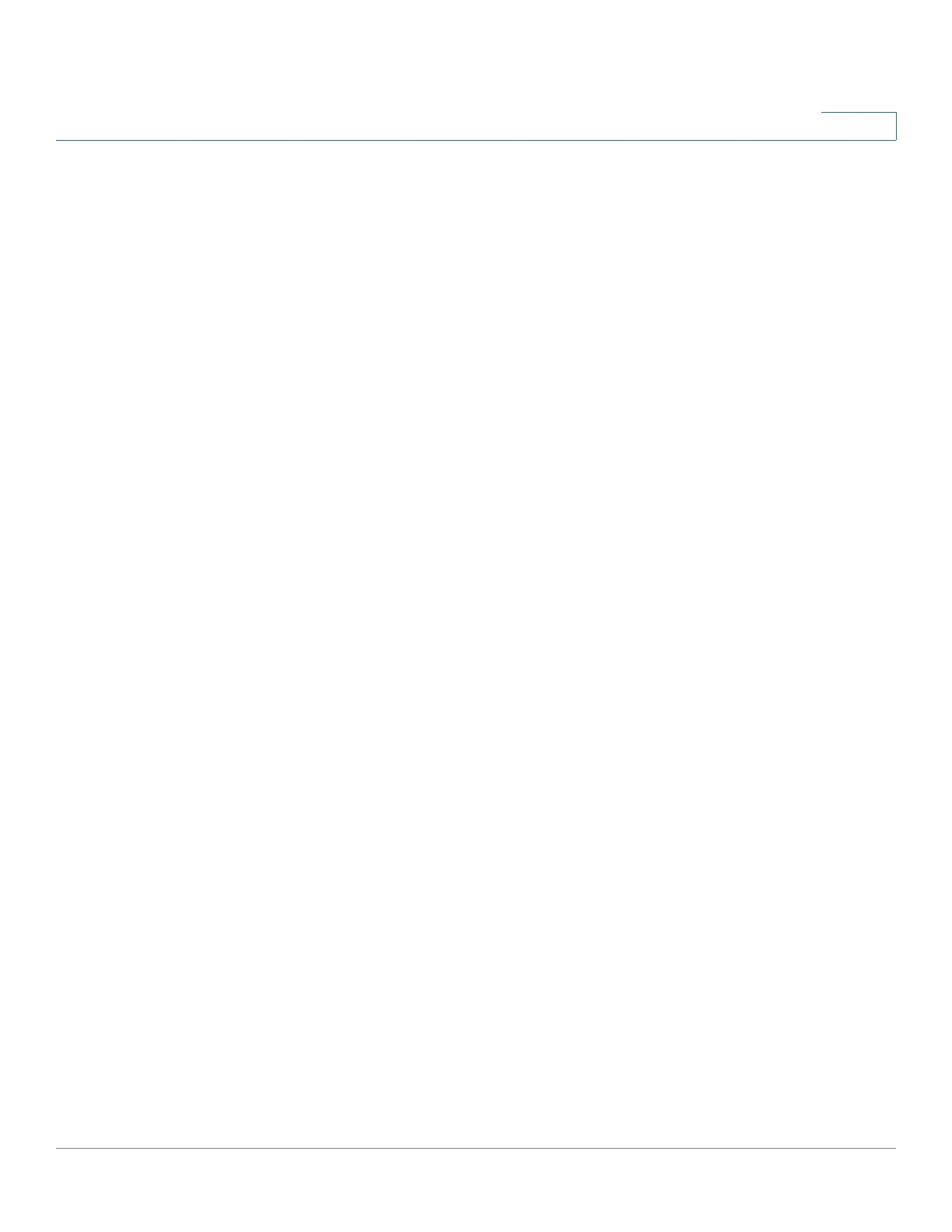Access Control
IPv6-Based ACL Creation
Cisco 350, 350X and 550X Series Managed Switches, Firmware Release 2.4, ver 0.4 407
22
STEP 4 Enter the parameters.
• ACL Name—Displays the name of the ACL to which an ACE is being added.
• Priority—Enter the priority. ACEs with higher priority are processed first.
• Action—Select the action assigned to the packet matching the ACE. The options are as
follows:
- Permit—Forward packets that meet the ACE criteria.
- Deny—Drop packets that meet the ACE criteria.
- Shutdown—Drop packets that meet the ACE criteria, and disable the port to which
the packets addressed. Ports are reactivated from the Error Recovery Settings page.
• Logging—Select to enable logging ACL flows that match the ACL rule.
• Time Range—Select to enable limiting the use of the ACL to a specific time range.
• Time Range Name—If Time Range is selected, select the time range to be used. Time
ranges are described in the System Time section.
• Protocol—Select to create an ACE based on a specific protocol. Select Any (IPv6) to
accept all IP protocols.
Otherwise select one of the following protocols:
- TCP—Transmission Control Protocol. Enables two hosts to communicate and
exchange data streams. TCP guarantees packet delivery, and guarantees that packets
are transmitted and received in the order they sent.
- UDP—User Datagram Protocol. Transmits packets but does not guarantee their
delivery.
- ICMP—Matches packets to the Internet Control Message Protocol (ICMP).
or
- Protocol ID to Match—Enter the ID of the protocol to be matched.
• Source IP Address—Select Any if all source address are acceptable or User defined to
enter a source address or range of source addresses.
• Source IP Address Value—Enter the IP address to which the source IP address is to be
matched and its mask (if relevant).
• Source IP Prefix Length—Enter the prefix length of the source IP address.
• Destination IP Address—Select Any if all destination address are acceptable or User
defined to enter a destination address or a range of destination addresses.
