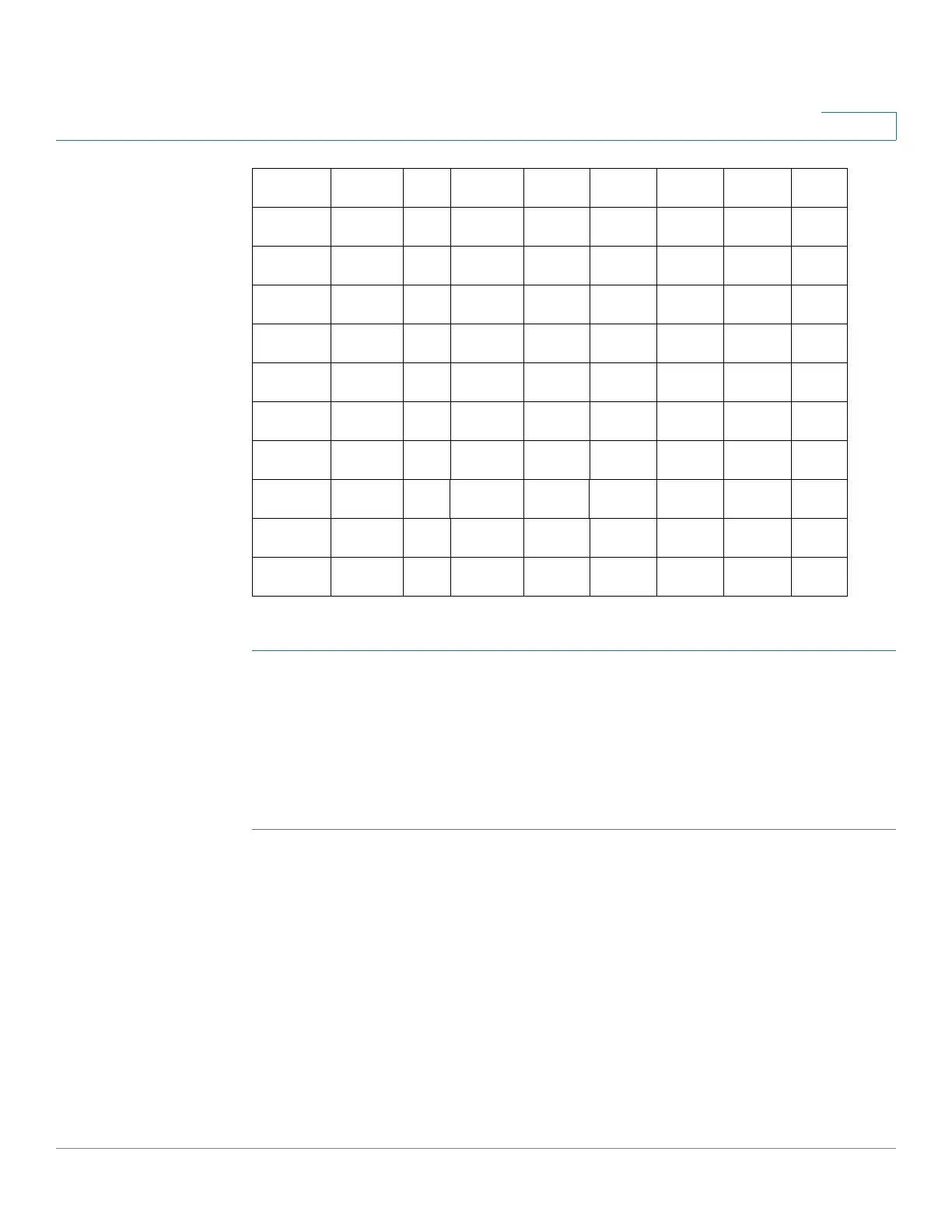Quality of Service
General
Cisco 350, 350X and 550X Series Managed Switches, Firmware Release 2.4, ver 0.4 423
23
To map DSCP to queues:
STEP 1 Click Quality of Service > General > DSCP to Queue.
The DSCP to Queue page contains Ingress DSCP. It displays the DSCP value in the incoming
packet and its associated class.
STEP 2 Select the Output Queue (traffic forwarding queue) to which the DSCP value is mapped.
STEP 3 Click Apply. The Running Configuration file is updated.
Queue
7 78 65431
DSCP
60 52 44 36 28 20 12 4
Queue
7 78 65431
DSCP
59 51 43 35 27 19 11 3
Queue
7 78 65431
DSCP
58 50 42 34 26 18 10 2
Queue
7 78 65431
DSCP
57 49 41 33 25 17 9 1
Queue
7 78 65431
DSCP
56 48 40 32 24 16 8 0
Queue
7 77 87712
