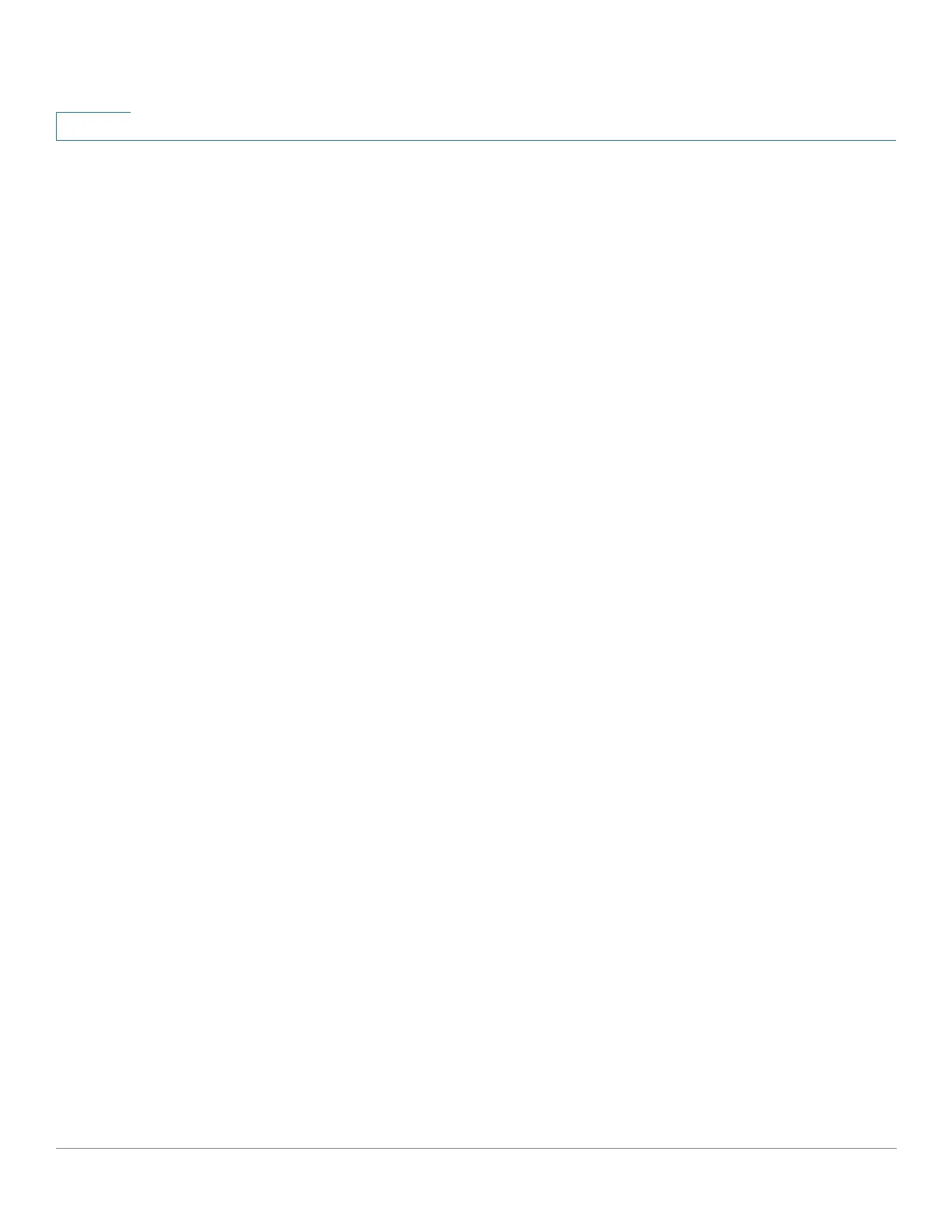SNMP
Users
458 Cisco 350, 350X and 550X Series Managed Switches, Firmware Release 2.4, ver 0.4
24
• Engine ID—Select either the local or remote SNMP entity to which the user is
connected. Changing or removing the local SNMP Engine ID deletes the SNMPv3 User
Database. To receive inform messages and request information, you must define both a
local and remote user.
- Local—User is connected to the local device.
- Remote IP Address—User is connected to a different SNMP entity in addition to the
local device. If the remote Engine ID is defined, remote devices receive inform
messages, but cannot make requests for information.
Enter the remote engine ID.
• Group Name—Select the SNMP group to which the SNMP user belongs. SNMP
groups are defined in the Add Group page.
NOTE Users, who belong to groups which have been deleted, remain, but they are
inactive.
• Authentication Method—Select the Authentication method that varies according to
the Group Name assigned. If the group does not require authentication, then the user
cannot configure any authentication. The options are:
- None—No user authentication is used.
- MD5—A password that is used for generating a key by the MD5 authentication
method.
- SHA—A password that is used for generating a key by the SHA (Secure Hash
Algorithm) authentication method.
• Authentication Password—If authentication is accomplished by either a MD5 or a
SHA password, enter the local user password in either Encrypted or Plaintext. Local
user passwords are compared to the local database. and can contain up to 32 ASCII
characters.
• Privacy Method—Select one of the following options:
- None—Privacy password is not encrypted.
- DES—Privacy password is encrypted according to the Data Encryption Standard
(DES).
• Privacy Password—16 bytes are required (DES encryption key) if the DES privacy
method was selected. This field must be exactly 32 hexadecimal characters. The
Encrypted or Plaintext mode can be selected.
