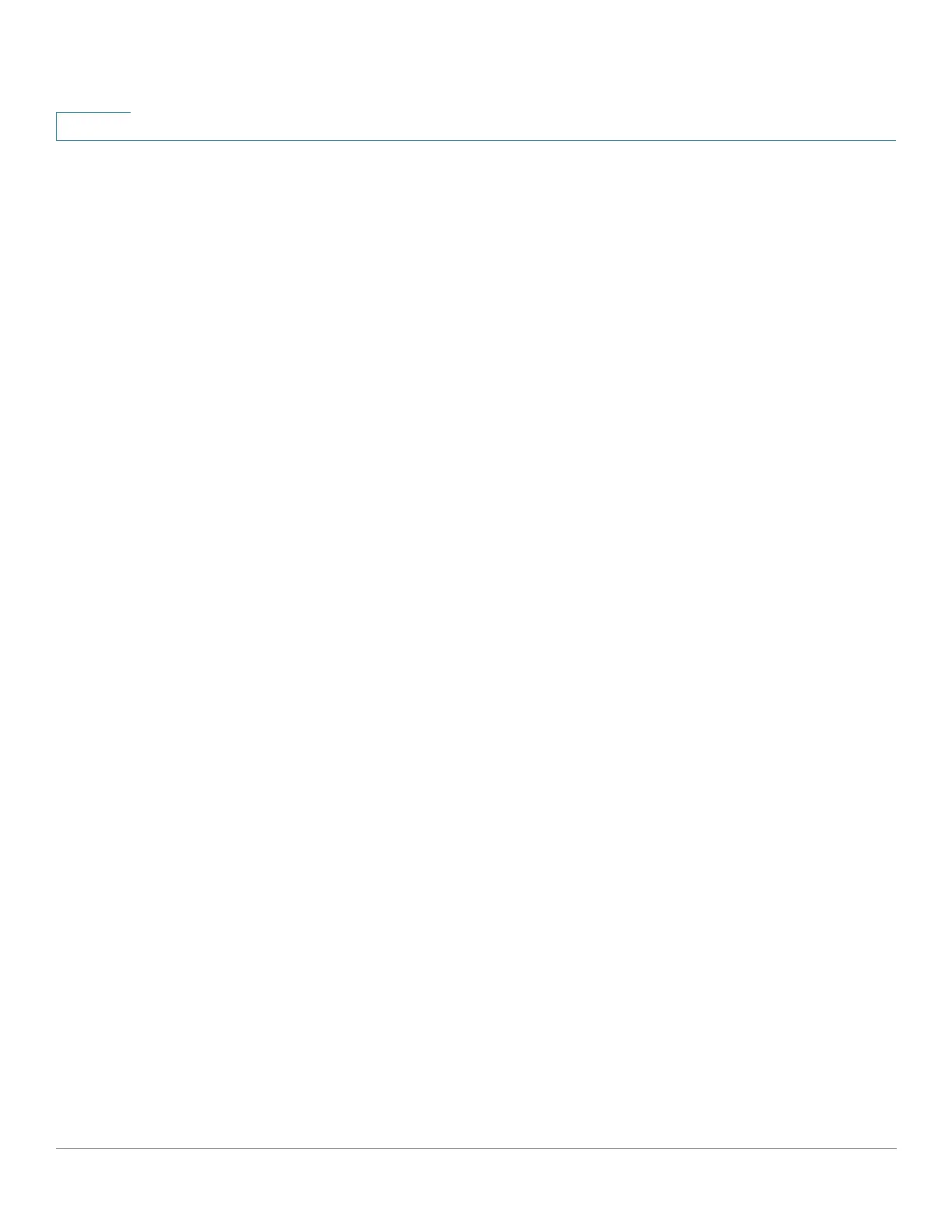Smart Network Application (SNA)
Services
530 Cisco 350, 350X and 550X Series Managed Switches, Firmware Release 2.4, ver 0.4
25
VLAN Membership (Device Level)
This service configures the VLAN membership of interfaces across multiple devices.
Current Configuration
For every device, the following parameters are displayed:
• Access ports—A list of the ports in access VLAN mode. This list is grouped by the
access VLANs the ports belong to. Consecutive ranges of ports are shortened using
dashes.
• Trunk ports—A list of the ports in trunk VLAN mode. This list is grouped by the
native VLANs the ports belong to. Consecutive ranges of ports are shortened using
dashes.
Editable Parameters
When editing the VLAN membership, first select a VLAN to operate on. This VLAN
selection offers a selection of all existing VLANs in the network, and an option to create a new
VLAN.
After a VLAN is selected, open a port selection panel that is connected to each device's card.
In this panel, all ports that are members of the selected VLAN are marked according to their
membership type:
• A—For access ports that are untagged members in the VLAN.
• U—For trunk ports that are untagged (native) members in the VLAN.
• "*"—For any other state, whether it's not a member of the VLAN or is a member under
a different VLAN mode.
Clicking a port toggles between the A and U states (and the "*" state if the port was originally
in that state).
Ports that are LAG members display the marking based on their LAG, and when such a port is
clicked, all the members of the same LAG toggle with it.
After editing the membership and applying, the VLAN will be created on all devices that will
now have ports belonging to it (if that VLAN did not exist in them before).