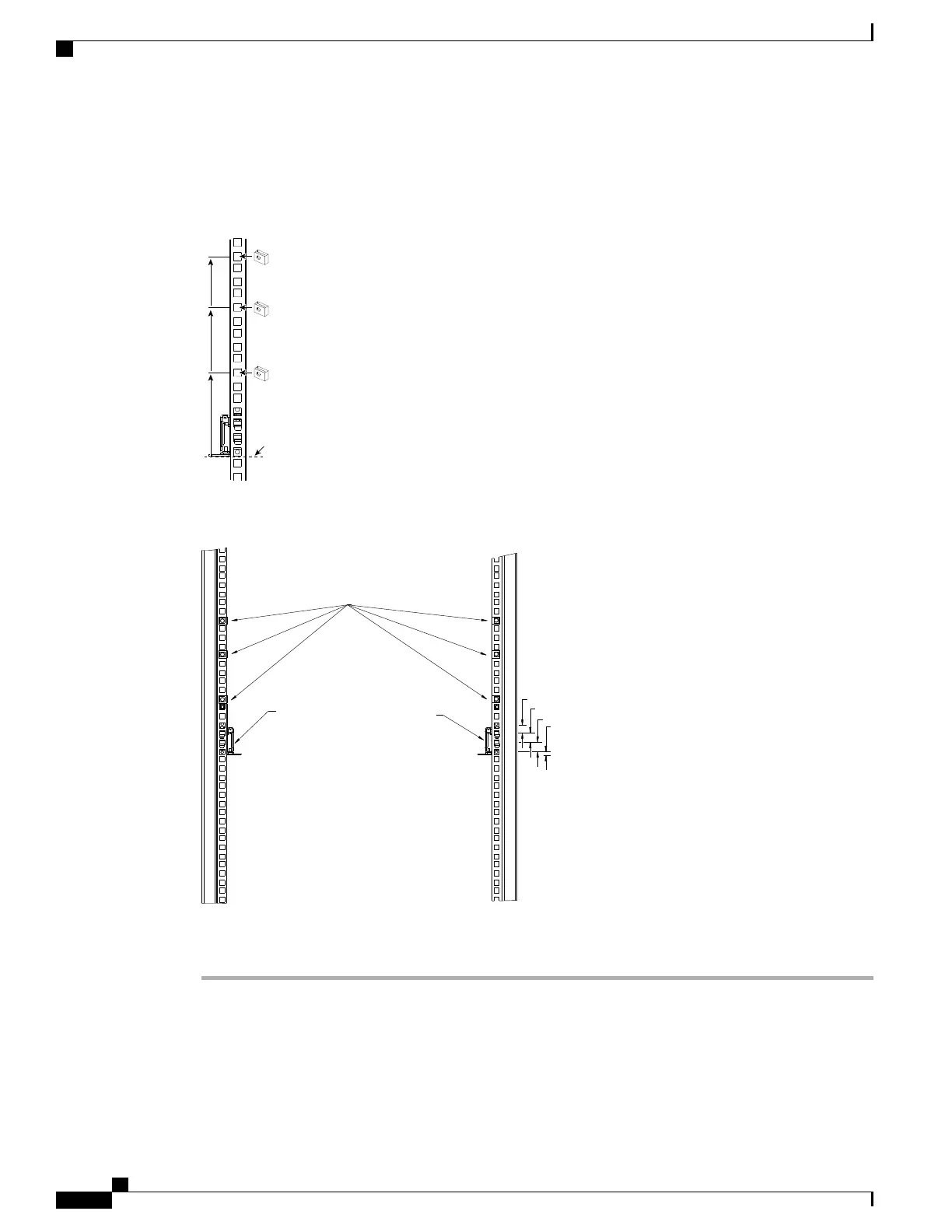plates. The next two cage nuts are installed into the fifth holes above the first cage nut. Finally, the two cage
nuts are installed into the fourth holes above the second cage nuts.
Figure 26: Placement of Rails and Cage Nuts with Respect to the Rack Unit Boundary
192824
4
5
7
Lower rack unit
reference boundry
Figure 27: Proper Placement for the Rails and Cage Nuts
.250
.625
.625
.500
.
Left rail
Right rail
Cage nuts
192730
Step 8
Remove all power supplies, fan assemblies, server blades, and fabric extenders to lighten the chassis. Even
with devices removed, the chassis weighs 90 lbs (40.83 kg).
Cisco UCS 5108 Server Chassis Installation Guide
50
Installation
Installing the Rails
