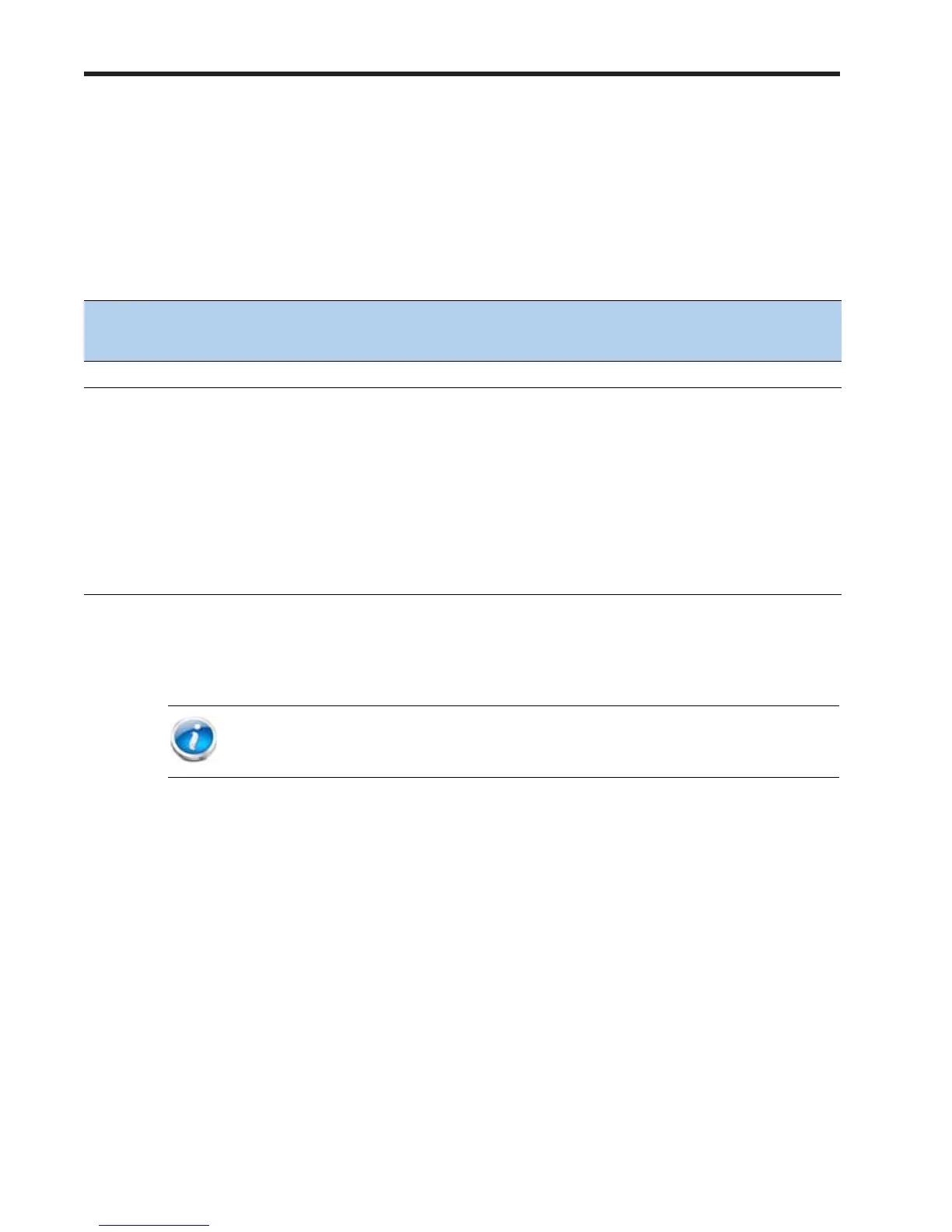Cisco UCS B200 M3 Blade Server
CONFIGURING the SERVER
15
(3) B200 M3 configured with 2 CPUs without memory mirroring:
■ Select from 1 to 12 DIMMs per CPU (note that there are 12 DIMM slots per CPU)
(4) B200 M3 configured with 2 CPUs with memory mirroring:
■ Select 2, 4, 6, 8, or 12 DIMMs per CPU. The DIMMs will be placed by the factory as shown in
Table 6:
■ Select the memory mirroring option (N01-MMIRROR) as shown in Table 4 on page 13.
Table 6 DIMM Placement With Memory Mirroring (B200 M3 configured with 2 CPUs)
Number of
DIMMs per
CPU
DIMM Placement in Banks (with memory mirroring implemented)
CPU 1 CPU 2
2 2 DIMMs in Bank 0 (A0, B0) 2 DIMMs in Bank 0 (E0, F0)
4 4 DIMMs in Bank 0 (A0, B0, C0, D0) 4 DIMMs in Bank 0 (E0, F0, G0, H0)
6
1
1. Not recommended (for performance reasons)
3 DIMMs in Bank 0 (A0, B0, C0)
3 DIMMs in Bank 1 (A1, B1, C1)
3 DIMMs in Bank 0 (E0, F0, G0)
3 DIMMs in Bank 1 (E1, F1, G1)
8 4 DIMMs in Bank 0 (A0, B0, C0, D0)
4 DIMMs in Bank 1 (A1, B1, C1, D1)
4 DIMMs in Bank 0 (E0, F0, G0, H0)
4 DIMMs in Bank 1 (E1, F1, G1, H1)
12 4 DIMMs in Bank 0 (A0, B0, C0, D0)
4 DIMMs in Bank 1 (A1, B1, C1, D1)
4 DIMMs in Bank 2 (A2, B2, C2, D2)
4 DIMMs in Bank 0 (E0, F0, G0, H0)
4 DIMMs in Bank 1 (E1, F1, G1, H1)
4 DIMMs in Bank 2 (E2, F2, G2, H2)
NOTE: System performance is optimized when the DIMM type and quantity are equal
for both CPUs, and when all channels are filled equally across the CPUs in the server.