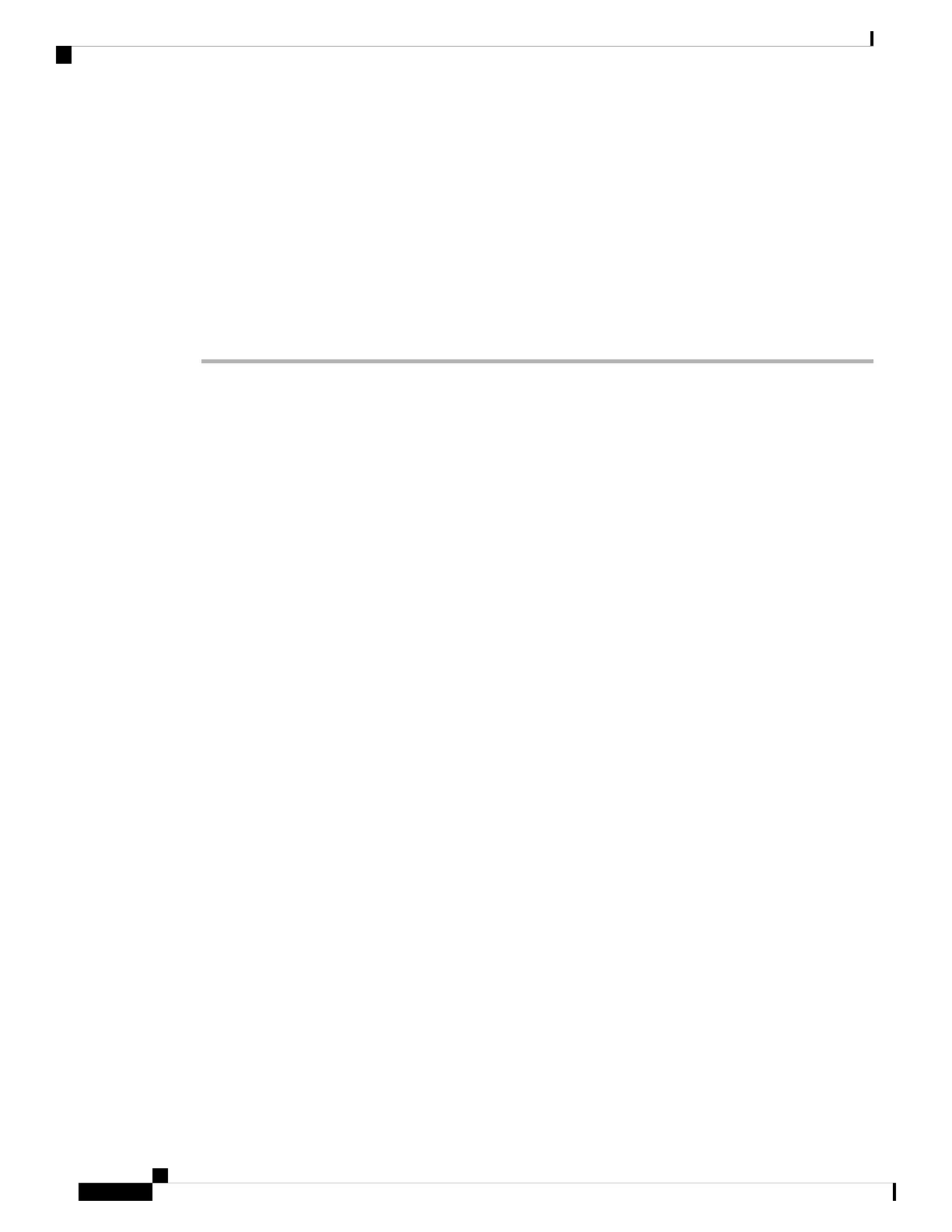Choosing Setup Options
Select Wired Network to configure your device based on a site profile, and continue to configure switch
wide settings. Otherwise, continue to the next step and configure only basic settings for your device.
Configuring Basic Device Settings
On the Basic Device Settings page configure the following information:
Procedure
Step 1 In the Device ID and Location Settings section, type a unique name to identify your device in the network.
Step 2 Choose the date and time settings for your device. To synchronize your device with a valid outside timing
mechanism, such as an NTP clock source, choose Automatic, or choose Manual to set it yourself.
Catalyst 3850 Switch Hardware Installation Guide
OL-26779-0590
Configuring the Switch
Choosing Setup Options
