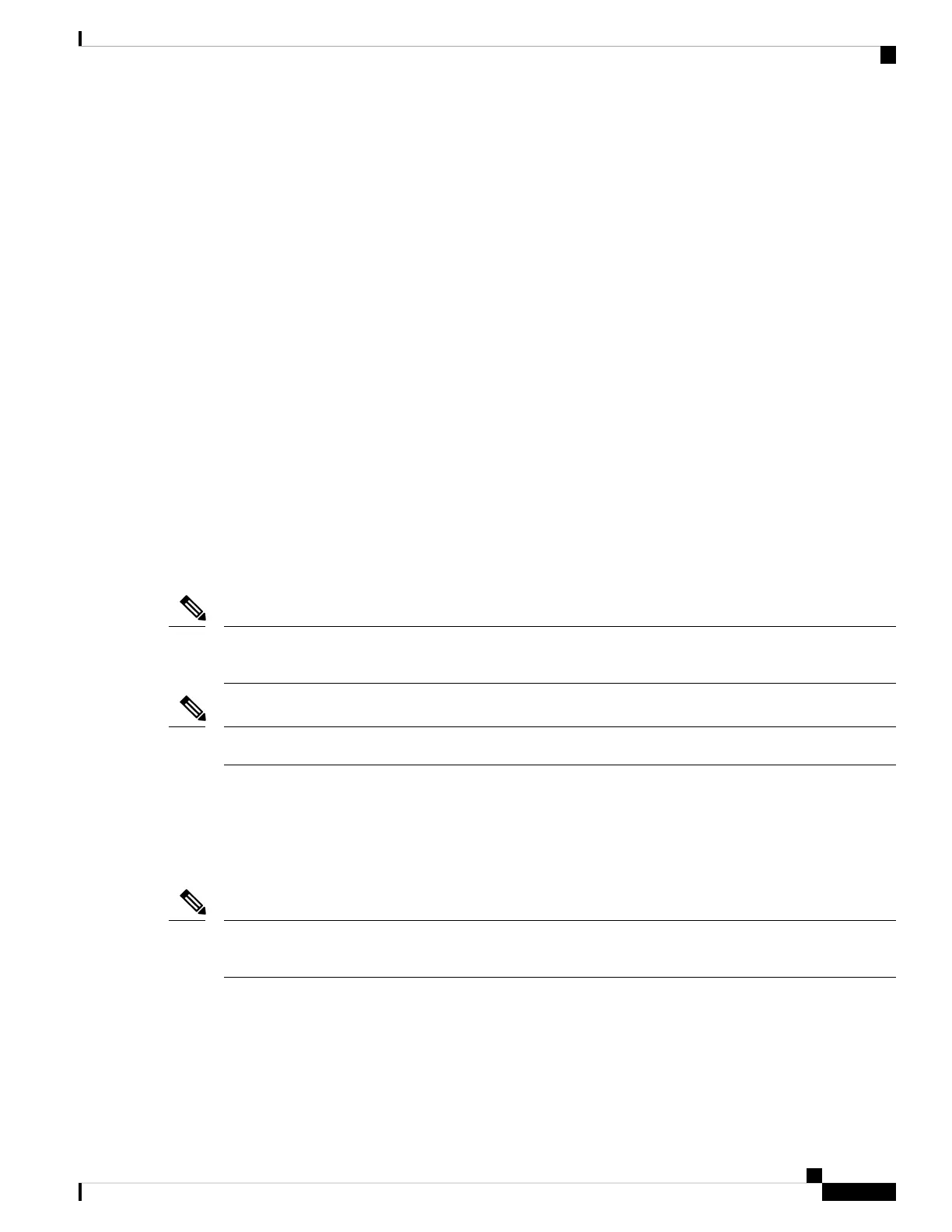Equipment That You Need
• Ratcheting torque screwdriver with a number-2 Phillips head that exerts up to 15 pound-force inches
(lbf-in.) of pressure.
• Panduit crimping tool with optional controlled-cycle mechanism (model CT-720, CT-920, CT-920CH,
CT-930, or CT-940CH).
• Wire-stripping tools.
• 12-gauge copper ground wire (insulated or not) for the single-hole ground connection.
• 8-gauge copper ground wire (insulated or not) for the dual-hole ground connection.
• Dual-hole ground lug and two screws (included in the DC power supply accessory kit) and single-hole
ground lug and screw (included in the switch accessory kit). The dual-hole lug is required for the grounding
of the switch in a NEBS installation where the DC supply is the only NEBS compliant power supply
option.
• Four leads of 14-gauge copper wire.
• Four fork-type terminals from the DC power supply accessory kit. The terminals must be the proper size
for M3 screws in a Dinkle DT-35-B25-style terminal block.
Installing Network Modules
The switch can operate without a network module, but a blank module (with no ports or SFP slots) is available
and should be installed when uplink ports are not required.
Note
The switch generates logs when you insert or remove a network module with SFP slots.
Note
Use only supported network modules and SFP or SFP+ modules. Each module has an internal serial EEPROM
that is encoded with security information. For information about supported SFP modules, see SFP and SFP+
Modules, on page 13.
The network module is hot-swappable. If you remove a module, replace it with another network module or
a blank module.
The switch complies with EMC, safety, and thermal specifications when a network module is present. If no
uplink ports are required, install a blank network module.
Note
Before you begin
When installing network modules, observe these precautions:
• Do not remove the blank module from the slot unless you are installing an SFP or SFP+ module. Either
a module or a dust plug must be in the slot at all times.
Catalyst 3850 Switch Hardware Installation Guide
59OL-26779-05
Installing a Network Module
Equipment That You Need
