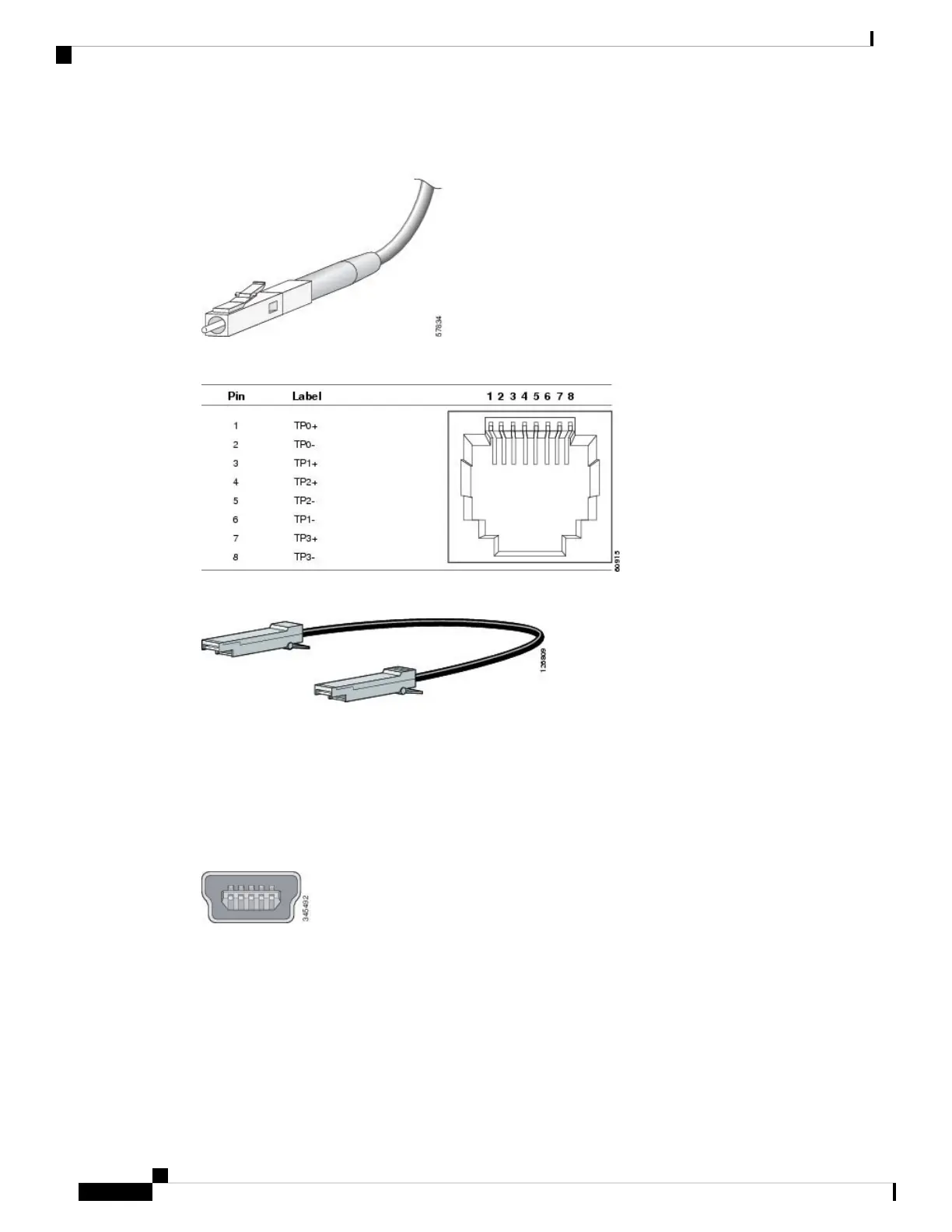Figure 88: Simplex LC Cable Connector
Figure 89: Copper SFP Module LC Connector
Figure 90: SFP Module Patch Cable
Console Port
The switch has two console ports: a USB 5-pin mini-Type B port on the front panel and an RJ-45 console
port on the rear panel.
Figure 91: USB Mini-Type B Port
The USB console port uses a USB Type A to 5-pin mini-Type B cable. The USB Type A-to-USB mini-Type
B cable is not supplied. You can order an accessory kit (part number 800-33434) that contains this cable.
Catalyst 3850 Switch Hardware Installation Guide
OL-26779-05128
Connector and Cable Specifications
Console Port
