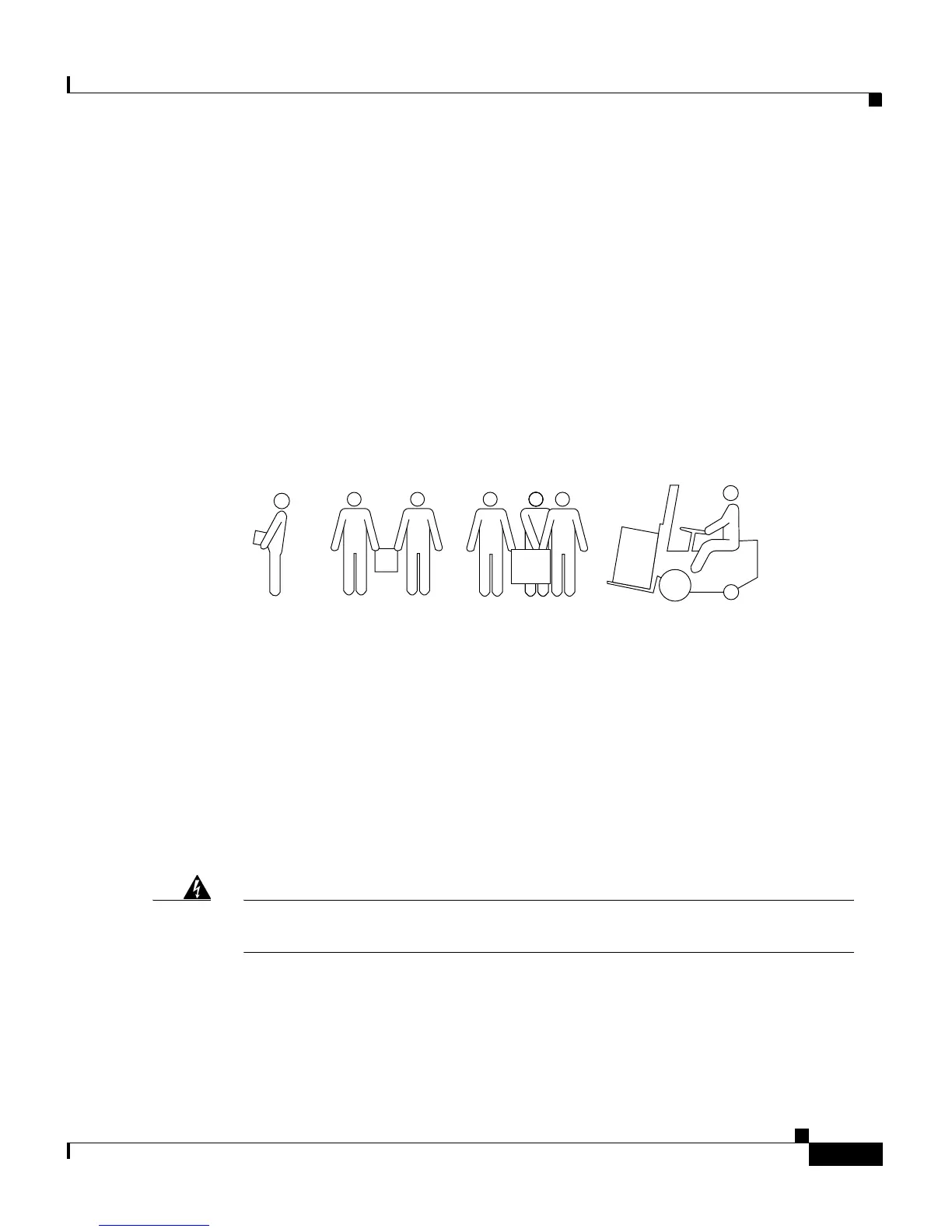2-5
Cisco VG248 Analog Phone Gateway Hardware Installation Guide
78-13154-01
Chapter 2 Preparing to Install the VG248
AC Power Considerations
Lifting the System
• Disconnect all power and external cables before lifting the system.
• Ensure that your footing is solid and the weight of the system is evenly
distributed between your feet.
• Lift the system slowly, keeping your back straight. Lift with your legs, not
with your back. Bend at the knees, not at the waist.
• Depending on the weight of the system, more than one person might be
required to lift it.
Figure 2-1 Safely Lifting the System
AC Power Considerations
The system is designed for connection to TN power systems. A TN power system
is a power distribution system with one point connected directly to earth (ground).
The exposed conductive parts of the installation are connected to that point by
protective earth conductors.
Warning
The plug-socket combination must be accessible at all times because it
serves as the main disconnecting device.
<40 lb
(<18 kg)
40 to 70 lb
(18 to 32 kg)
70 to 121 lb
(32 to 55 kg)
>121 lb
(>55 kg)
18986
