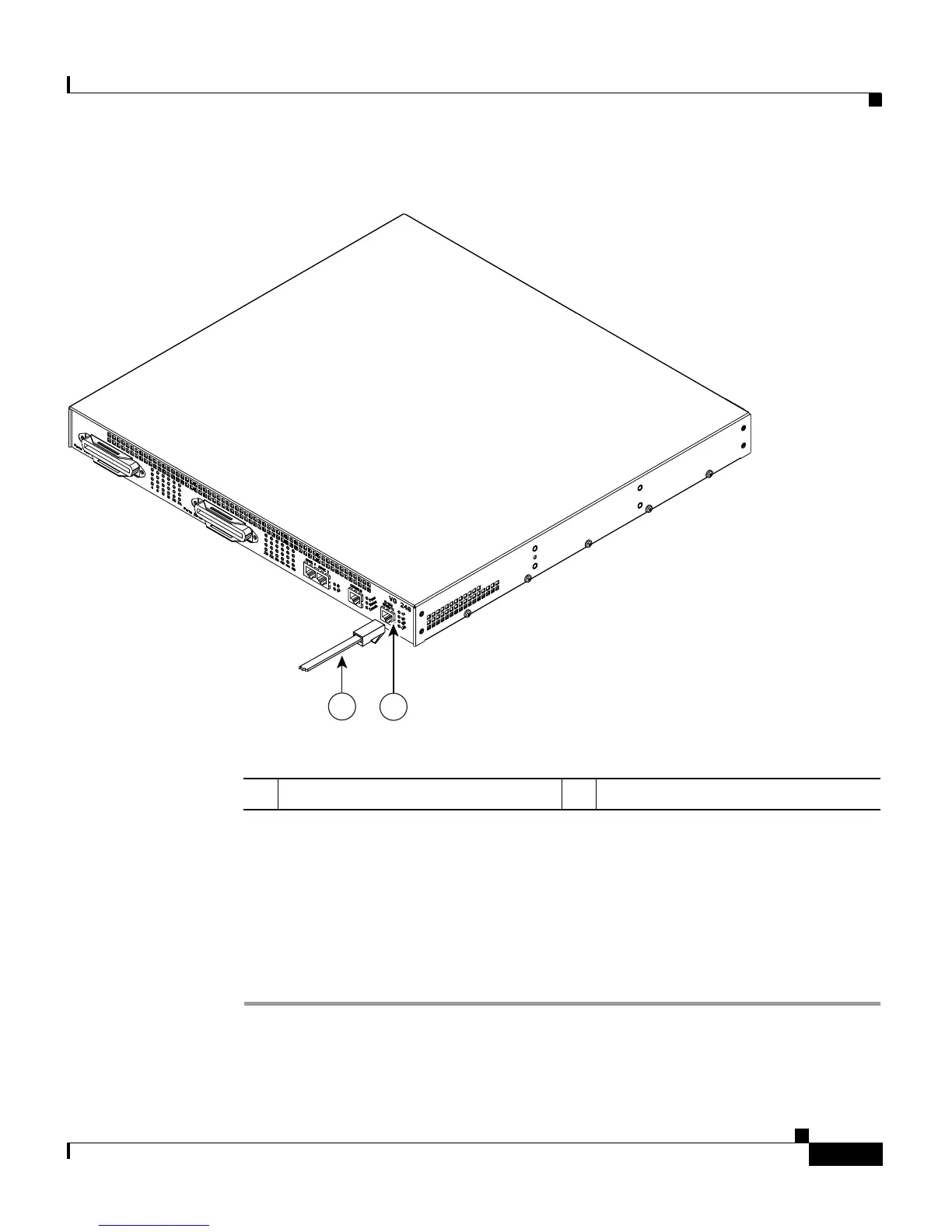3-7
Cisco VG248 Analog Phone Gateway Hardware Installation Guide
78-13154-01
Chapter 3 Installing the VG248
Connecting the VG248 to the Network
Figure 3-4 Connecting to the Ethernet Port
Connecting to the Console Port
Use the console port to connect the VG248 to a console terminal for configuration
and management tasks (see Figure 3-5).
To connect the VG248 to a terminal, perform these steps:
Step 1 Connect the terminal using an RJ-45-to-RJ-45 rollover cable and an
RJ-45-to-DB-9 adapter, included with the VG248.
1 Ethernet cable 2 Ethernet port
58933
1
2
