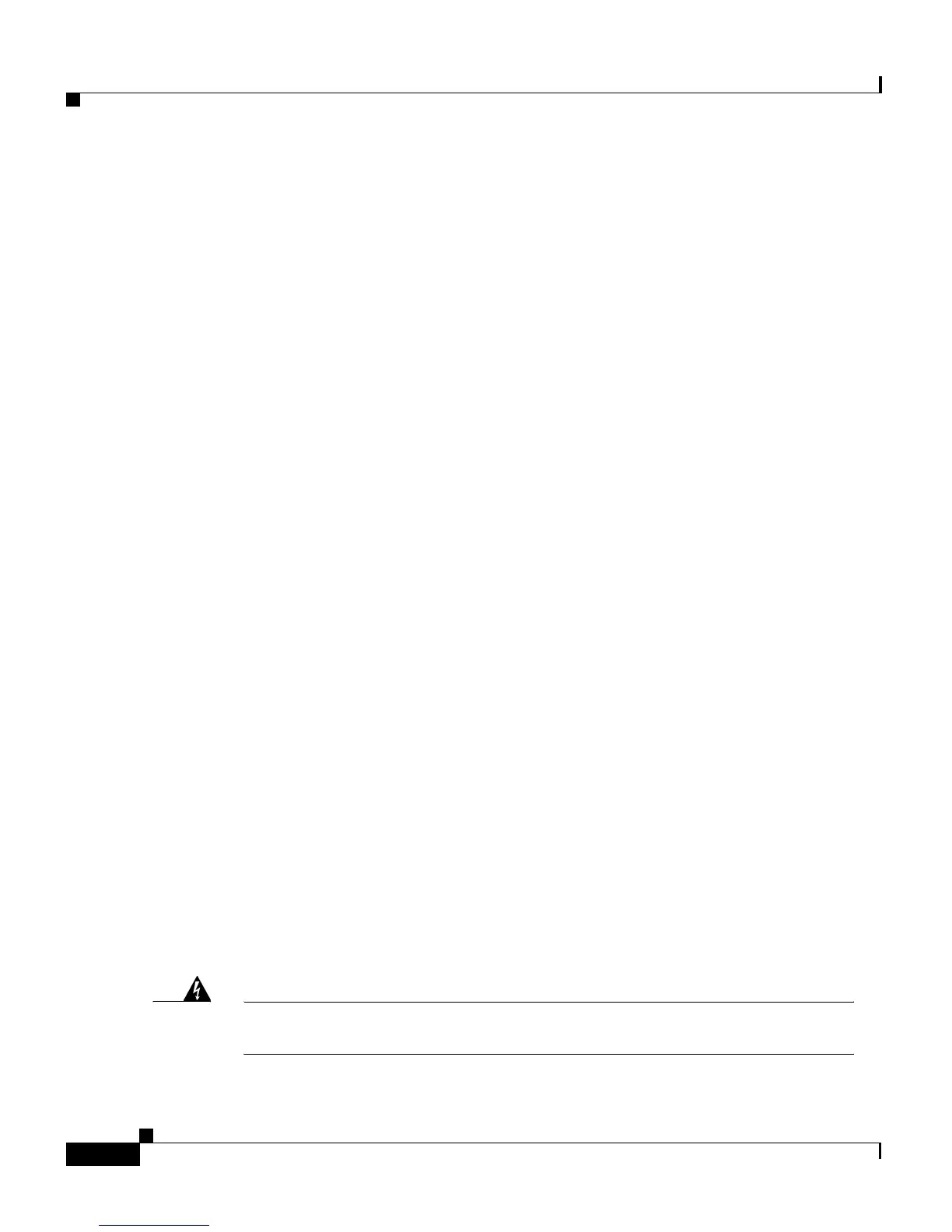Chapter 2 Preparing to Install the VG248
Network Requirements
2-8
Cisco VG248 Analog Phone Gateway Hardware Installation Guide
78-13154-01
Network Requirements
For the VG248 to successfully operate in your network, your network must meet
the following requirements:
• Working Voice over IP (VoIP) network
• Cisco CallManager 3.1 or higher installed in your network and configured to
handle call processing
• IP network that supports DHCP or manual assignment of IP address, gateway,
and subnet mask
Required Tools and Cabling
To install the VG248, you must have the following equipment:
• Number 2 Phillips screwdriver
• Mounting L brackets (included)
• Electrostatic discharge (ESD)-preventive wrist strap (included)
• Screws to secure the rack-mount brackets to the VG248 (included)
• Screws to attach the VG248 to the rack mount
To connect the VG248 to the different systems, you also need the following items:
• Power cable (included)
• Console cable for connection to a console terminal (included)
• Ethernet cable for connection to an Ethernet port
• Telco cabling for connection to the analog devices
Safety
Warning
Read the installation instructions before you connect the system to
its power source.
