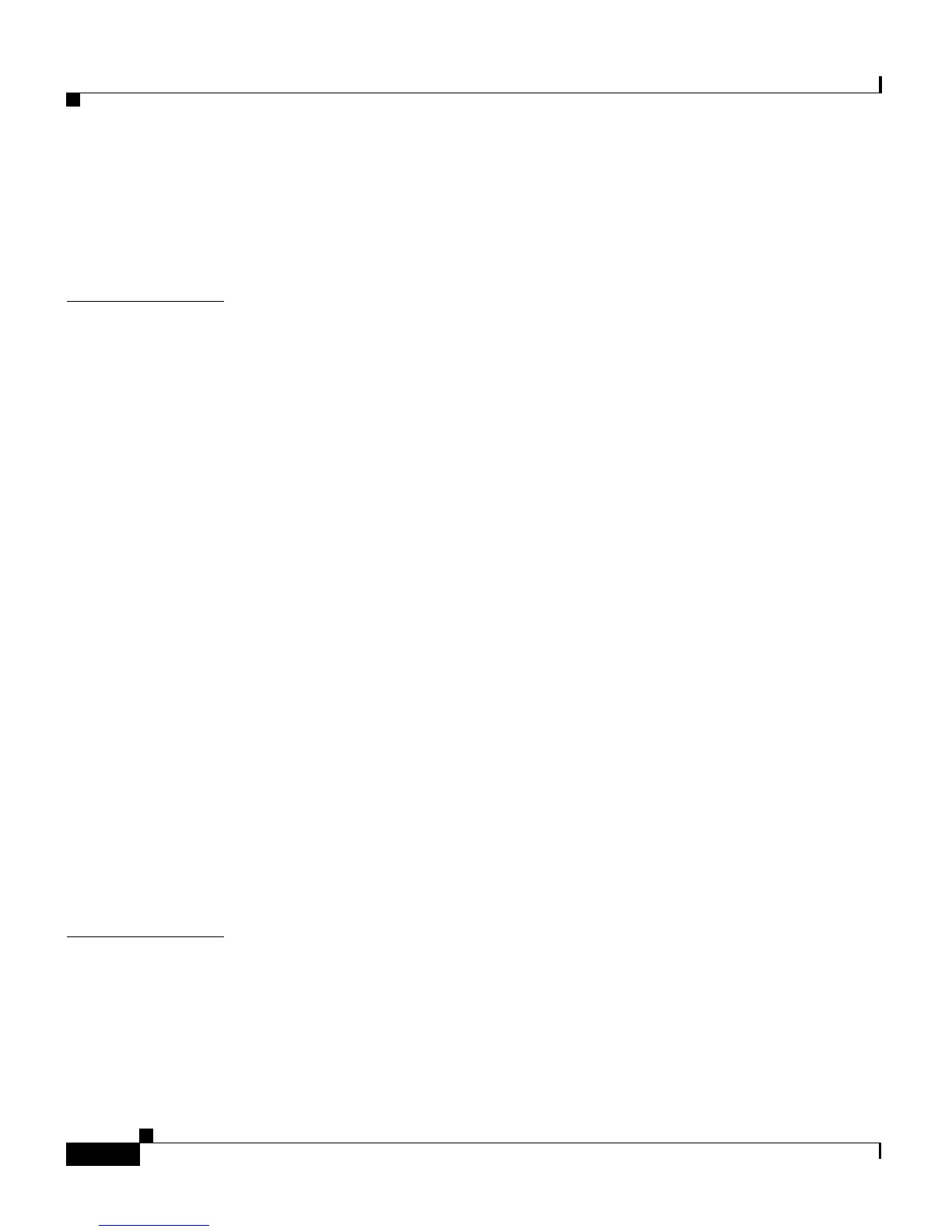Contents
iv
Cisco VG248 Analog Phone Gateway Hardware Installation Guide
78-13154-01
Console Port 1-7
Ethernet Port 1-7
Rear Panel 1-8
CHAPTER
2 Preparing to Install the VG248 2-1
Preparing the Installation Site 2-1
Choosing a Site for Installation 2-2
Ensuring Overcurrent Protection 2-2
Grounding the System 2-3
Creating a Safe Environment 2-3
Rack-Mounting the System 2-3
Ensuring Proper Airflow 2-4
Stabilizing the System 2-4
Lifting the System 2-5
AC Power Considerations 2-5
Preventing ESD 2-6
Installing, Servicing, or Disposing the System 2-6
Disconnecting Power 2-7
Preventing EMI 2-7
Disposing of the System 2-7
Network Requirements 2-8
Required Tools and Cabling 2-8
Safety 2-8
CHAPTER
3 Installing the VG248 3-1
Installing the VG248 3-1
Installing the VG248 in a Rack 3-1
Attaching the Brackets 3-2
Putting the VG248 in a Rack 3-5
