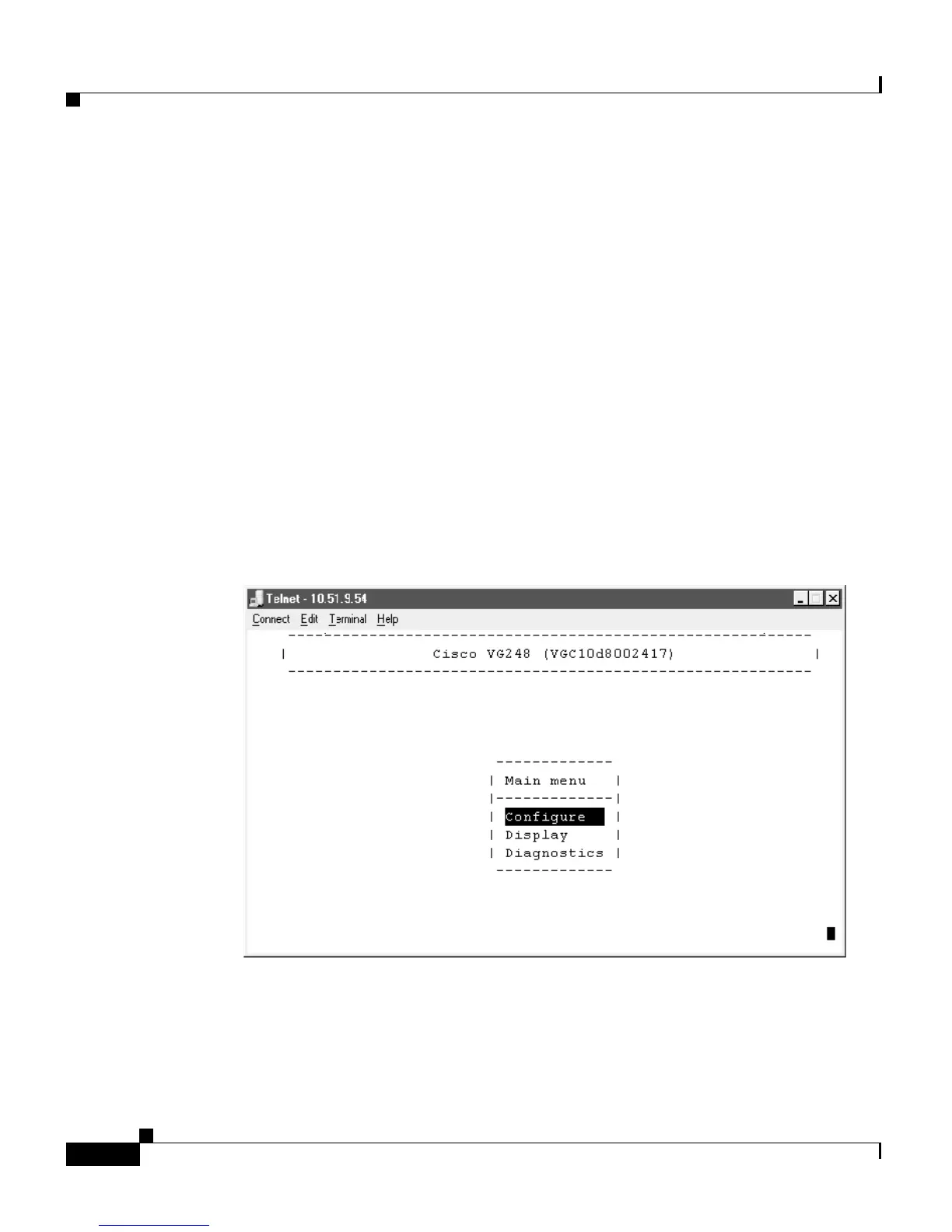Chapter 3 Installing the VG248
Verifying Installation
3-12
Cisco VG248 Analog Phone Gateway Hardware Installation Guide
78-13154-01
The startup process proceeds as follows:
1. Loads boot loader software image and starts up the VG248.
2. Performs self tests on the hardware, indicating whether the component
passed; for example:
Testing RAM......passed
Testing FLASH....passed
Testing EEPROM...passed
Testing Ethernet..passed
3. Pauses for 10 seconds, allowing you to perform the following tasks:
• Initiate an FTP session to upgrade main software image before it loads,
allowing recovery from a previous failed upgrade.
• Press Esc on the console terminal to access the boot loader menu.
4. Loads the main software image and displays the main menu (see Figure 3-8):
Figure 3-8 VG248 Main Menu
If the main software menu displays successfully, you can begin configuring
the device as described in the Cisco VG248 Software Configuration Guide.
If the menu does not display properly, verify your connections and follow
suggestions in the Cisco VG248 Software Configuration Guide
63311
