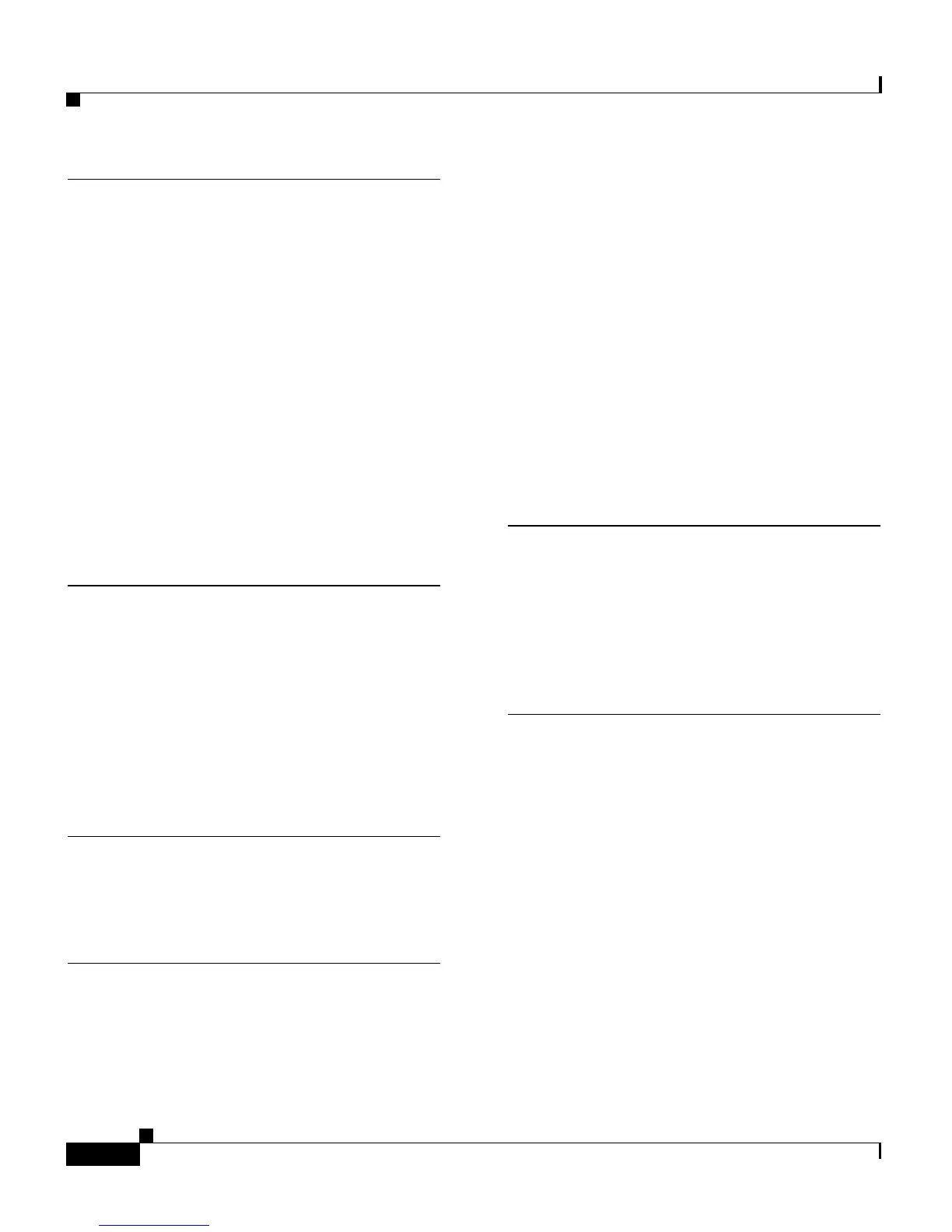Index
IN-2
Cisco VG248 Analog Phone Gateway Hardware Installation Guide
78-13154-01
I
installation
connecting, console port
3-7
connecting, Ethernet port 3-6
connecting, FXS connectors 3-10
network requirements for 2-8
procedure 3-1
required tools 2-8
safety warnings 2-8
verifying 3-11
interference 2-7
M
mounting, in a rack
ensure airflow
2-4
guidelines 2-3
lifting into 2-5
stabilizing 2-4
O
overcurrent protection, ensuring 2-2
P
pinouts
console port
1-7
Ethernet port 1-7
FXS connectors 1-4
power
connector, location
1-8
disconnecting, for removal 2-7
requirements 1-8
safety considerations 2-5
preventing
EMI
2-7
ESD 2-6
R
rack, installing VG248 in 3-1
rear panel, description 1-8
RFI 2-7
S
safety warnings
for installation
2-8
shelf, placing VG248 on 3-6
site installation, choosing 2-2
status indicators
Ethernet
1-7
ports 1-6
system 1-6
