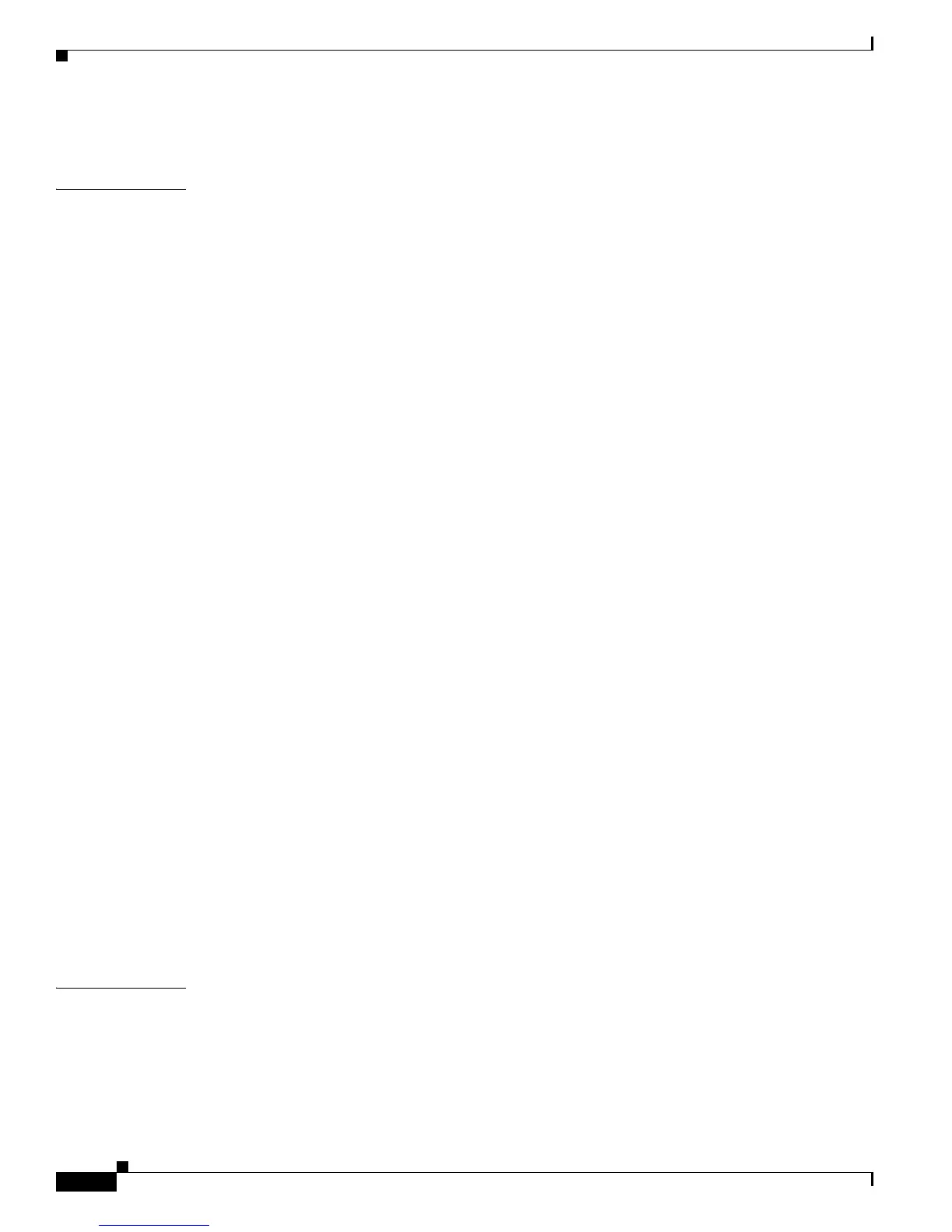Contents
iv
Catalyst 3560 Switch Hardware Installation Guide
OL-6337-07
Network Configurations 1-21
CHAPTER
2 Switch Installation (24- and 48-Port Switches) 2-1
Preparing for Installation 2-1
Warnings 2-2
Installation Guidelines 2-5
Box Contents 2-6
Tools and Equipment 2-6
Verifying Switch Operation 2-6
Powering Off the Switch 2-7
Installing the Switch 2-7
Rack-Mounting 2-7
Removing Screws from the Switch 2-8
Attaching Brackets to the Catalyst 3560 Switch 2-8
Mounting the Switch in a Rack 2-10
Attaching the Cable Guide 2-11
Wall-Mounting 2-12
Attaching the Brackets to the Switch for Wall Mounting 2-12
Attaching the RPS Connector Cover 2-13
Mounting the Switch on a Wall 2-14
Table- or Shelf- Mounting 2-15
Installing and Removing SFP Modules 2-15
Installing SFP Modules into SFP Module Slots 2-16
Removing SFP Modules from SFP Module Slots 2-17
Inserting and Removing the SFP Module Patch Cable 2-18
10/100 or 10/100/1000 Ports 2-19
Connecting the Switch to Compatible Devices 2-20
Connecting to 10BASE-T or 100BASE-TX Devices 2-20
Connecting to Fiber-Optic SFP Modules 2-21
Connecting to 1000BASE-T SFP Modules 2-22
Connecting to a Dual-Purpose Port 2-23
Where to Go Next 2-24
CHAPTER
3 Switch Installation (8- and 12-Port Switches) 3-1
Preparing for Installation 3-1
Warnings 3-2
Installation Guidelines 3-5
Equipment That You Supply 3-6
