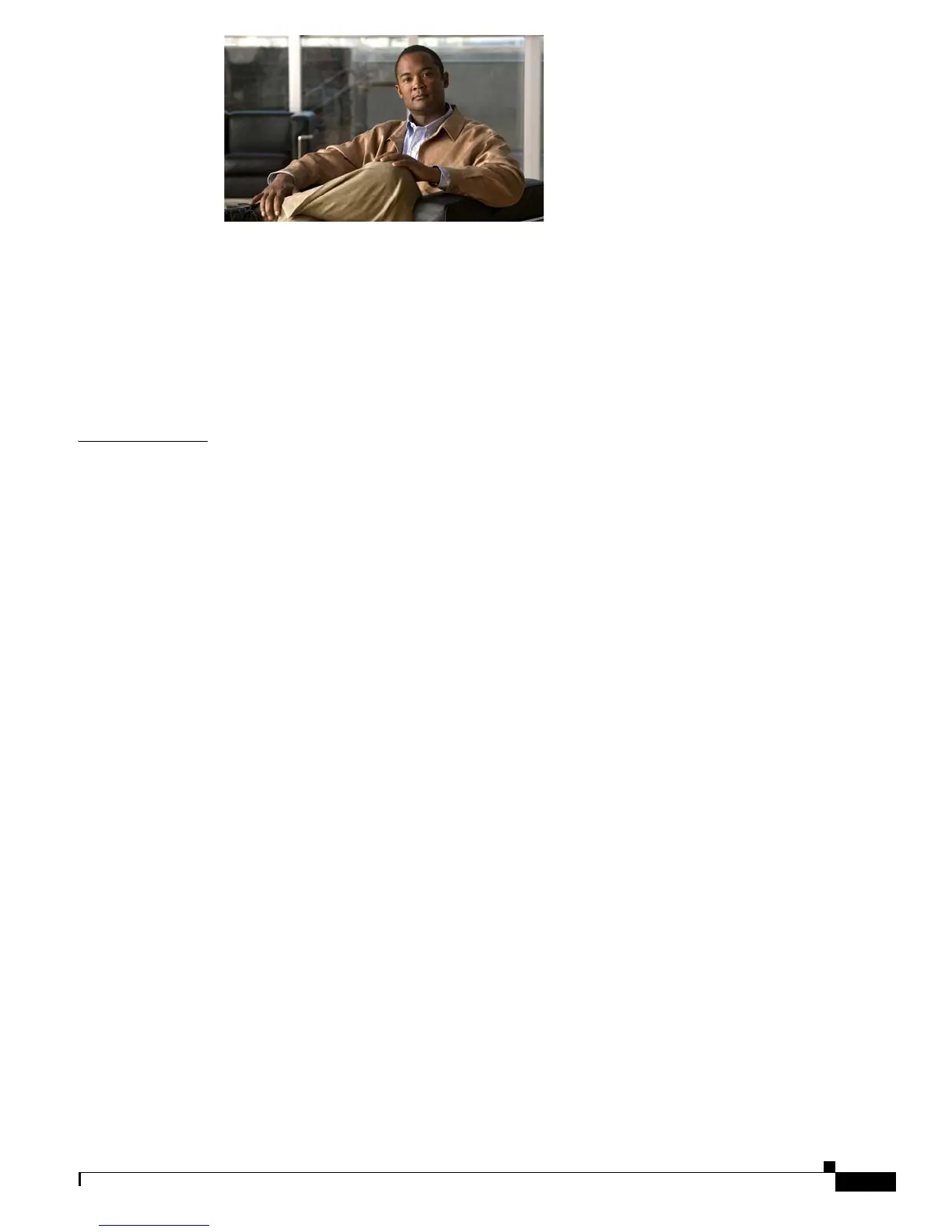iii
Catalyst 3560 Switch Hardware Installation Guide
OL-6337-07
CONTENTS
Preface vii
Audience i-vii
Purpose i-vii
Conventions i-vii
Related Publications i-viii
Obtaining Documentation and Submitting a Service Request i-ix
CHAPTER
1 Product Overview 1-1
Setting Up the Switch 1-1
Features 1-1
Front Panel Description 1-3
Fast Ethernet Switch Front Panel Descriptions 1-3
Gigabit Ethernet Switch Front Panel Descriptions 1-6
10/100 and 10/100/1000 Ports 1-8
PoE Ports 1-9
SFP Module Slots 1-10
SFP Modules 1-10
SFP Module Patch Cable 1-10
Dual-Purpose Port 1-10
LEDs 1-11
System LED 1-11
RPS LED 1-12
Port LEDs and Modes 1-13
Dual-Purpose Port LEDs 1-15
Cable Guard 1-15
Rear Panel Description 1-15
Internal Power Supply 1-18
DC Power Connector 1-18
Cisco RPS 1-19
Cisco RPS 2300 1-19
Cisco RPS 675 1-19
Console Port 1-19
Security Slots 1-20
Management Options 1-20
