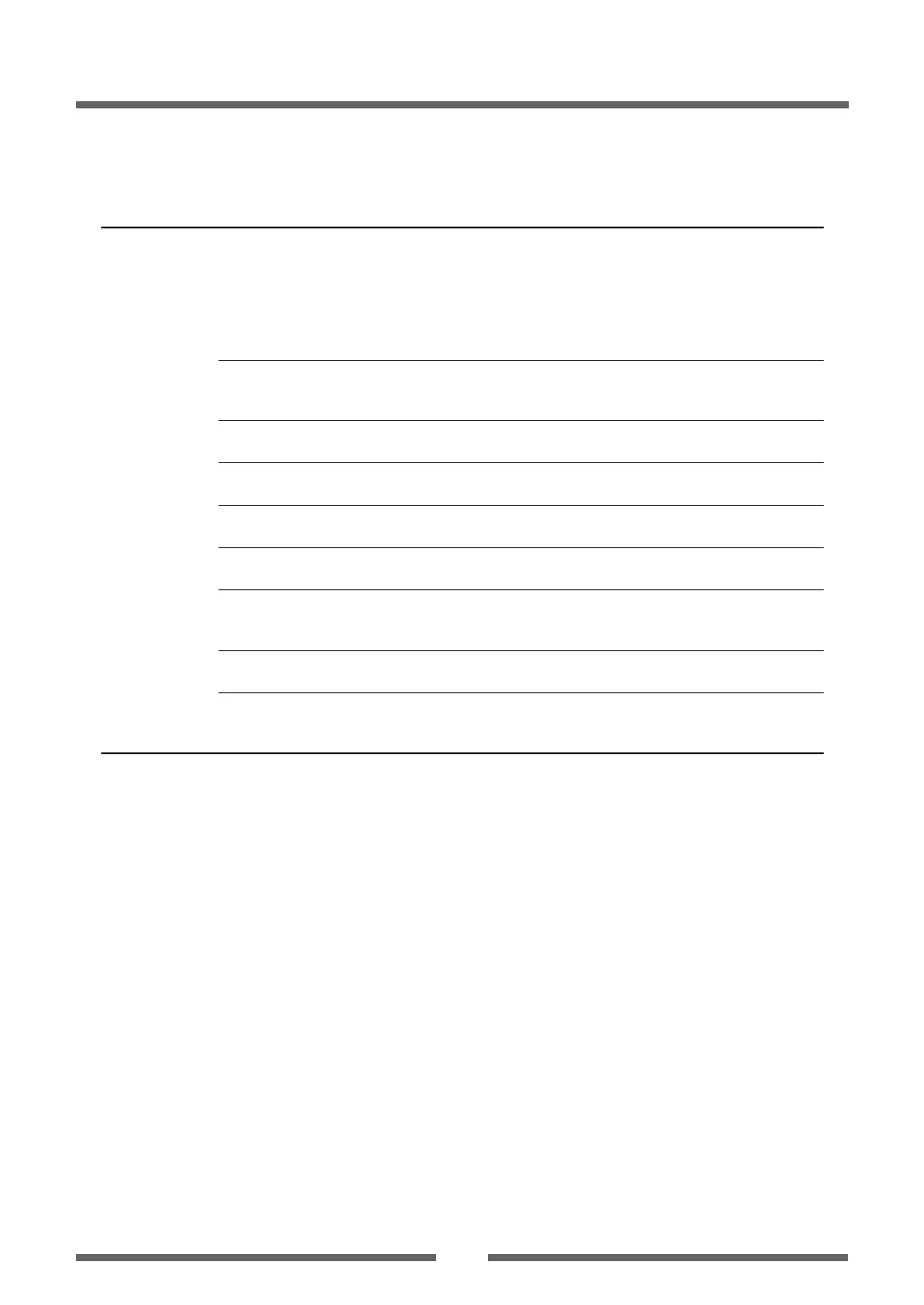37
Chapter 2 Printer Operation
Top Menu Sub Menu Default Menu Remarks
Interface RS-232C Baud 9600 115200
57600
38400
19200
9600
4800
2400
Sets the baud rate of the serial interface.
• Interface related settings are eective after
the power is turned on again.
RS-232C Parity None None
Odd
Even
Sets the communication parity of the serial
interface.
RS-232C Length 8 bits 8 bits
7 bits
Sets the character length of the serial
interface.
RS-232C Stop bit 1 bit 1 bit
2 bits
Sets the stop bit of the serial interface.
RS-232C X-ON Yes Yes
No
Selects the X-ON ow control of the serial
interface.
IEEE1284 On On
O
Enable or disables the ‘enhanced’ features of
the IEEE1284 parallel interface.
Web Monitor* Auto Auto
On
O
Selecting the web monitor function.
USB Device Class Printer Printer
VCOM
Selects the USB device class.
USB VCOM Protocol Auto Auto
DTR
X-ON
Selects the protocol (ow control) when
operating USB VCOM.
* Displayed only when an optional LAN board is connected to a printer.
Mode Settings
[Zebra® Emulation]
