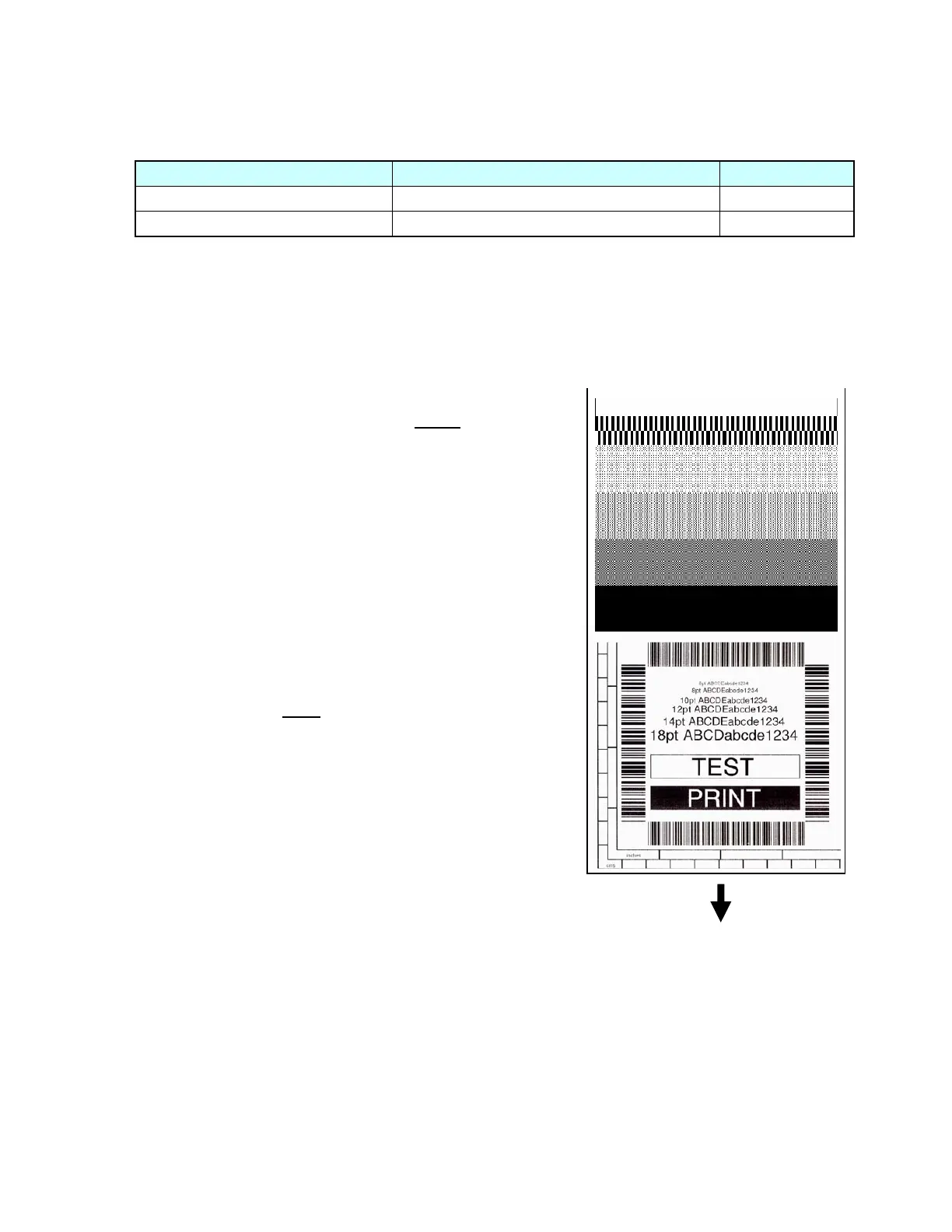2-3. Operation Panel
CLP-621 & CLP-631 2-38 2-38
(2) Test mode (2) Test mode
The following test modes are available. The following test modes are available.
Operation Description Remarks
[FEED] + [POWER] Enters self print mode See (2-1).
[STOP] + [POWER] Enters hex dump mode See (2-2).
(2-1) Self print mode
You can check the printing quality by printing the self print pattern.
For label (prints 2 labels):
Media feed direction
<Example of CLP-621>
[Print pattern in self print mode]
1. While pressing and holding the [FEED] key, turn
on the power.
2. When the PRINT LED blinks
slowly (later, it will
blink rapidly), release the [FEED] key.
The printer enters self print mode. The label is
fed, self test printing is made for two labels, and
then printing stops.
3. To repeat printing, press the [FEED] key again.
To exit self print mode, turn off the power.
For continuous media:
1. While pressing and holding the [FEED] key, turn
on the power.
2. The PRINT LED will blink slowly. When it
changes to
rapid blink, release the [FEED] key.
The printer enters self print mode and self test
printing is made.
3. To repeat printing, press the [FEED] key again.
To exit self print mode, turn off the power.