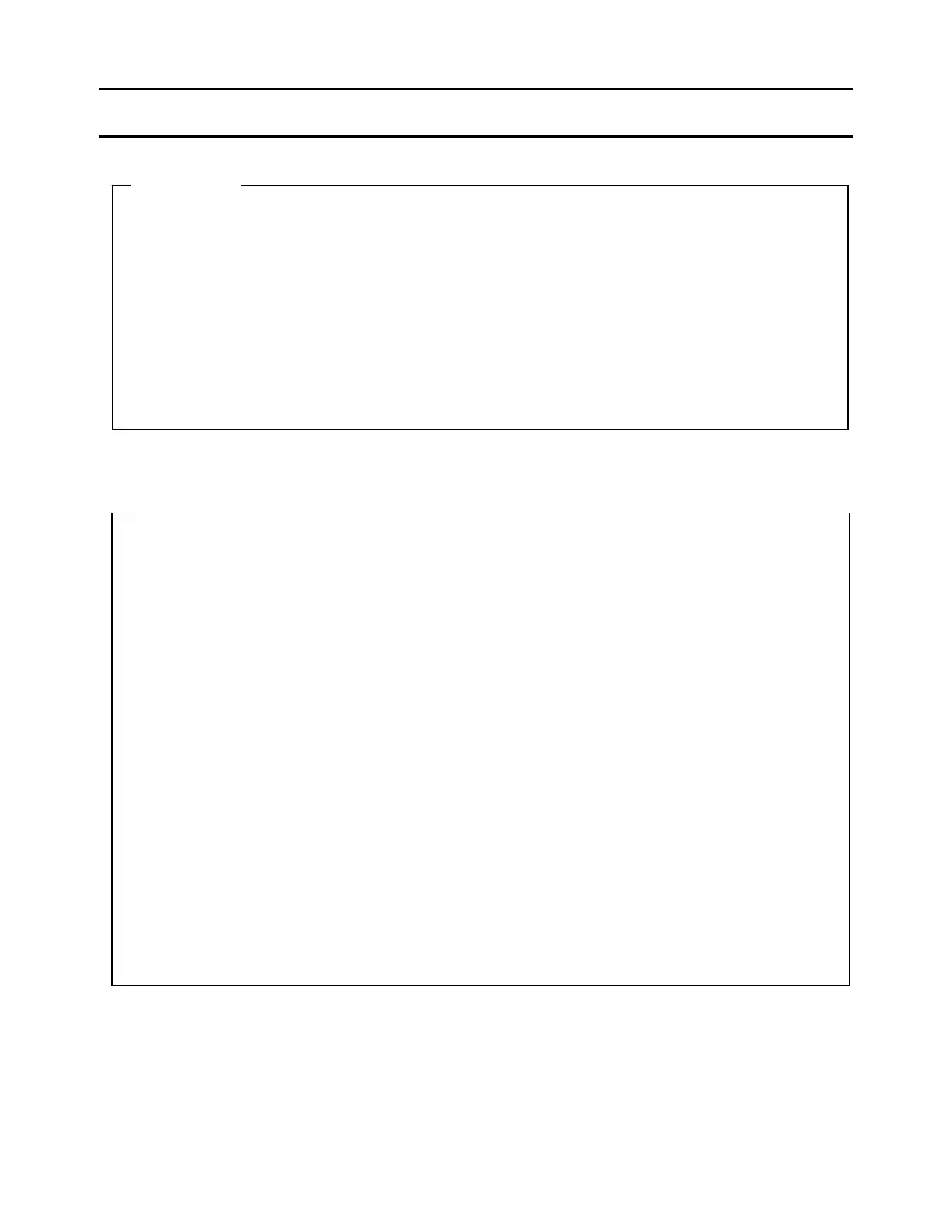3-1. Maintenance Precautions
CLP-621 & CLP-631 3-4
3-1. Maintenance Precautions
WARNINGS
(1) Before starting disassembly/reassembly or mechanical adjustment, be sure to disconnect
the power cord from the power source.
(2) Do not replace a fuse with the power switch turned on.
(3) The fuse is provided to prevent fire, and damage to the Power Supply Unit.
When replacing it, use the same rating and type.
(4) The main plug on this equipment must be used to disconnect main power.
Please ensure that the socket outlet is installed near the equipment and is easily
accessible.
Observe the following in maintenance work:
CAUTIONS
(1) Do not disassemble/reassemble or adjust the machine, if it functions properly.
Particularly, do not loosen screws on any component, unless necessary.
(2) After completing an inspection and before turning on the power, be sure to check that there
is no abnormality.
(3) Never try to print without media.
(4) Check that the media is properly set.
(5) Do not lay anything on the cover or lean against it during maintenance or while the printer is
in operation.
(6) During maintenance, be careful not to leave parts or screws unattached or loose inside the
printer.
(7) When handling a printed circuit board, do not use gloves, etc., which can easily cause static
electricity. Since ICs, such as CPU, RAM and ROM, might be destroyed by static electricity,
do not touch lead wires or windows unnecessarily.
(8) Do not put the printed circuit boards directly on the printer or on the floor.
(9) When disassembling or reassembling, check wires for any damage and do not pinch or
damage them. Also, run wires as they were.